![]() MoInstance
MoInstance
MoInstance
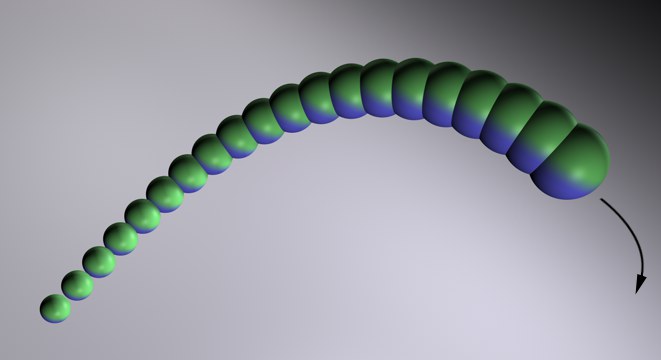 An animated MoInstance object with a sphere placed into the Object Reference field and a History Depth of 20. A Step Effector with Scale active has been applied.
An animated MoInstance object with a sphere placed into the Object Reference field and a History Depth of 20. A Step Effector with Scale active has been applied.An animated MoInstance Object can look back at its own history a specified number of frames and create past states in the form of instances. These instances, in turn, are regular clones that can be affected by any Effector (especially effective is the Step Effector). Press the Ctrl-key if you want to view the effect in the editor view without playing the animation itself.
When a scene is opened, instances will only be displayed if the MoInstance object has been baked (see Cache tag). In other respects, strange results can occur (e.g., with Sub-Frame Motion Blur), in which case it always helps to bake the clone-generating object.
If the fact that the original object is visible bothers you, simply place the MoInstance Object and the Cloner Object into a Null Object, assign the Null Object 2 red vertices (not visible in the editor view or when rendered) and the MoInstance Object 2 green vertices (visible in the editor view and when rendered. Alternately, the object can also be moved outside of the view of the camera.