![]() Null
Null
Null
The null object might well mutter to itself I cannot do anything, I’m nothing! And it would be correct … almost.
If you call this function, Cinema 4D creates an empty axis system in the 3D space. The object contains neither points nor surfaces and cannot be edited in the normal way.
So what’s the point of the null object? Well, the null object can have other objects placed within it. So it is useful for grouping elements of a scene together. Null objects are also created by an automatic grouping in the Object Manager using the Group Objects command.
The information below is still true but there are now ,frozen’ transformations (Cube Object : Freeze Transformation) that serve the same purpose.
Let’s not forget one of the most frequently used applications of the null object — its use as a dummy object for accurate rotation of previously rotated objects. As long as the axes of an object lie parallel to those of its parent system (with newly created objects the parent is the world coordinates system), an object rotates around its Y axis (a heading rotation). However, if the object, or its local object coordinate system, is already rotated (so that its axes are not parallel to those of its parent), the result often astonishes even the most experienced 3D designers.
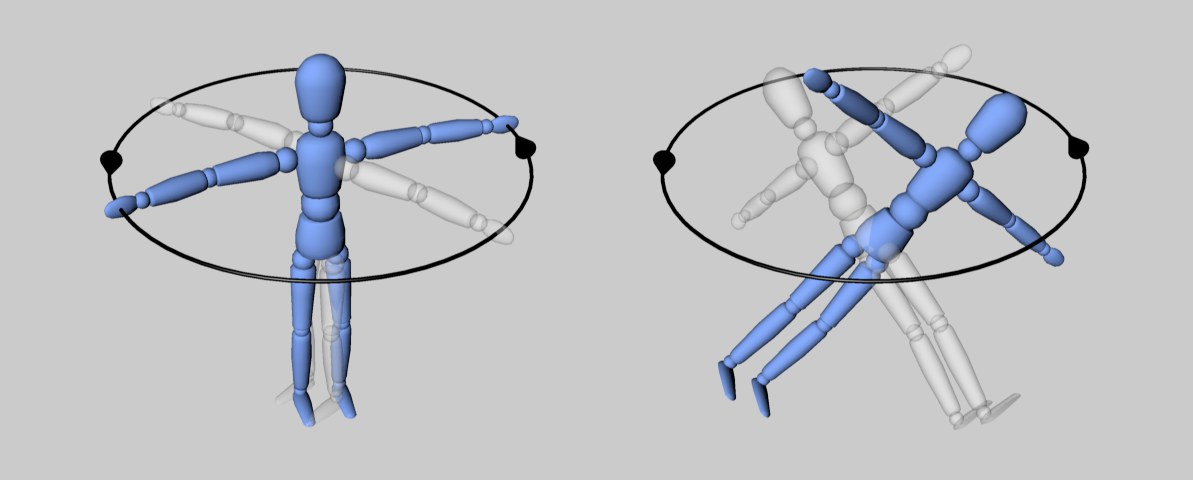 Left: rotation with parallel axes systems, Right: with an already rotated object system (in each case, the final rotation is through 90°).
Left: rotation with parallel axes systems, Right: with an already rotated object system (in each case, the final rotation is through 90°).The use of a null object gives the desired result. The null must point in the same direction of the object and the object must be made a child of the null. Now the object can be rotated correctly, using the null as the coordinate system for rotation.
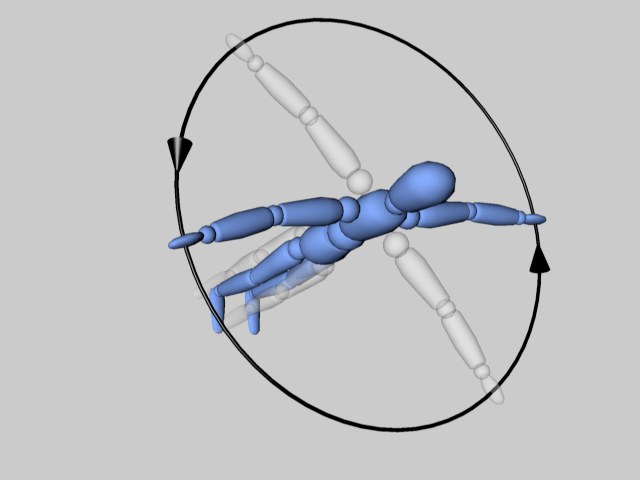 Correct rotation behavior through the use of a null object.
Correct rotation behavior through the use of a null object.Animations with particles represent a further problem that null objects can help with. Assume you move an object from A to B, record this as a position track for the object and place this in an emitter. What happens? The objects simply fly from the emitter, as if they had never heard of the phrase position animation. The solution is to use a null object. Put the animated object into the null object and then the null object into the emitter. The result is that, as you intended, all emitted particles follow the position track you defined.