References
The Referencing tab allows you to define how each object from the referenced Project should be imported in an XRef object (this is defined in the referenced Project and not in the master Project).
From there, you can easily exclude objects, lock and change the display of objects from the referenced Project.
Just Drag & drop objects from the Object Manager to this list, then use the toggles to define how you would like each object to subsequently be imported by the master Project’s XRef object.
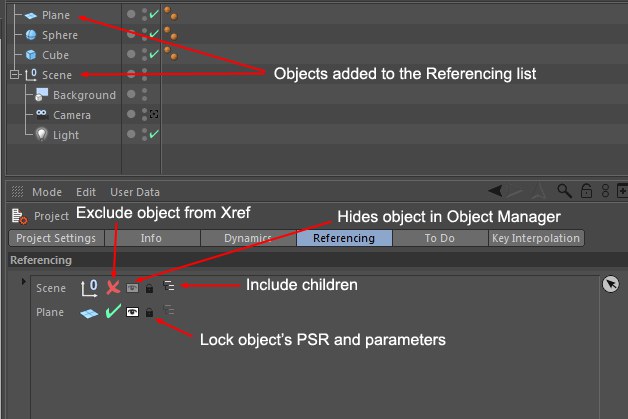
The object will appear in the list here, along with its icon.
Disabling this marker will exclude the object from being imported by an XRef object.
Disabling the Display icon will hide the object in the Object Manager, but the object will still be imported and will be rendered.
Enable the Lock icon to lock the object's coordinates and parameters when imported. Useful if you wish to import an object but prevent it from being accidentally altered in the master Project.
Enable the Hierarchy icon to apply the selected settings to all children of the object.
So how does it work exactly? Here is a quick example:
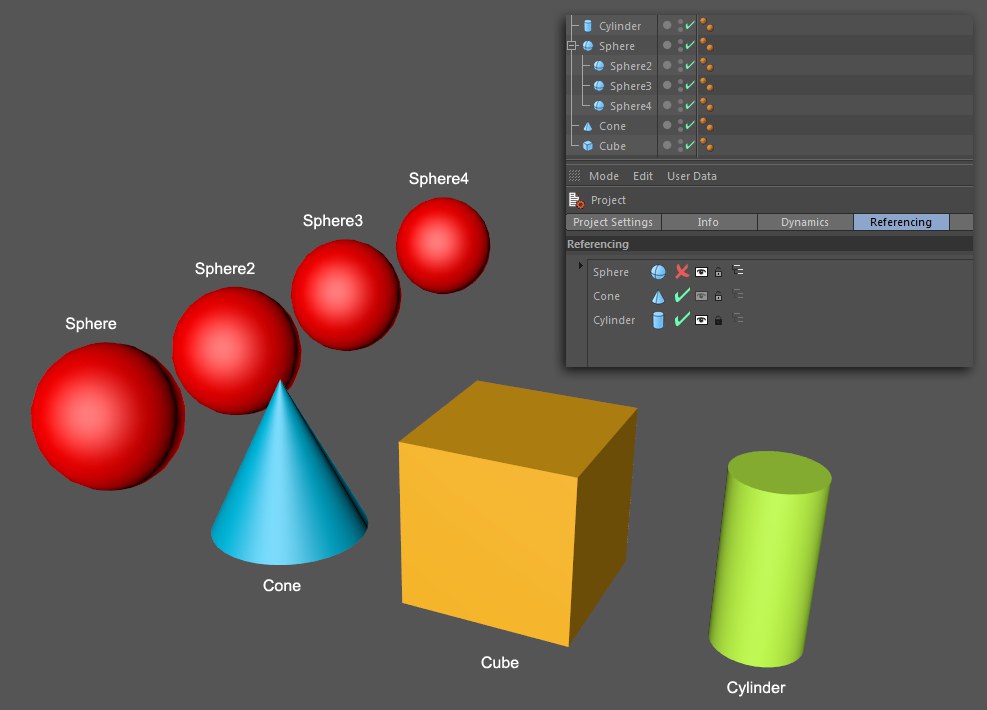
Here, we created a referenced Project, and added a few objects to the Project Settings' Referencing tab. In this example, the sphere has been excluded from the XRef, along with its children.
The cone has been excluded from the Object Manager, but will still be imported in the scene by the XRef.
The cylinder will also be imported, but it will be locked, so we won't be able to alter it in the master Project, regardless of the import settings used.
Finally, we also have a cube. Here, we will not add it to the list, so it will also be imported automatically and not affected by the referencing settings.
Now in the master Project, we will add a new XRef and import this scene:
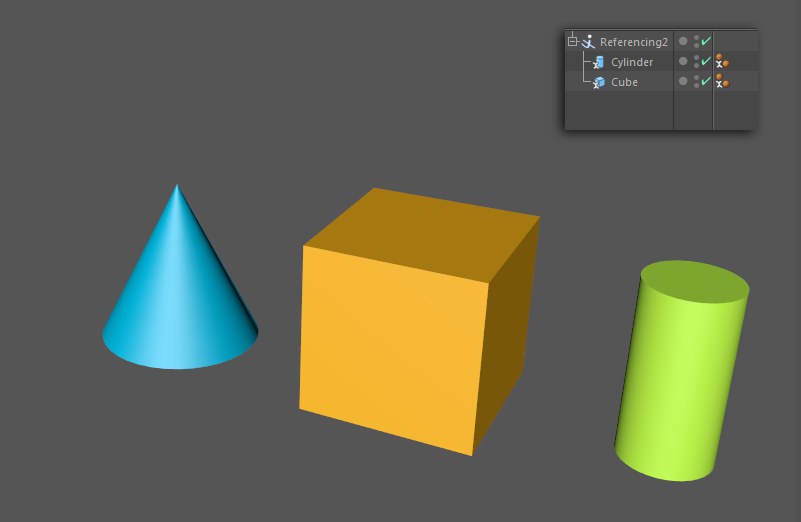
As you can see, all the spheres have been excluded from import, the cone has been imported but is not accessible in the Object Manager. The cube has been imported without any changes and the cylinder has been imported, but it cannot be moved or its parameters changed.
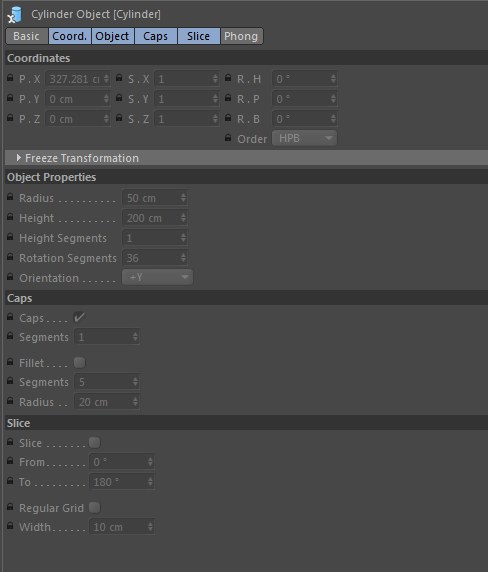 When selecting the cylinder, its axis will be greyed out in the viewport, and all of the object's parameters will be locked.
When selecting the cylinder, its axis will be greyed out in the viewport, and all of the object's parameters will be locked.