![]() Camera Crane
Camera Crane
Camera Crane
The Camera Crane tag is primarily used to simulate the panning motion of real-world cameras. This tag supplements the Motion Camera tag, which simulates a shoulder-mounted camera.
A camera crane was originally nothing more than a device designed to lift cameras so scenes can be filmed from above. Of course vertical and horizontal camera pans and movements are also possible.
The Cinema 4D Camera Crane can be controlled using the following settings:
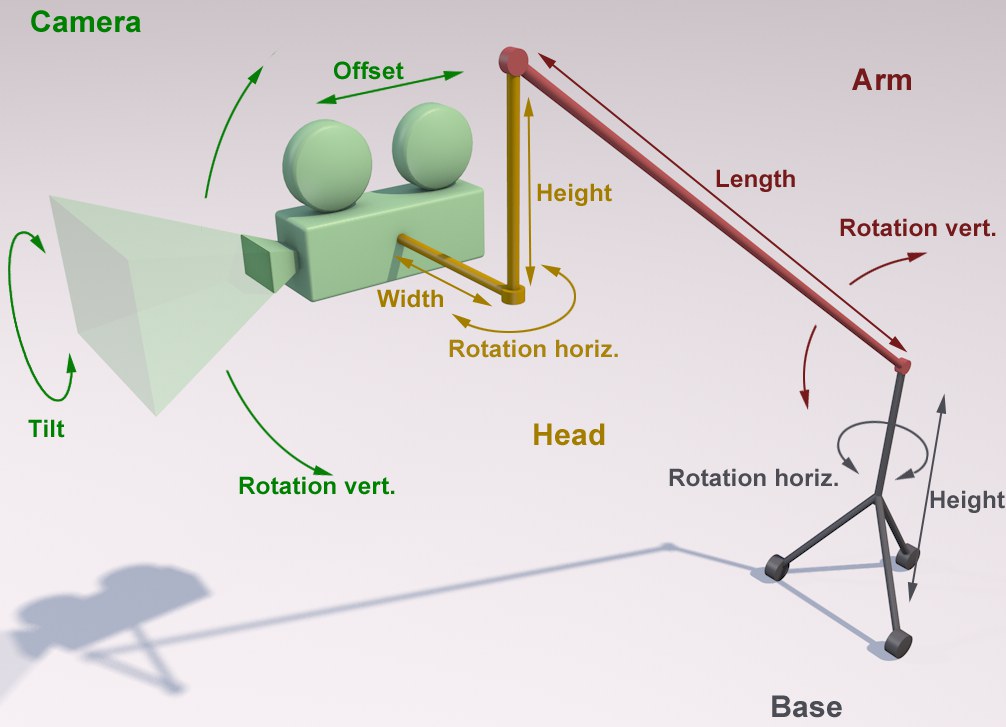 Numerous settings are available for positioning the Camera Crane.
Numerous settings are available for positioning the Camera Crane.The Camera Crane’s base can be positioned using a parent Null object or a Null object Spline in the Link field.
Selecting this command will create a camera with a corresponding Camera Crane tag as a Child object of the selected object. In addition, the Camera Crane will be set to the location of the selected object. The Camera Crane’s position can then be controlled by this object (alternatively, this can be done using the object in the Link field).