Function available in CINEMA 4D Visualize, Studio
Color Mapping
BasicColor Mapping
Tip:
Note also the Tone Mapping Post Effect, which offers similar (and better-looking via Fotolinear) functions.
Note also the Tone Mapping Post Effect, which offers similar (and better-looking via Fotolinear) functions.
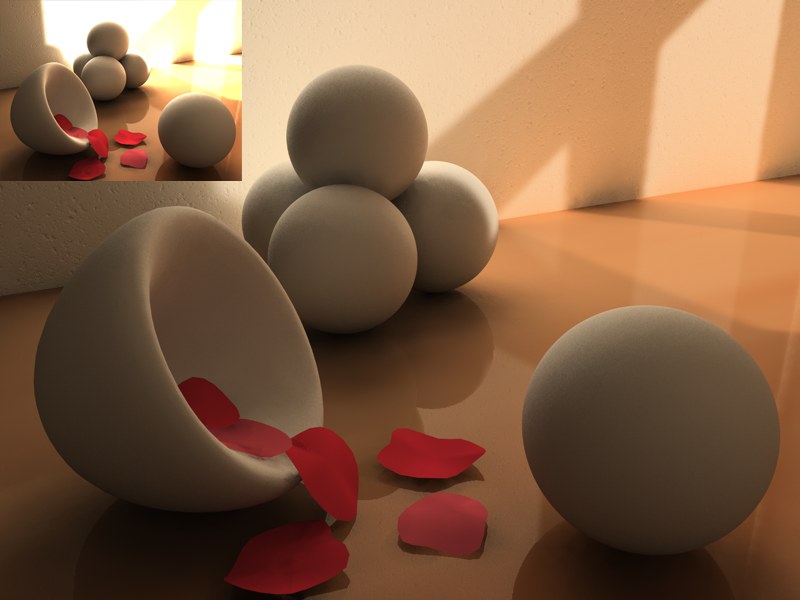 Top left, the over-exposed rendering without Color Mapping.
Top left, the over-exposed rendering without Color Mapping.Surely you are aware of the fact that an image rendered with GI (and low ray depth) is very bright in some areas and very dark in others. A balanced allocation of color and brightness would be nice in order to be able to achieve a consistent lighting.
Many may think that this can simply be done in Photoshop. Not quite. Most image editing applications can only work with the limited 24-bit or 48-bit RGB interpolation of the much more precise image.
There are two ways to work around this limitation:
- Externally: You render / save in 32-bit and edit the image in an appropriate image editing application.
- Internally: You edit the internal rendering’s interpretation; this is done via Color Mapping, which steps in even prior to sub pixel anti-aliasing and offers better results than subsequent HDR-editing.