Quantize
Quantizing is the restriction of stepless movement to a defined "grid". It can prevent a cube from being moved to any location along the Y axis and restricts it, for example, to Y=100, 200, 300, etc. (assuming the cube started at 0; if it started at 27, it would stop at values of 127, 227, 327, etc.). Another example would be only allowing rotation in 45° angles.
Quantizing primarily works in conjunction with the Move, Scale and Rotate tools (both in the 3D view and the Texture UV Editor for the editing of UV elements) but can also be used in conjunction with other functions / tools (e.g., ![]() Polygon Pen). Quantizing does not work in conjunction with parametric objects’ Handles, Deformers, etc.
Polygon Pen). Quantizing does not work in conjunction with parametric objects’ Handles, Deformers, etc.
Enables or disables the Quantize function.
Settings
The 4 settings described below can also be found as a palette at the bottom center of the BP UF Edit layout:
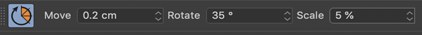
Klicking on the left icon will enable/disable the Quantize function. The Texture and Offset settings will be switched to the Texture UV Editor or 3D Editor, depending on the focus.
Use this setting to define the movement intervals for a given element. This and the next two settings are used to define the degree of movement, scaling and rotation, respectively, when a cursor key is pressed.
Use this setting to define the relevant scaling factor for scaling objects, vertex groups, surfaces, etc.
Use this value to define the rotation interval for a given element.
This is a percent value with which the step interval for moving and scaling textures or UV elements in the Texture UV Editor is defined. If, for example, you set this value to 10%, the distance between jumps will be 10% of the respective Texture UV Editor working plane.