Boole Object
![]()
You will find the Boole object on the Create / Modeling sub-menu. It performs real-time Boolean operations on primitives or polygons. This means that you can see the result in the viewport as soon as you make the two objects children of the Boole object (try two spheres for testing). The default Boolean mode is A subtract B.
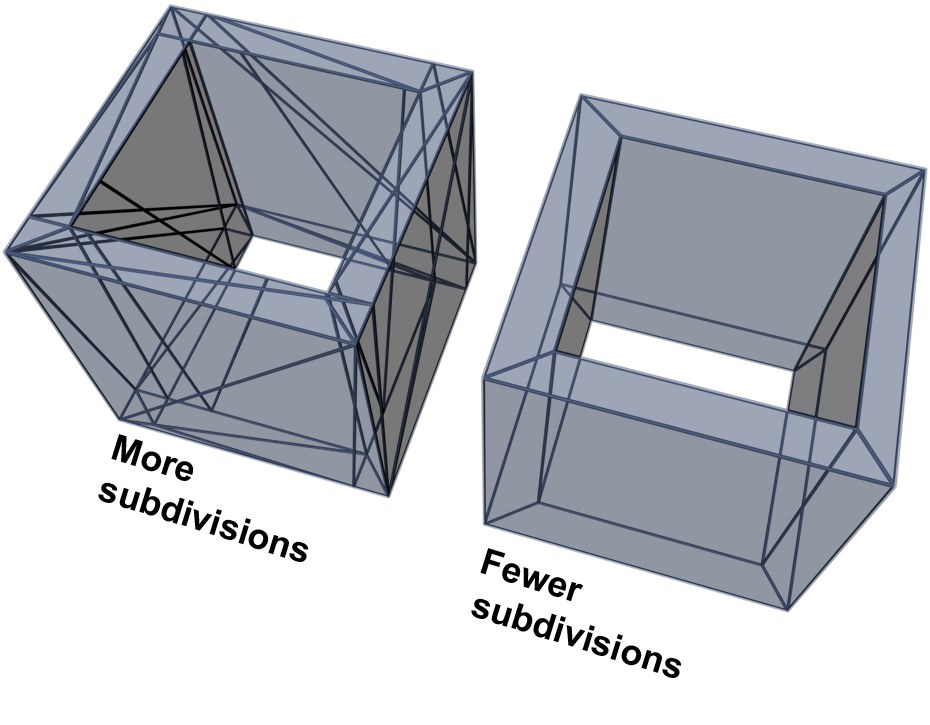
Disadvantage of the new boolean algorithms:
- The new algorithm can perform highly complex functions slower than the old algorithm.
- The new algorithm can sometimes calculate a wrong result. If this should occur, disable the High Quality option.
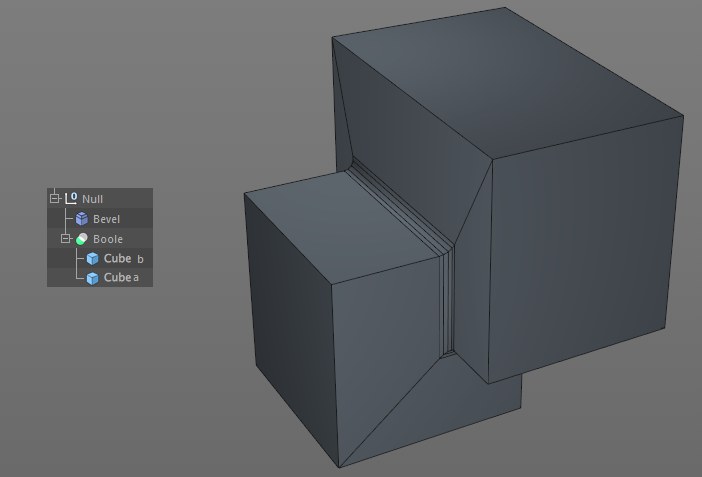
The following applies if Create Single Object and Select Intersections are enabled:
The Boole object will create an (internal, which is made visible for objects that are made editable) Intersection tag named ,I’ (as in Intersection). If the Boole object is made polygonal, the tag will be made visible. Even when hidden, the tag can be used wherever Intersection tags are evaluated (e.g., when Selection the Bevel Deformer). Simply enter the letter I in the corresponding field.