Volume
![]()
Tip:Note also the Polygon Field Layer. You can drag Volumes directly into a Field list where it will be placed as a Point Object Layer and will offer even more possibilities than the Volume Effector.
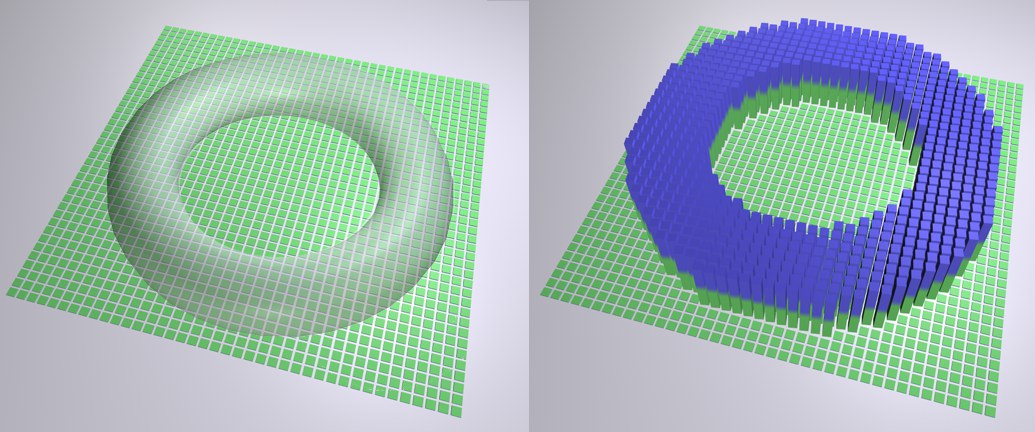 At left the volume object, at right the effect of the Volume Effector (in this example: Rotation and Scaling of the Clone within the range of influence).
At left the volume object, at right the effect of the Volume Effector (in this example: Rotation and Scaling of the Clone within the range of influence).
This Effector defines its range of influence based on spatial polygonal objects (Primitives not made editable can also be used). All Clones that lie within a given object’s volume will be influenced by this Effector. Make sure the volume used is a closed volume. Otherwise unexpected or unwanted results may occur.