Text
![]()
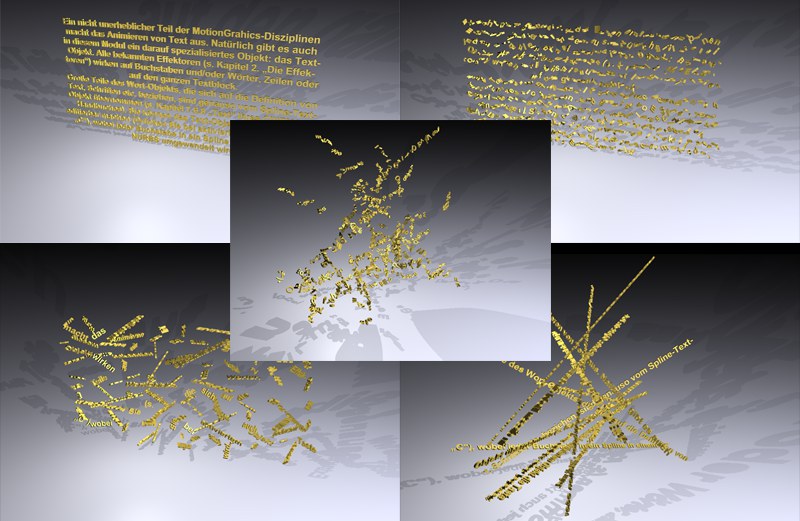 Clockwise from top left to center, Random Effector in the following fields: No Effector; Letters; Lines; Words; in all three of the aforementioned.
Clockwise from top left to center, Random Effector in the following fields: No Effector; Letters; Lines; Words; in all three of the aforementioned.
An important part of MoGraph is animating text. Of course there is also an object designed to handle this task: The Text Object. Any Effector can be used to affect letters and/or words, lines or an entire paragraph (these elements will be referred to in the following as clones).
Many of the Word Object’s settings with regard to defining text, fonts, etc. mirror those of the Spline Text Object (refer also to your Cinema 4D reference manual). The Text Object can also be made editable at any time (simply select the object and press the c key). Each letter will be transformed into a spline in an Extrude object.
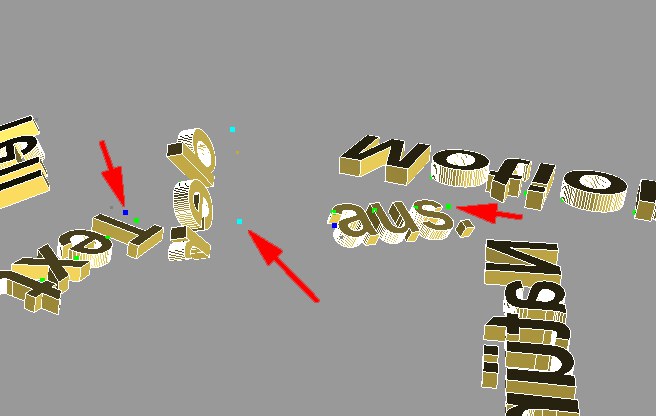
In the editor view, many colored points will be visible. Each represents the center of a particular clone (letters, words, etc.), around which they will rotate, for example. The following colors represent the following objects:
- Green: Letters
- Blue: Words
- Turquoise: Lines
- White: All elements
The center points can be placed into the text plane (see below).
All, Lines, Words, Letters Tabs
Each of these tabs offers the same types of settings which can be used to modify the entire Text Object, its lines of text or its words, all on their own level. Although a couple of exceptions apply: Align Height is not available for the All tab and color can only be assigned to all letters in the All tab.