Motion Graphics Tracer Object
![]()
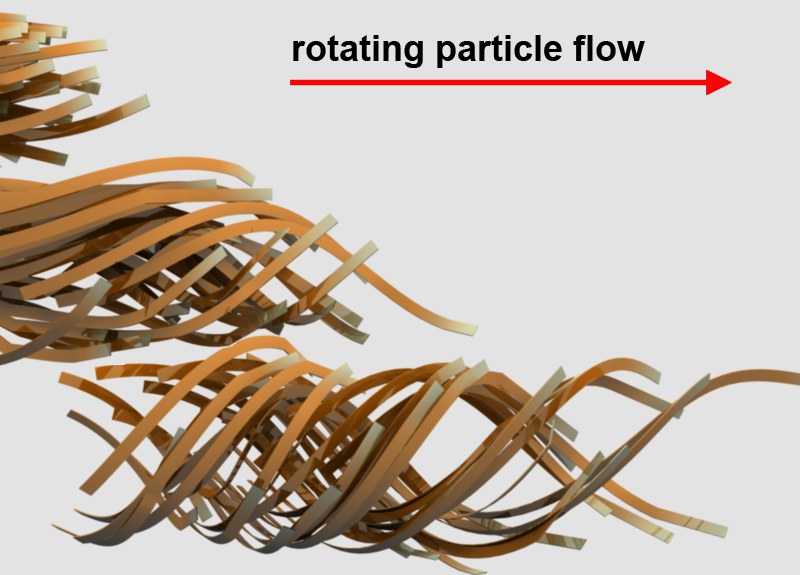
The Tracer creates splines internally, which lets Tracers be used in place of splines:
- Generators such as the Sweep object above.
- Spline Effectors, etc.
The Tracer traces the movement of particles or object vertices and creates splines from these paths. The Trace Object can also be converted to splines via the Make Editable command in the Object Manager’s Object menu. You can also simply interactively move the object to be traced in the editor view to create splines.
Example
The Tracer is well-suited for creating fading tracks for moving objects. This is done as follows:
- Animate several objects you want traced (e.g., clones or particles) and link the corresponding Generator (e.g., Cloner object or Emitter) in the Tracer.
- In the Tracer settings you can set Handle Cloners to Intermediate Clones or Clones from Clones when used in conjunction with a Cloner object. This will record the path of each clone.
- Set Limit to From End and define an Amount value fitting to the scene. This is all you have to do with regard to MoGraph.
-
Place the Tracer, including a corresponding profile Spline (e.g., a
 Circle), into a
Circle), into a  Sweep. This will generate the trail geometry.
Sweep. This will generate the trail geometry.
- To make the trail fade away in time, create a material with an active Alpha channel. Load a Gradient shader into Texture. Set Type to 2D-V. Reverse the white and black gradient colors to produce a fading out effect (the trail color works best in the Luminance channel; the Color channel can be disabled):
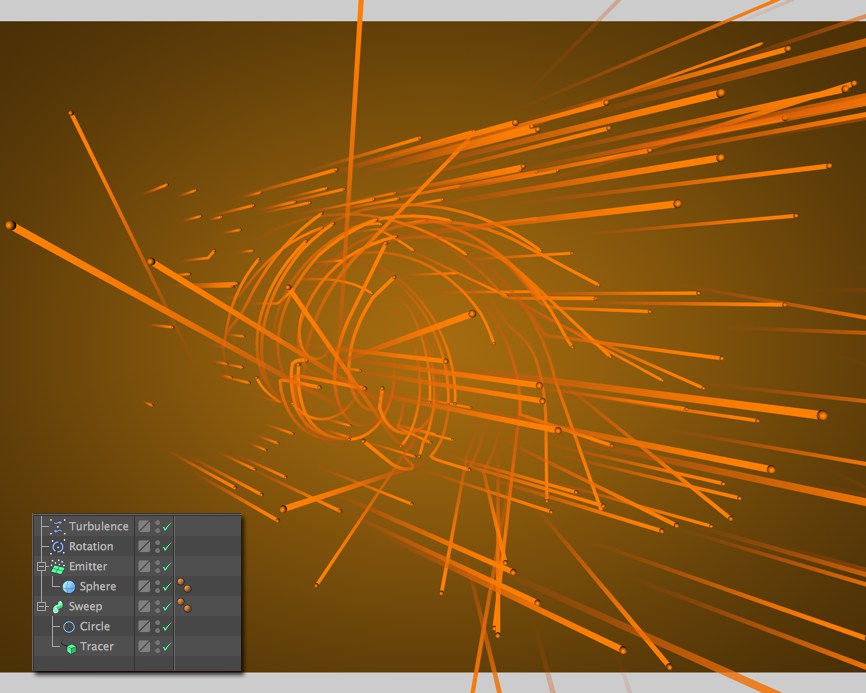 Particles can produce a fading trail using a Tracer.
Particles can produce a fading trail using a Tracer.
Tip:Note that the Tracer will only be evaluated correctly if an animation is rendered. Still images can produce faulty results.