Object Properties
You will find several modes. These are:
- N-gons are subdivided after they have been triangulated internally.
- Use Isoline Editing mode is supported (Tools / Use Isoline Editing).
- Weighting is supported.
N-gons will first be triangulated internally before being subdivided. Point, edge and polygon weighting is supported. Since Catmull-Clark is so widely used and generates an equally smooth surface, it should be used when exporting Subdivision Surface objects (i.e. LowPoly models) to other applications.
Example:
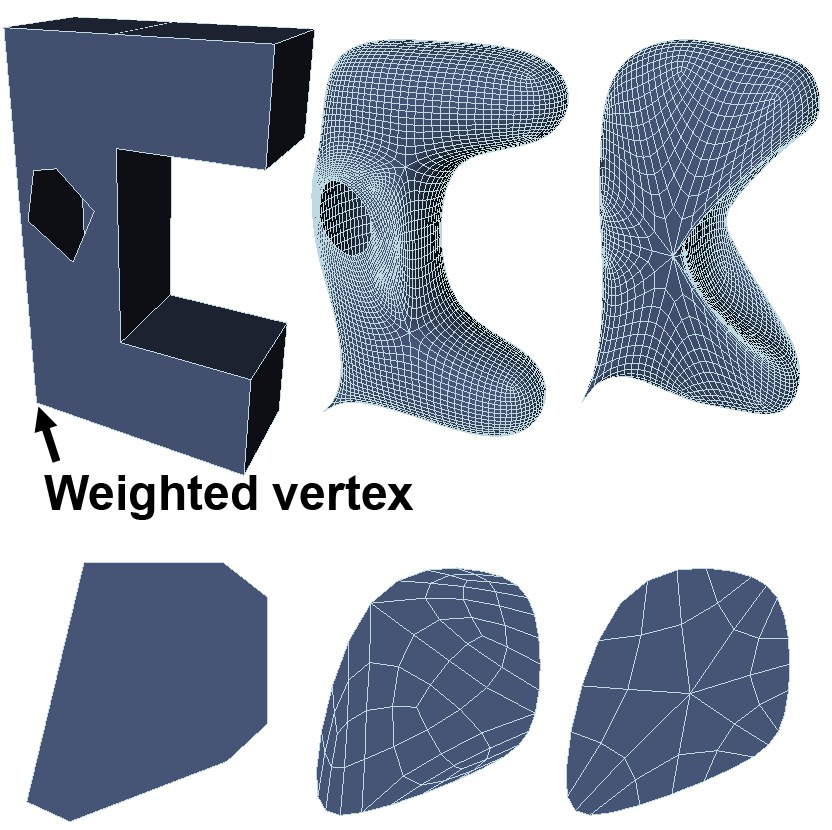 From left to right: Initial object; type: Catmull-Clark, Catmull-Clark (N-Gons).
From left to right: Initial object; type: Catmull-Clark, Catmull-Clark (N-Gons).
OpenSubdiv
Several new Subdivision Surface algorithms were integrated into Cinema 4D R18. Subdivision Surfaces is a technique that has been around since the late 70s. It has been implemented in various ways in different software packages over the years and has also been expanded, e.g., with the addition of vertex, edge and polygon weighting. This can, however, lead to compatibility issues between various applications, which is why Pixar made its Subdivision Surface implementation public for reasons of compatibility. The corresponding open-source libraries are available under the name OpenSubdiv.
The following 3 types have been integrated into Cinema 4D.
Note the following points:
- Modeling with OpenSubdiv types is slower than with previous types
- Weighting affects OpenSubdiv differently in some aspects. For the most part, the effect is similar but nevertheless different. The most major difference is produced by the vertex weighting, which, in extreme cases, does not end in peaks:
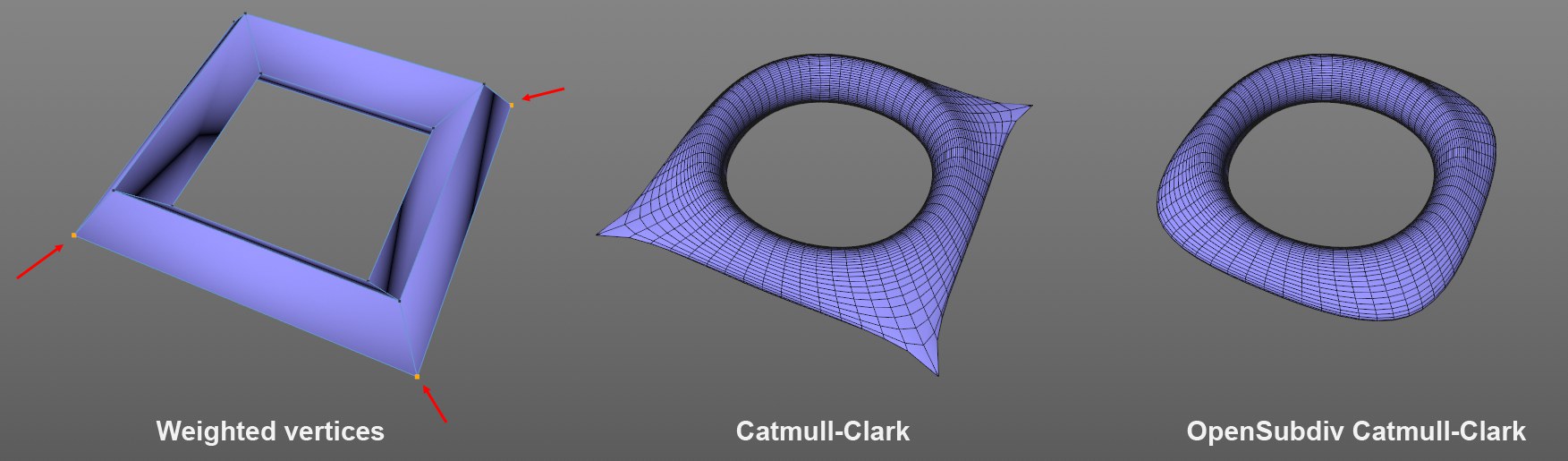 Vertices are weighted differently with OpenSubdiv Catmull-Clark.
Vertices are weighted differently with OpenSubdiv Catmull-Clark.
The edge weighting is somewhat more precise than the older types. It can be fine-tuned more precisely for larger weighting (i.e., just under 100%).
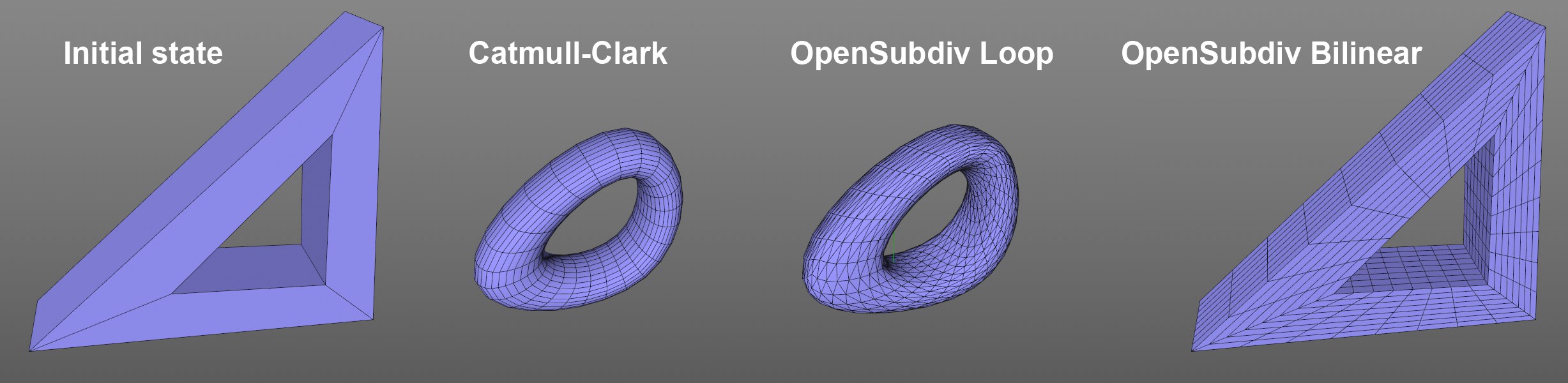
This type represents the old Catmull-Clark type in the Pixar implementation with the aforementioned differences. If no weighting is defined or no OpenSubdiv-specific functions are used, the result will precisely represent Catlmull-Clark. Only four-sided polygons will be generated in contrast to the next type.
This type is for use in special pipelines (e.g., game development). It is designed for processing triangles; if quads are present, they will be triangulated before smoothing. The subdivided, smooth object is only made up of triangles. The subdivision process differs from the normal Catmull-Clark types:
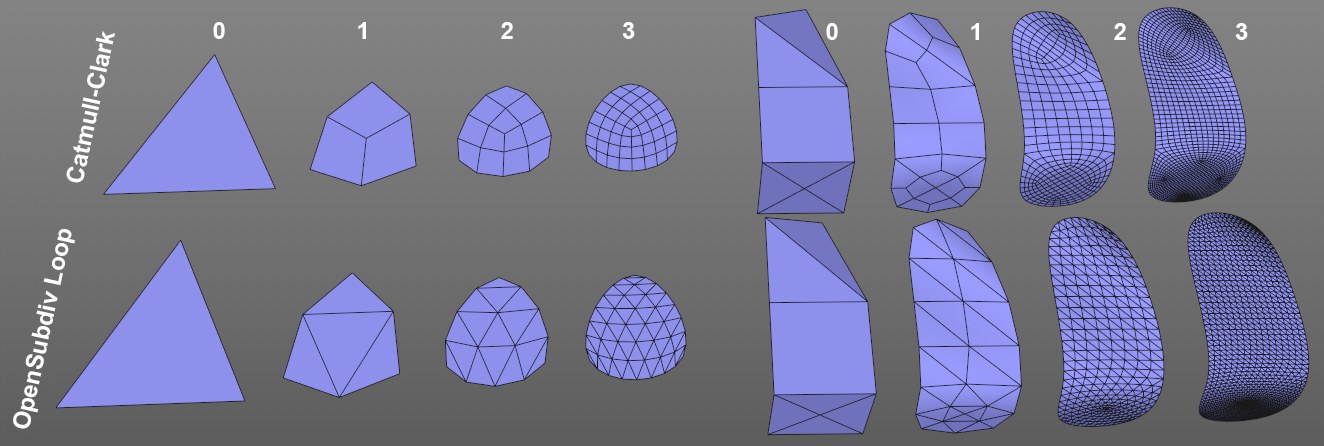 Catmull-Clark subdivision (top) and OpenSubdiv Loop (bottom) with different subdivision of objects.
Catmull-Clark subdivision (top) and OpenSubdiv Loop (bottom) with different subdivision of objects.
Vertex, edge and polygon weighting also work in this mode.
This type principally works the same way as the Subdivide … command with a disabled Smooth Subdivision option. It subdivides but does not smooth. It creates a type of non-destructive subdivision (which can be reversed at any time).
Use this page to specify the subdivision level for shading within the editor (i.e. the viewport) and for the renderer. The higher you set the resolution, the smoother the object becomes, but the more memory it uses and the slower it renders.
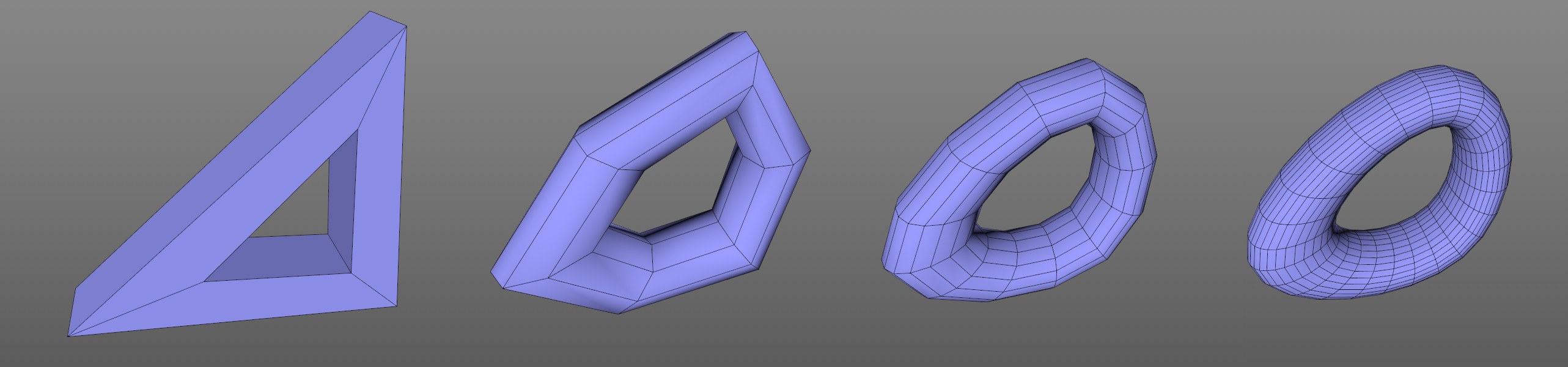 Figure 1. From left to right: source object, Subdivisions set to 1, 2 and 3.
Figure 1. From left to right: source object, Subdivisions set to 1, 2 and 3.
The Subdivide UVs setting resolves the problem of texture seams along the edges of adjoining small and large polygons. The Standard mode corresponds to the normal functionality. The Boundary and Edge modes apply Subdivision Surface algorithms to the UV mesh of non-OpenSubdiv types and subdivide it accordingly.
Example:
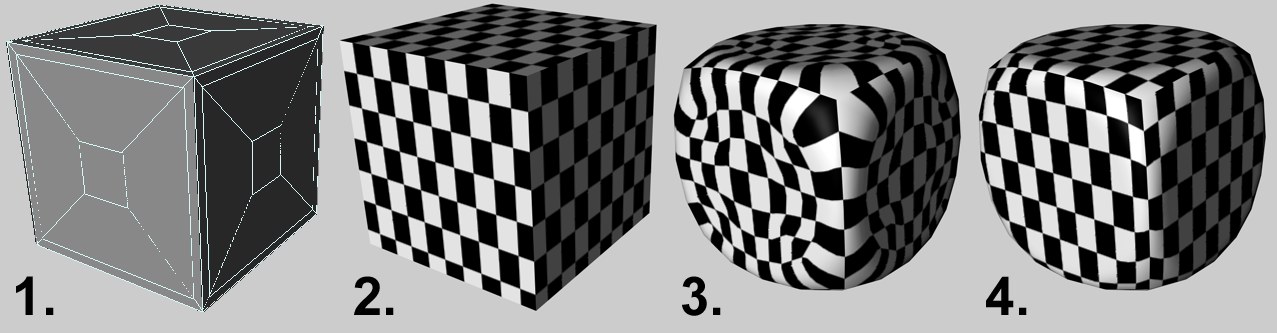
Suppose you have textured a low-poly cube 1. using the Checkerboard shader 2.. After hours of creative work, you Drag & drop the cube into a Subdivision Surface object and notice that the texture is stretched out of shape 3..
Here’s where the Boundary and Edge functions come into play (experiment to find out which function works best for you). For this example, the Edge mode was chosen 4., which preserves the original outer edges of the UV mesh.
OpenSubdiv types have their own settings that define how UV coordinates should be handled. The settings refer to UV islands and how inner and outer UV corners are dealt with. The following options are available in the respective areas (Linear means linear interpolation (= no smoothing, no subdivision))):
- Linear, Boundaries: Linear interpolation will only take place along the edge of UV islands, the outline is maintained, the inside will be smoothed
- Linear, All: A strict inner and outer linear interpolation will take place, absolutely nothing will be smoothed, the UV islands’ outlines will remain constant
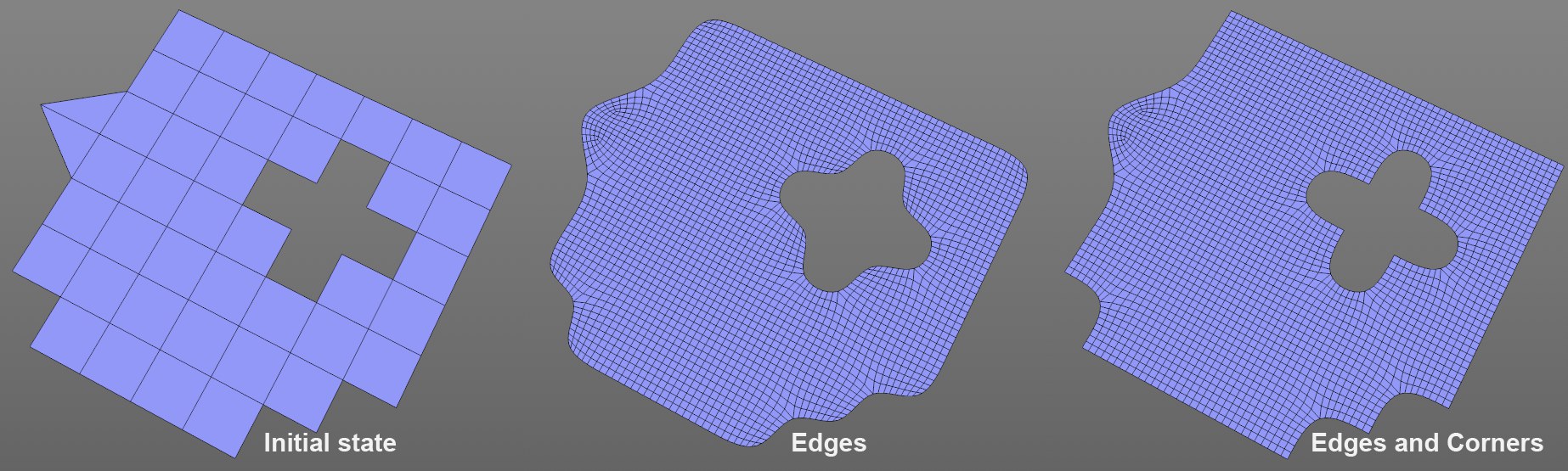
Use this setting to define whether or not corners should be smoothed. What are corners? Corners are vertices that belong only to a single polygon. Note in the image above how the corners are not smoothed if Edges and Corners is selected.
All corners will be smoothed.
Corners will not be smoothed.
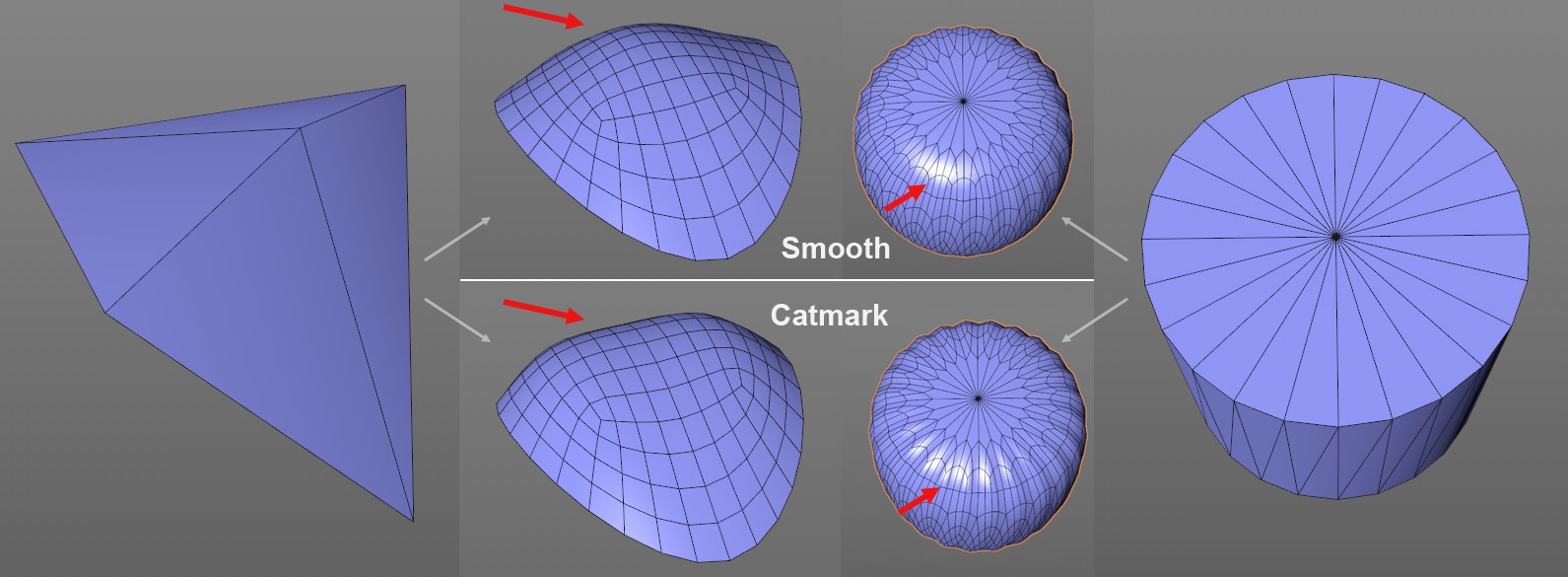
This setting only applies to the cage object’s triangles. Catmark is the usual smoothing type, which can look somewhat angular, whereas Smooth produces a more rounded and harmonious result.
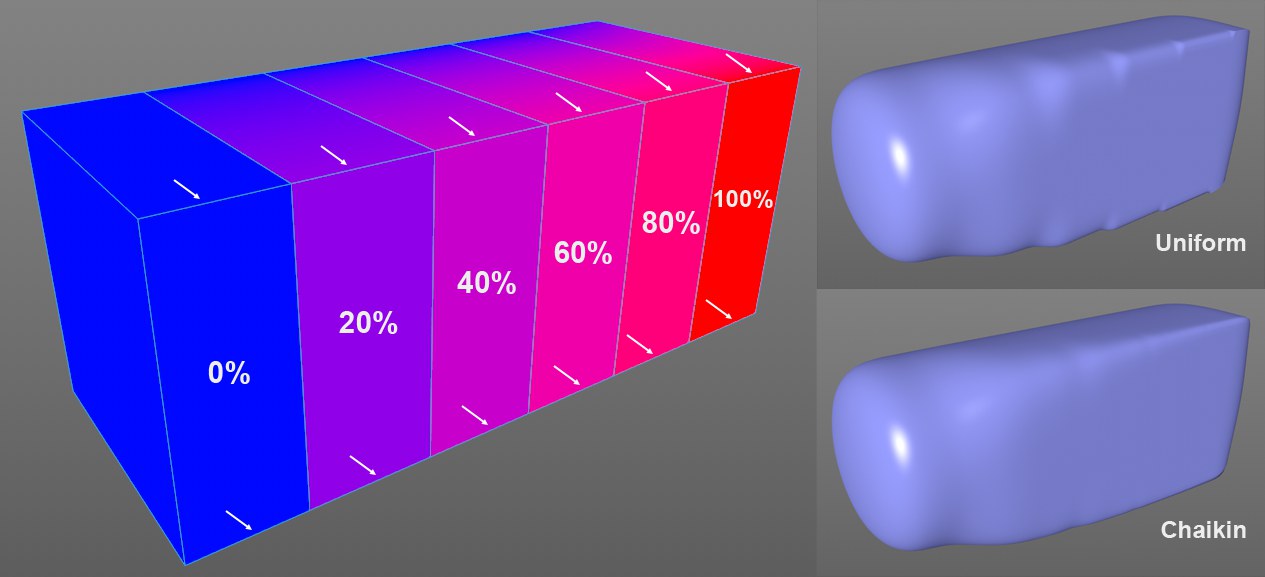 The edge weighting listed on the left and their smoothed results.
The edge weighting listed on the left and their smoothed results.
This setting can be used to affect the transition between two edges with different weighting. If Uniform is selected, the smoothing will be fairly constant along a single edge, which makes the transition between differently weighted edges more abrupt; if Chaikin is selected, an attempt will be made to create a more homogenous transition.
With the introduction of R13, Cinema 4D offers improved point and edge weighting. When loading older scenes with corresponding weighting, this option ensures compatibility. The Subdivision Surface object will smooth as usual.