Basic Properties
For these settings, the following applies: Although they look quite inconspicuous, you should take the time to try them all out. Basically, though, Exponential and HSV Model should be left active. Use the Multipliers to fine-tune your image.
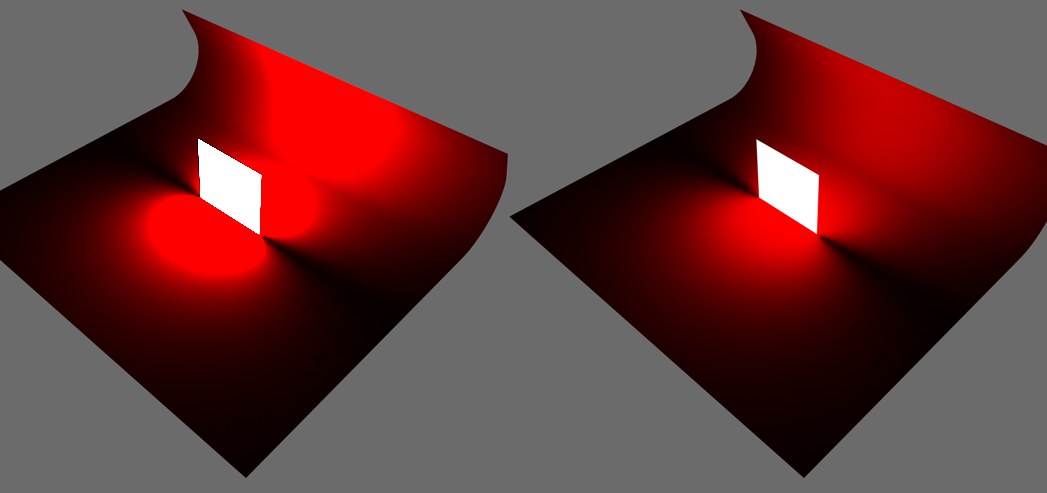 Left, Exponential not active; right, Exponential active.
Left, Exponential not active; right, Exponential active.
The color dispersion will be controlled exponentially, not linearly (option not active).
In the image above, a very bright material was applied to the small plane (Luminance material channel: Brightness: 1,200%). On the left you can see how the red plane is lit much too strongly in the vicinity of the illuminating material (this is called burnout). On the right, exponential control results in an even, harmonious color progression on the red plane.
If this option is active, the HSV model’s colors will be converted and only the V (brightness) component will be affected. The colors will remain identical, e.g., a dark blue will not be turned into a purple.
Here you can define whether or not Color Mapping should affect the background (if one is present), such as Sky or Background objects.
Dark Multiplier[0.00..1000.00]
Bright Multiplier[0.00..1000.00]
These settings basically let you strengthen or weaken dark and light colors.
The following image contains numerous samples using various values for both settings. Of course, the same values can lead to different results in your own scene. These images merely serve to give you an impression of what different values may look like.
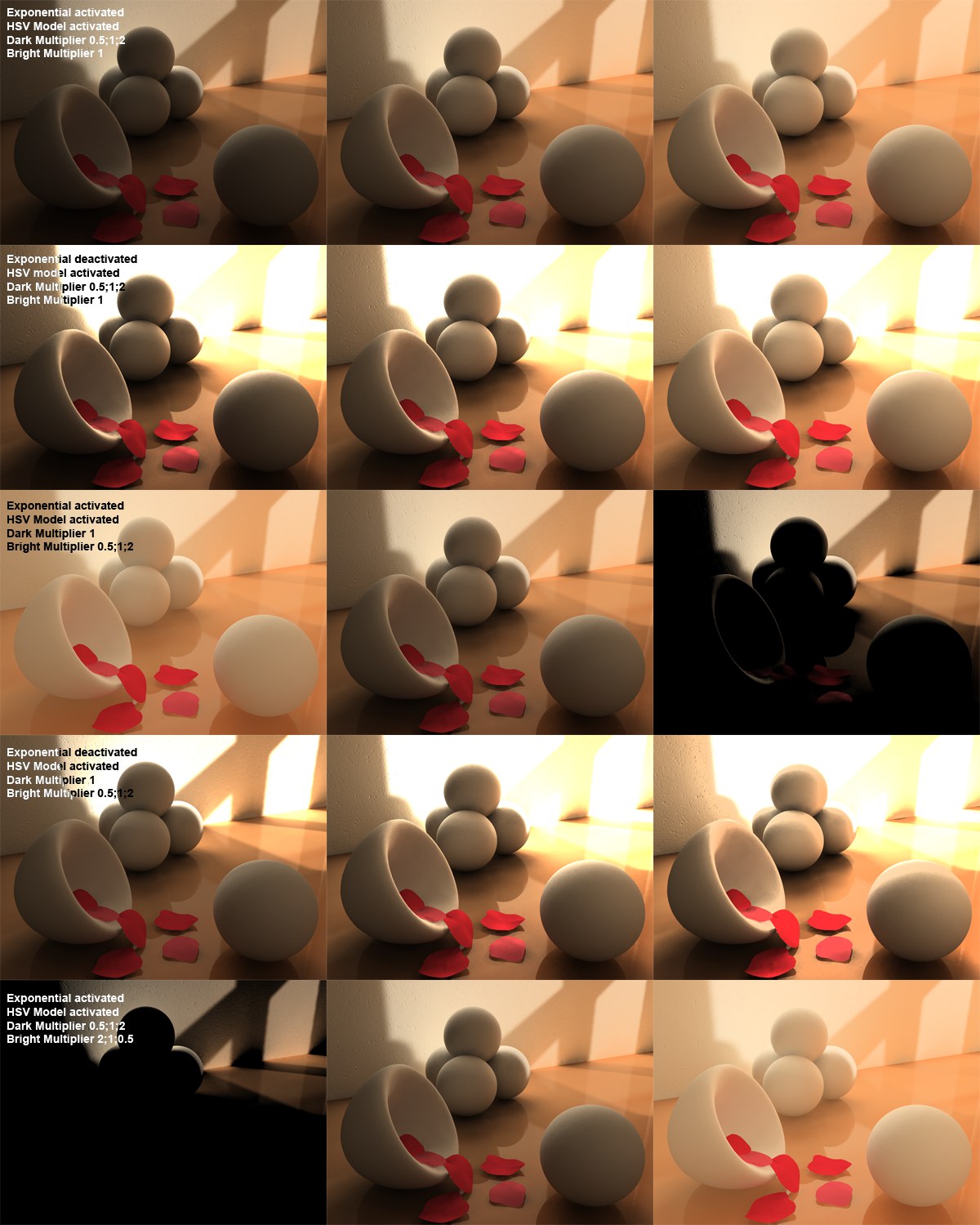 For each image on the left, the image is shown to the right with different values.
For each image on the left, the image is shown to the right with different values.