Fresnel Shader
Although the Fresnel shader can be used in any material channel (preferred is the Reflection channel), it does not affect the bump or displacement channels unless used as a secondary channel within Fusion or something similar.
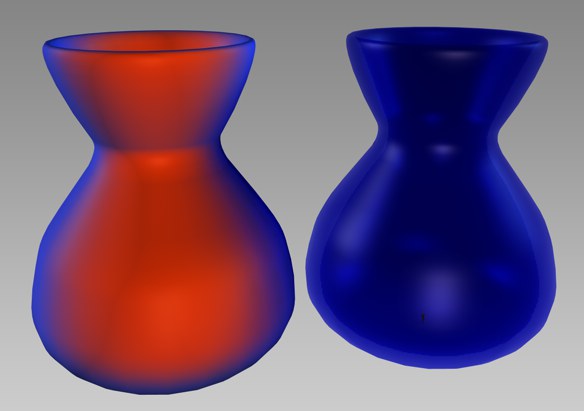 Left a Fresnel shader in the Color Channel. Right a Fresnel shader in the Transparency Channel.
Left a Fresnel shader in the Color Channel. Right a Fresnel shader in the Transparency Channel.
Tip:Note also the built-in physically correct Fresnel in the Reflectance channel, which does not require the use of the Fresnel shader.
It’s hard to imagine not using a Fresnel shader when rendering glass. This shader can also make numerous types of materials look more realistic. Because the greater the angle at which you view a surface, the more reflective any surface becomes.
Tip:If Refraction is set not equal to 1 in the Transparency channel, a Fresnel reflection will be calculated. This value can be set to 0.