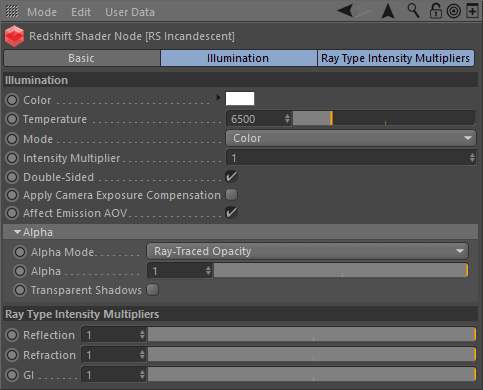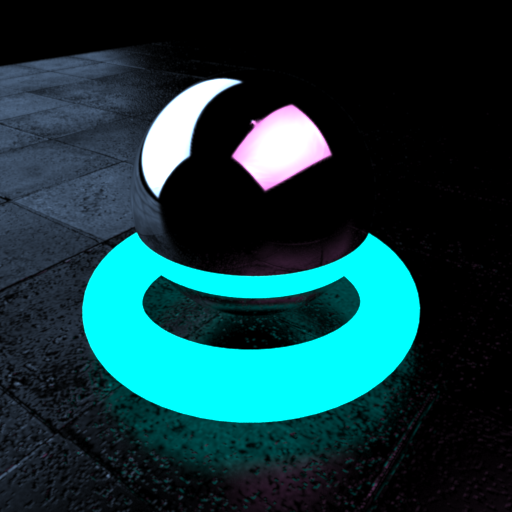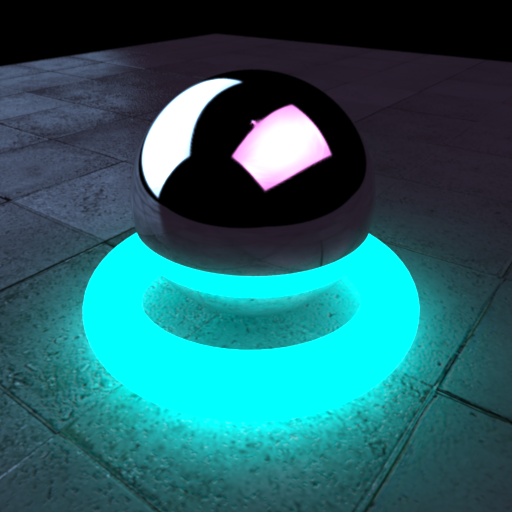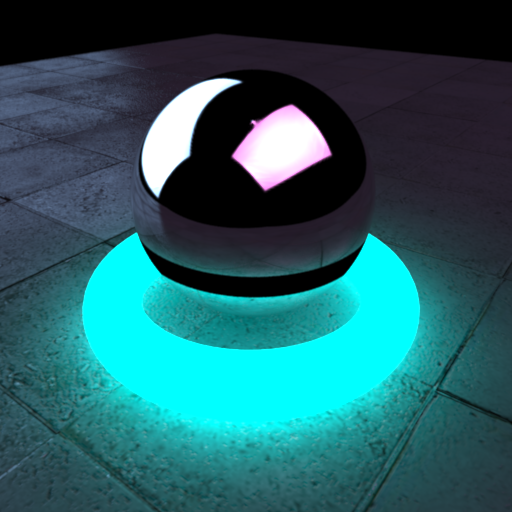Table Of Contents
Introduction
This material shader has been optimized for simple, 'emissive' meshes that act as Global Illumination lights. It is intended to have a similar look to an area light that has its shape defined by a mesh, the difference being that this will only contribute to Global Illumination, since it doesn't perform any actual direct lighting.
Incandescent shaders are also great for objects that need to appear flat at a constant color value and completely unaffected by any lights.
Incandescence will only give off light if Global Illumination is enabled in your scene and the Ray Type Intensity Multiplier for your Incandescent shader is set to a value greather than 0.
Illumination
Color
This describes the color of the 'light'.
Temperature
This describes the light temperature in Kelvin, as a black body radiator. We cover the range 1667K to 25000K, with lower values yielding colors towards the red end of the spectrum and higher values yielding blue. The default is 6500K, which is the CIE standard 'white point' temperature.
Mode
This determines the color mode, which can be:
- Color - use the 'Color' parameter.
- Temperature - derive the color from the 'Temperature' parameter.
Intensity Multiplier
This is a color multiplier, to increase or decrease the intensity of the light. Setting this to 0.0 effective disables the light, making it black.
Double-Sided
When this is not checked, the back-side of 2-D meshes will appear black, so as not to contribute to Global Illumination. The back-side is determined by the surface normals of the meshes.
Apply Camera Exposure Compensation
Enabling this will allow the material to appear to be a constant color, regardless of camera exposure.
Affect Emission AOV
Enables Emission AOV output, ideally for when this node is used as a simple material.
Alpha
Alpha Mode
This determines how the alpha value is used:
- Replace – (this is legacy) sets the alpha value on output, without making the material transparent
- Ray-Traced Opacity – the alpha value describes opacity, which can be used to make the material transparent
Alpha
This is the alpha value that will be output, or the opacity.
Transparent Shadows
If enabled this setting will adjust the shadow transparency in line with the alpha value specified above. If alpha is set to 1 then the objects shadow will be completely black. If alpha is set to 0 then the incandescent object will be invisible and so will its shadow.
Ray Type Intensity Multipliers
Reflection
This controls how intense you want the light to be when seen through reflections.
Refraction
This controls how intense you want the light to be when seen through refractions/transparencies.
GI
This controls how intense you want the light to be when calculating Global Illumination.
This is a very useful parameter if you need your incandescent object not to cast light but you still want to use GI in the rest of your scene. Just set this value to 0 and your object will still be perfectly bright but it will not contribute to the GI pass and therefore not illuminate the scene.
Incandescent Example
Here is a simple scene, demonstrating this; our 'emissive' mesh is a cyan torus with an intensity of 4.0 and all other settings to default. A chrome sphere sits in the middle of it, reflecting an HDR environment map, the ground and the emissive torus. No direct lights are present.
|
|
|
|
| In the above example we render without Global Illumination enabled. There is no diffuse light, only reflections. | Now we have enabled Global Illumination and you can clearly see the diffuse glow of the cyan torus and how it affects its environment. | Now we have set the 'Reflection Intensity' to 0.0 for the torus, to demonstrate the effect on reflections. See how it appears black in the chrome sphere now? |