Table Of Contents
Introduction
This shader is used for adding shading varation, such as different textures, when a material is shared over multiple objects. It can be chained with other Shader Switch nodes for more complex materials, where 10 variations are not enough and is designed to be controlled by user attribute data that has been assigned to the object.
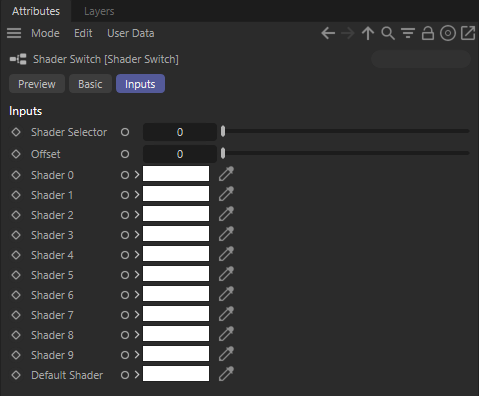
Parameters
Shader Selector
This value determines which shader from the shader switch list to execute. The value typically comes from an integer or scalar stored per object and is accessed via the Redshift Integer User Data or Redshift Scalar User Data shading nodes.
This value can be greater than 10 (i.e. the maximum number of physical shader slots) when used in conjunction with the selector Offset bias parameter.
This value can not be driven by bit-map textures. It is limited to per-object or per-vertex data.
Offset
This value is a bias that is applied to the Shader Selector value, to bring the shader selector into a valid range. For example, with a Shader Selector value of 15 and an Offset of 10, internally this will select Shader 5 to be executed.
Shader 0-9
These are the shader input slots that will be executed given the selector value. These slots can also be colors and do not have to have a shader connected to them.
Default Shader
This is the resultant color or shader that will be executed if the Shader Selector value minus the Offset goes out of range (i.e. less than 0 or greater than 9).