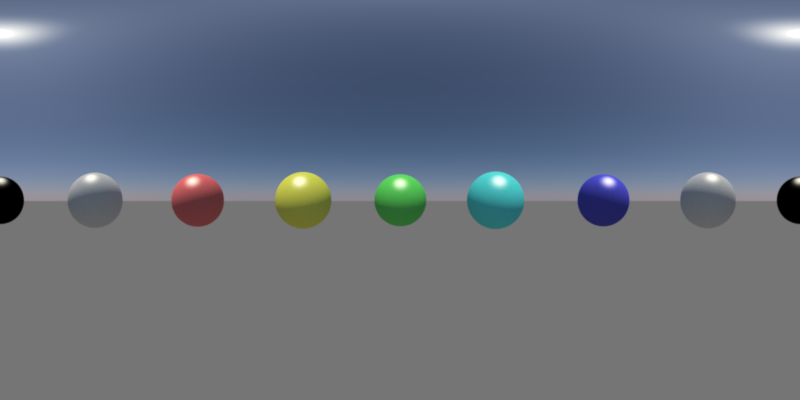A spherical camera can capture a 360-degree panorama. The produced images are called 'latitude-longitude' images (often abbreviated as 'latlong') and can be used as environment maps or as a dome light texture.
How to use
Please use this link for information on how to turn a camera into a spherical camera.
Parameters
The spherical camera has no options of its own. The main camera's FOV is ignored but its aspect ratio is used to allow for fine-tuning the effect, if necessary. A spherical camera always captures an image with 360 degrees of horizontal FOV and 180 degrees of vertical FOV. For this reason, it is recommended that the rendered image size has a 2:1 aspect ratio. The recommended camera aspect ratio is 1.0.
To demonstrate the effect of the spherical camera, we'll use the following reference scene. The camera is pointing towards the green sphere. The red sphere is 90 degrees to the left of the camera and the blue sphere is 90 degrees to the right. The black sphere is exactly behind the camera.
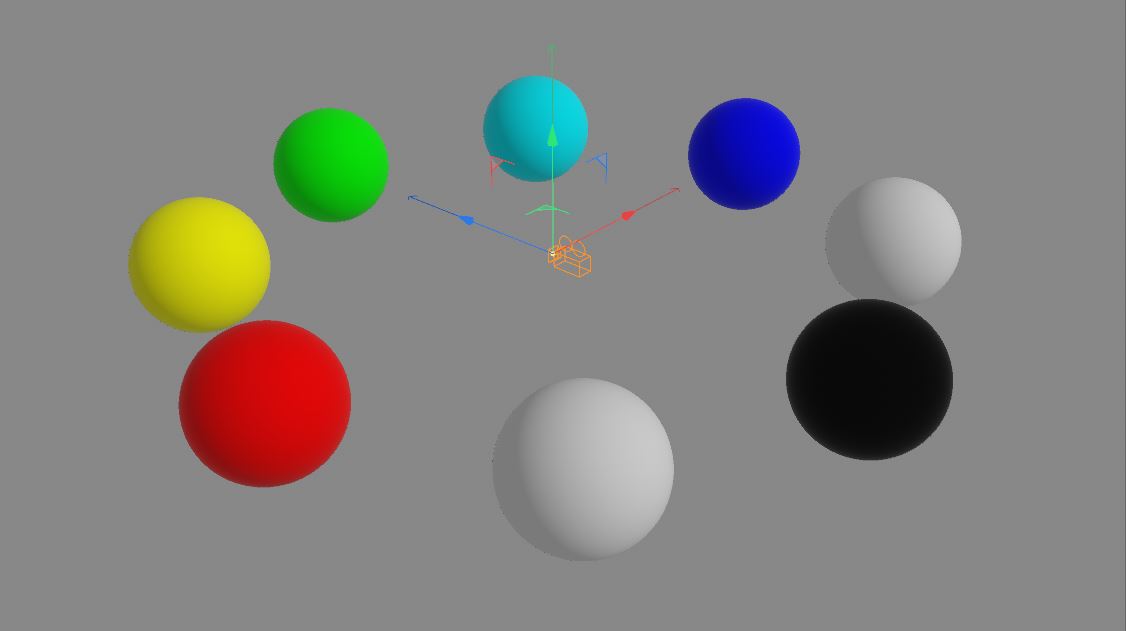
Below we demonstrate the spherical camera on 2:1 pixel ratio image. As it can be seen, it captures a full 360 degree panorama around the camera.