Table Of Contents
Introduction
This shader node maps an input coordinate between to a color gradient. If you need to output just a float value, have a look at the Scalar Ramp instead.
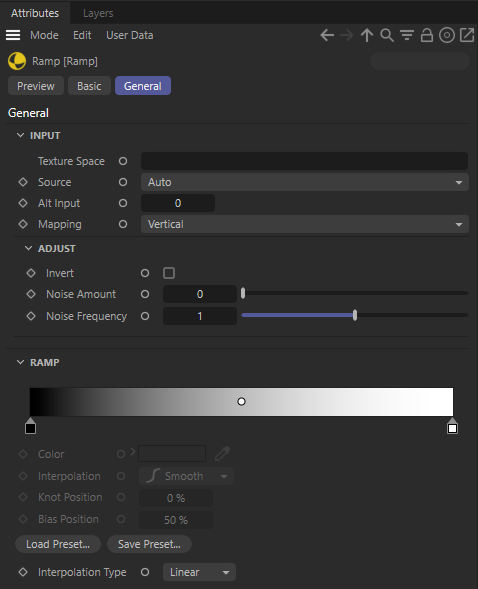
Parameters
Input
Texture Space
This is the name of the UV coordinate map on the surface that will index the color ramp, when the Source option is set to 'UV Map'.
Source
This option determines the source of the coordinate that will index the color ramp.
- UV Map - the coordinate is defined by a uv coordinate map on the object
- Alt - the coordinate is defined by the Alt Input value
- Auto - the default setting. If the inputs for Alt Input and Texture Space are both not configured, the standard UV map will be used instead. If one othe the inputs is configured, it will be used automatically as source.
Alt Input
The scalar coordinate value that will index the color ramp when Source is set to 'Alt'.
Mapping
This option remaps a uv coordinate input to a scalar coordinate in preparation for indexing the color ramp, when Source is 'UV Map'.
- Horizontal - the u component of the uv coordinate is used
- Vertical - the v component of the uv coordinate is used
- Diagonal - the average of the u and v components is used
- Radial - the angle between the u and v components is used, mapped to 0-1
- Circular - the hypotenuse of the u and v components is used
Adjust
Invert
Enabling this option inverts the computed coordinate that will be used to index the color ramp.
Noise Amount
This scales the amount of noise that will be applied to the ramp coordinate to add variation to the texture. A value of 0.0 means no noise is applied, with higher values meaning stronger noise.
Noise Frequency
This scales the noise effect applied to the ramp coordinate, with higher values resulting in higher frequency noise.
Ramp
Ramp
This is the color ramp. It can have constant colors for each knot, or colors defined by shader textures.
When texturing the ramp knots, you are limited to having up to 8 knots.