Allplan
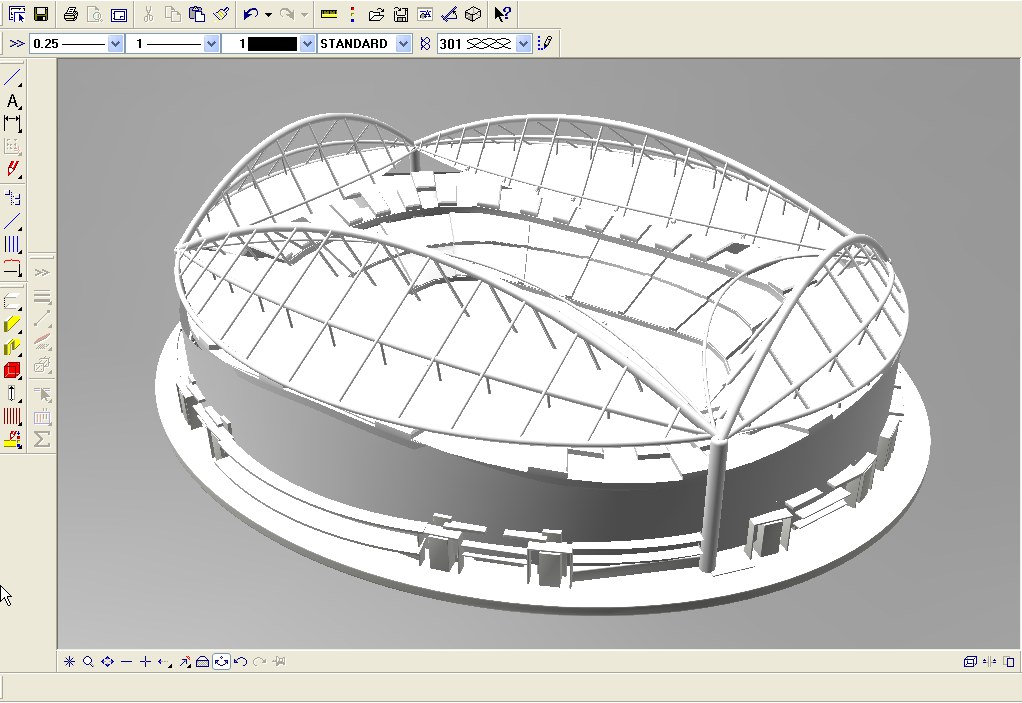 Mike Batchelor
Mike Batchelor
Check to see if you are using Allplan 2008 or an earlier version (Allplan 2005 or 2006).
Allplan 2005, 2006
These program versions use the Allplan XML format for exporting files. Some export options are no longer required when using Allplan 2008.
Allplan 2008, 2009 or newer
Allplan uses a new, optimized method for exchanging files and can read the native Cinema 4D file format.
This can be done in one of two ways:
- If Allplan is installed on the same computer as Cinema 4D, the Send to Allplan command will be made available in the File menu. The currently open Cinema 4D scene will be temporarily cached and opened in Allplan. If Allplan is not currently running, the application will be opened automatically.
- If you want to save a file over the network or send it per e-mail simply save the file in .c4d format. Before doing so you must enable the Save Polygon Cache option (Preferences / Files).
If this option is not enabled, Allplan will display an error message, stating that it was not able to read some objects.
If this occurs, select main menu: File / Import / Import Cinema 4D files.
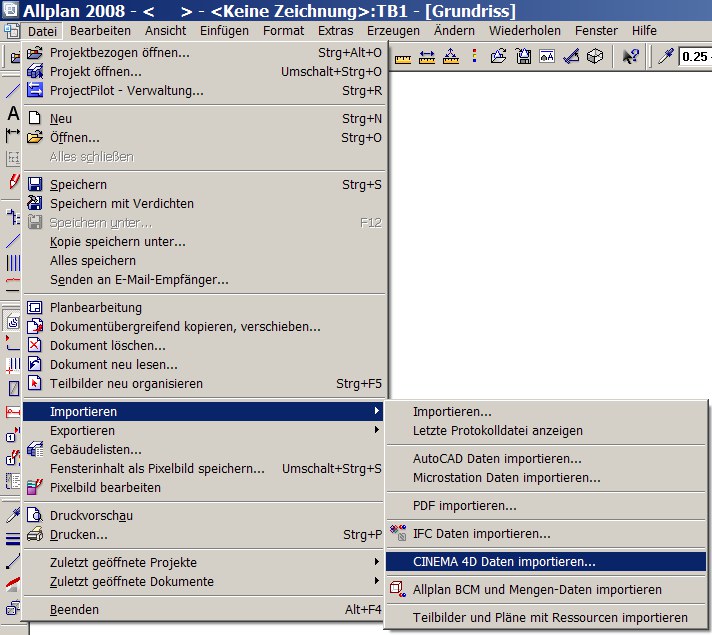
Allplan 2008 (or newer) offers several new functions, e.g., substantial amounts of geometry can be imported with no polygon limit.
Details regarding working with materials (replacing, exchanging, etc.) in Cinema 4D can be found here.