Forces
The attributes in this tab simulate real world forces such as gravity and wind. All forces affect the cloth locally. This means each cloth object can be assigned its own forces, letting different cloth objects be affected by entirely different wind or gravity values.
Gravity is a force that pulls the cloth object in a certain direction. The Gravity parameter will always be calculated for the Y axis and will have an effect on the cloth object on that axis. If the number in this field is negative, Gravity will be calculated down the Y axis. If it's positive it will be calculated up the Y axis. This value will default to –9.81, which is Gravity's actual force in the real world (-9.81 m/sec^2 to be exact!). By lowering this value, this will increase the amount of force that Gravity will exert on the cloth object in the –Y direction.
Much like that of the Wind Drag parameter, but this parameter deals with the energy loss of the cloth object on a global basis. Meaning that this will control the dampening (energy loss) for all parameters of the cloth object not just the wind.
This can become very handy in situations where there is any extreme motion performed by a character or object and the cloth needs to stabilize for those few frames. This parameter can be animated; increasing the value to 100% during these frames of animation can stabilize the cloth at these moments of intense motion.
These parameters define the direction of the wind. You can enter positive or negative values. For example, you can set Wind Direction X to a negative or positive value to make the wind blow along the –X or X axis respectively.
When dealing with wind blowing along two or three axes at the same time, a vector will be calculated between the directions. With the given direction of –1 m / 0 m / -1 m a vector will be created at a 45-degree angle in the negative XZ quadrant (see left image below).
.X Direction
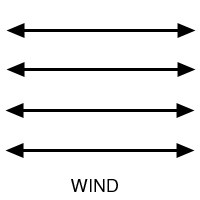
.Y Direction
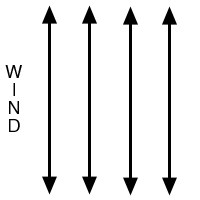
.Z Direction
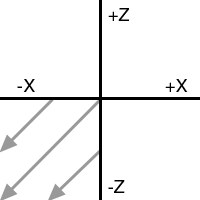
In order to adjust this 45-degree angle that is created from the direction of –1 m / 0 m / -1 m, entering a value after the positive / negative coefficient will do just this. With the given direction of –50 m / 0 m / -1 m, the wind direction would deviate that 45-degree angle closer to the X axis (see right image above). This would make the direction almost perpendicular to the Z axis
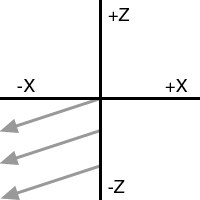
The Wind Strength parameter controls the strength of the wind. The higher this value the more the wind will appear to affect the cloth. The other wind parameters are multiplied from this value, so a value of 0 in this field will not exert any wind forces on the cloth object.
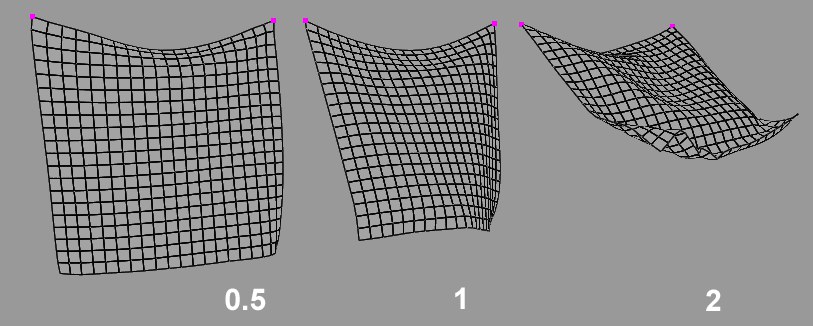
Wind Turbulence Strength[0.00..+∞]
Real world wind blows in bursts. At some points it can be intense and at other points very weak. The Wind Turbulence Strength parameter controls this variation. With the value set to 0 the wind will have no variation, by increasing this value the wind will begin to vary the strength of the bursts.
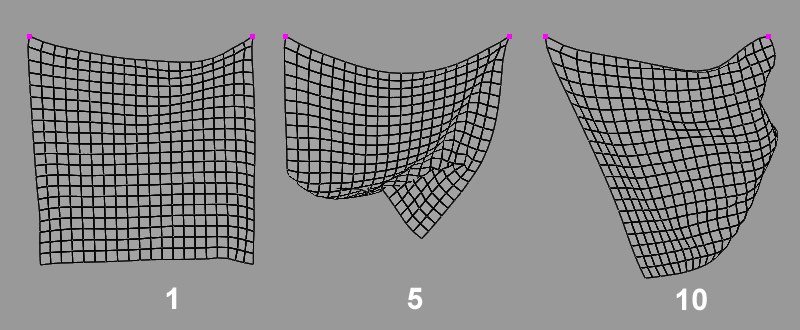
Wind Turbulence Speed[0.00..+∞]
This parameter works in connection with the Wind Turbulence Strength parameter. Since the strength parameter controls the variation in bursts, this parameter controls the speed at which those bursts take place. The higher this value the faster the wind will pulsate.
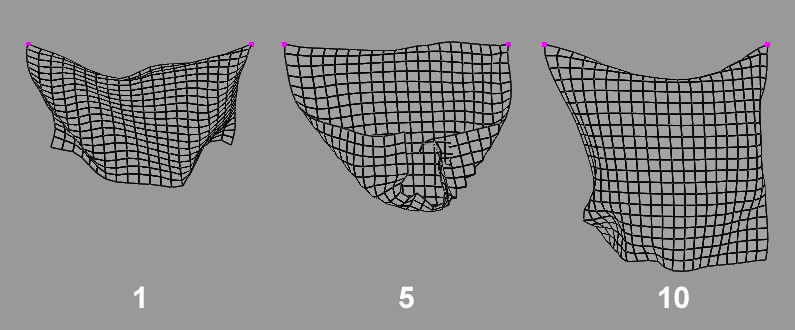
When wind is affecting the cloth object, this parameter controls the damping, or the energy loss of the cloth as it reacts to the wind.
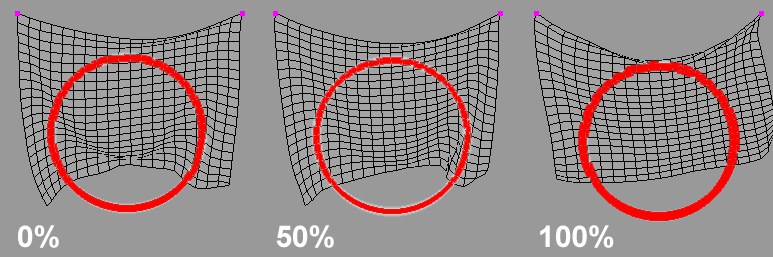
Any surface that deals with wind, such as cloth, will have a different tolerance at which a wind force will hit that surface. The Wind Impact parameter controls just this. A value of 100% will determine that a wind force will hit the cloth object's entire surface. A value of 0% will not allow for the wind force to hit the cloth's surface.
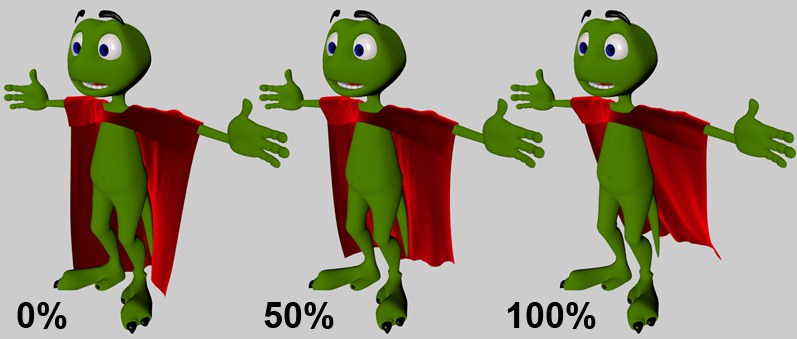
Lighter cloth materials or fabrics are lifted very easily by wind forces, while heavier fabrics, much like leather, are not lifted as easily by the wind. A value of 100% will allow for the cloth to be lifted very easily by the wind. A value of 0% will not be lifted by the wind.
As a piece of cloth travels through the air it will encounter a type of wind force, even if the wind is not blowing. The Air Resistance parameter will simulate this pseudo wind force. A high Air Resistance value will make the cloth appear as if it is moving through water. A low value for this parameter will make the cloth appear as though it is moving through air.
Using this option together with, or instead of, the Self Collision option can speed up and improve the cloth simulation. This will allow for the cloth points to repel one another, which can aid in situations where extreme forces or motions cause the cloth points to intersect with its surface.
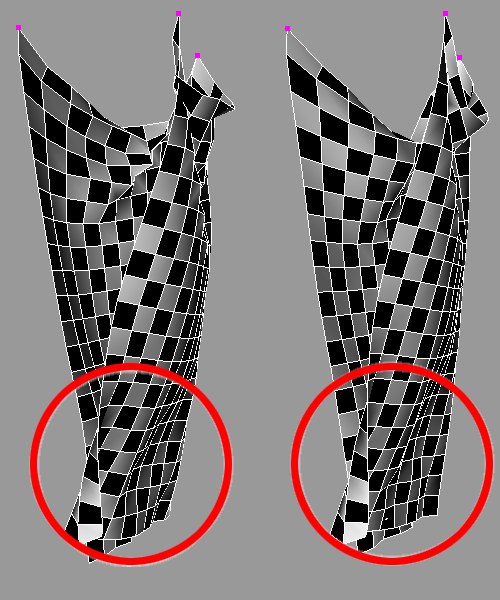 Left: Self Repulsion. Right: Self Collision
Left: Self Repulsion. Right: Self Collision
This determines the distance at which the cloth points will begin to repel one another. The default value of 10 will begin repelling the cloth points when any one point comes within 10 units of another cloth point.
Once a cloth point meets the defined Distance when approaching another cloth point, the Force parameter will specify the speed with which the cloth points repel each other. The higher the number the faster the points will repel each other.
Damping is in essence the amount of energy loss from some sort of external force. In this case, this parameter is the amount of energy loss or gain depending on the value, after the Force is produced from the repulsion. A value of 0.5 will begin slowing down the Force parameter. A value of 2 will double the speed (energy gain) of the Force parameter.