Object Properties
Enter the strength with which the dynamic objects should affect each other:
- Positive values: attractive force
- Negative values: repelling force
Defines the dampening effect of the object. An internal force adjusts the speed of all dynamic objects so they are all equal.
This keeps dynamic objects from maintaining their motion for an indefinite period. They will act to slow each other down until they touch.
Normally, the Force object's force works independently from the Object mass with regard to its strength. However, if you are using Objects with different masses that should also exert a correspondingly different force, this option should be enabled. The velocity of lighter Objects will increase faster and exert less force than heavier Objects.
Falloff
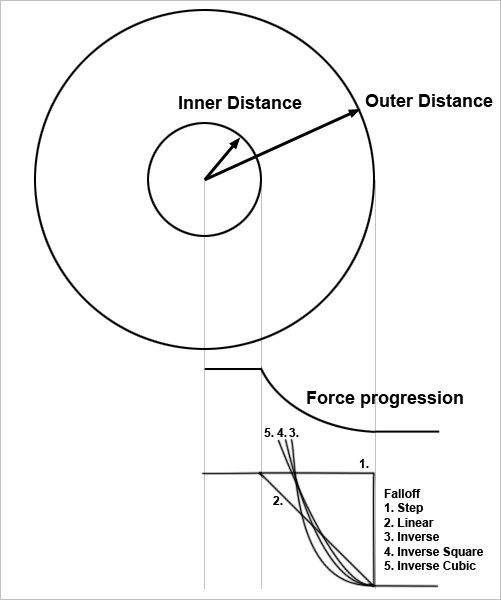
As in real life, forces in Cinema 4D weaken as the distance from the Clone increases. This falloff is defined using the following parameters:
This is the falloff factor between the Inner Distance and the Outer Distance (see image above)
The force progression runs as pictured above. The following applies if Step or Linear are selected: The force's strength will remain constant up to the Inner Distance. From the Inner Distance to the Outer Distance, the force's strength will reduce continuously to 0.
For the inverse force progression, the forces between both radii will reach the defined Strength factor so they can increase the force to a maximum of 10 times the Strength factor when they approach the inner radius.