Polygon Selections
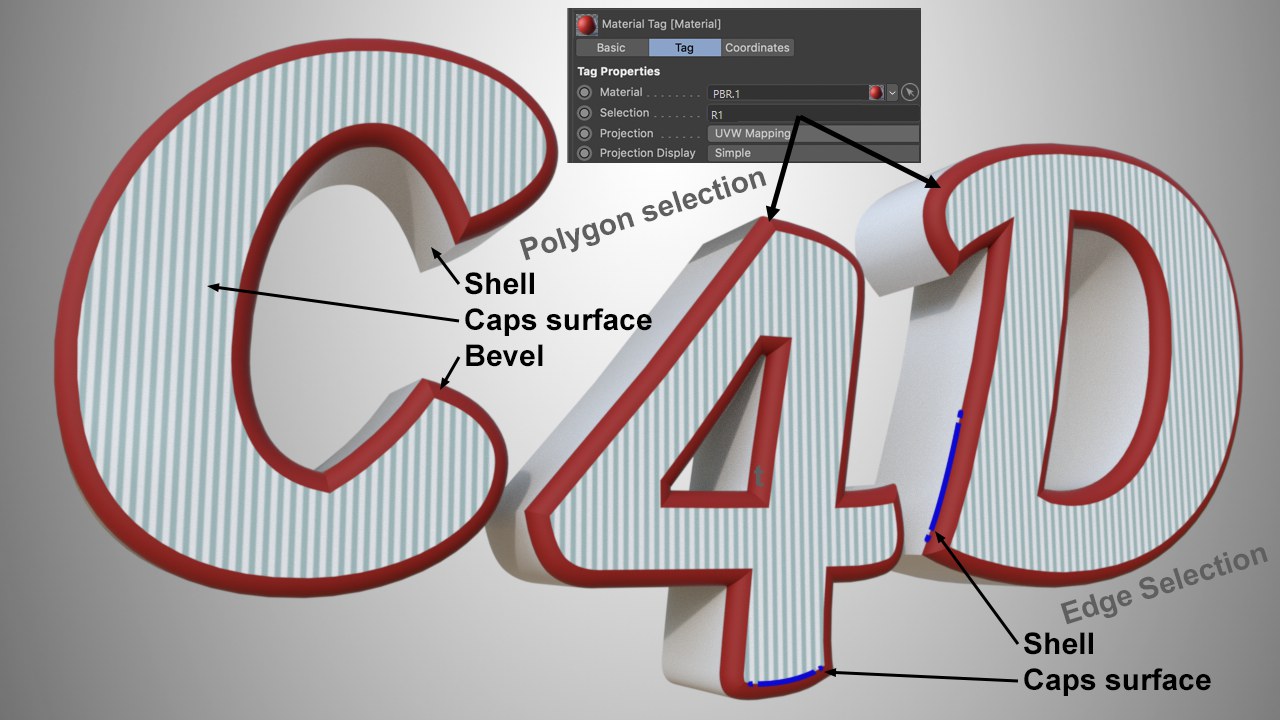 Here, the Generator tag was placed in the Texture tag’s Selection field. R1 could have also just as well been placed there (see below).
Here, the Generator tag was placed in the Texture tag’s Selection field. R1 could have also just as well been placed there (see below).
It would be practical if materials can be assigned separately to the shell, caps surfaces and bevel surfaces. This can be done in one of two ways:
- You can either enable the respective option in the Polygon Selections menu, which will create a Polygon Selection tag. This tag can then, for example, be placed in the Texture tag’s Selection field.
- Alternatively you can enter the respective abbreviation - which is shown at the right of the selection list - in the Texture tag, for example.
This will restrict the material to the selected region(s).
The Generator tags that are created (these will be marked accordingly on the icon) cannot be deleted directly or copied but can be dragged into the respective fields. When the generator is converted, all Selection tags will be created.
Edge selections (as a tag or abbreviation) can, for example, be used in the Bevel Deformer (Selection). These edges may be beveled again separately.
The shell is made up of the object surfaces without bevel or caps surfaces.
The caps surfaces are made up of the flat end surfaces.
For these and the following settings, Start and End values will be applied. Caps/bevel surfaces can be created at the beginning and/or end of the object generated by the splines. This is why the following settings have Start and End values, e.g., so they can be assigned separate materials.
Bevel surfaces are surfaces that make up the transition between the shell and the caps surfaces. If there is no bevel (Size=0) no surfaces will be created.
These edge selections are made up of the edges between the shell and the bevel surfaces.
These edge selections are made up of the edges between the bevel surfaces and the caps surfaces.
These two options are only available if Bevel Shape is set to Step. The following edges will then be saved separately as Edge Selection tags for the Start and End Caps:
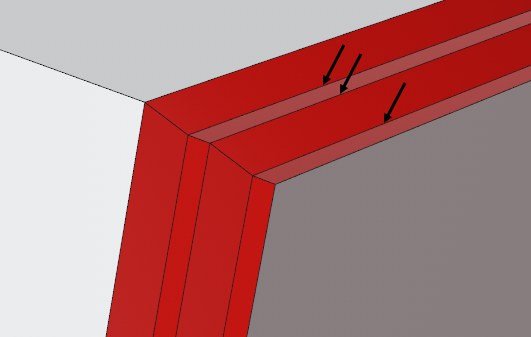 Saved edges if Step is set to 2.
Saved edges if Step is set to 2.