Forces
This tab can be used to define many types of forces that should affect guides and hair, ranging from the common force of gravity to forces that can be applied to guides / hair by objects themselves. Furthermore, the effect of Cinema 4D particle modifiers can be included or excluded in the Forces field.
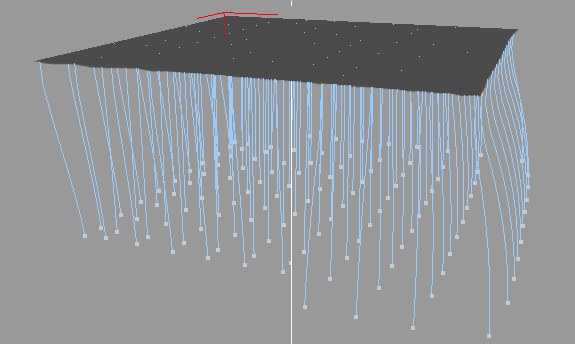 Mutual attraction on the left, mutual repulsion on the right.
Mutual attraction on the left, mutual repulsion on the right.
Activating this setting creates a tube-shaped force field around each guide that will repel (positive Strength values) or attract (negative Strength values).
What can Hair to Hair be used for?
If we take a look at the brush from earlier in this manual, you will see that the bristles all stand perpendicular to the surface, giving the brush an unrealistic look. In order to slightly push the hairs of each bristle apart, activate the Rigid setting in the Dynamics tab and the Hair to Hair setting in the Forces tab. When this is done, the effects of dynamics will appear as below:
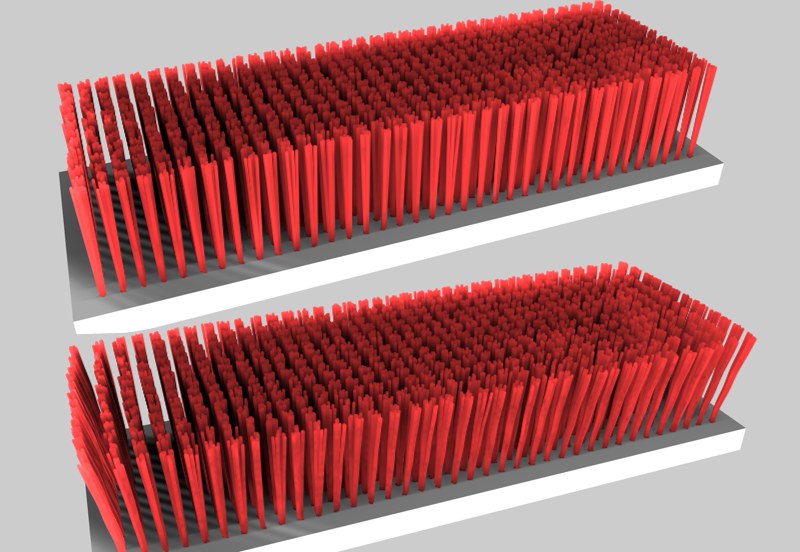
The brush at the bottom looks much more realistic.
An active Surface to Hair setting allows polygonal objects to apply forces to hair. The object applying the force must have a Hair Collisions tag assigned to it. The force applied by the object is defined in the Hair Collisions tag.
This is basically the common force we are all familiar with from our lives on planet earth. By default, this setting has a negative value (-Y in the world coordinate system) - after all, gravity does not cause you to fall up …
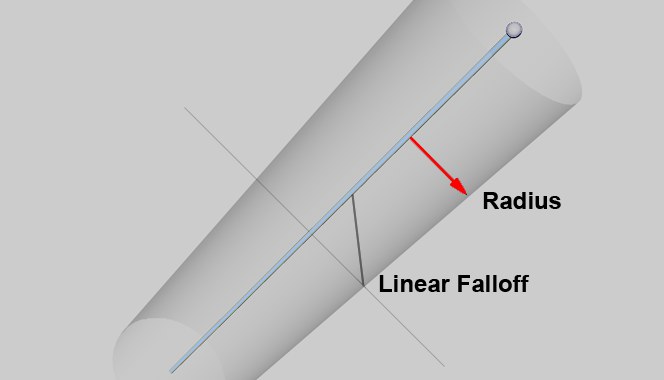 A force field around each guide.
A force field around each guide.
This radius represents an imaginary tube around each guide, containing a force effect with an adjustable falloff that affects other guides.
Use this setting to define the force strength, which is emitted in a radial manner around the guide. The strength will abate, as defined in the Falloff setting and will have no effect outside the defined Radius. Positive values will repel, negative values will attract.
This setting ensures the hair does not explode, by limiting the amount of strength applied. A square falloff would, for example, tax dynamics beyond its limits since the falloff would be infinite at a radius of 0. The Max Strength setting makes sure the forces applied remain within reasonable limits.
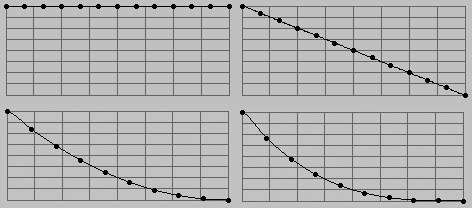 Falloff types: Constant, Linear, Square, Cubic.
Falloff types: Constant, Linear, Square, Cubic.
Use this function graphs to define the falloff between the guide and the effect radius defined in the Radius setting. Use the Custom option to define a custom falloff.
If other forces should affect the hair (e.g., Cinema 4D particle modifiers), they can be included or excluded using these options.
Simply place the corresponding object into the Forces field and select either the Include or Exclude option.
