Hair Object
Guides and Hair
To begin with, something you should always keep in mind: Guides are not hair. Where guides are present hair must not necessarily grow. Nevertheless, hair can grow where no guides are present.
In which areas hair roots can be placed is determined primarily by these three factors:
- An object, Selection tag or vertex map, which can be placed in the Link field of the Guides tab.
- A texture placed in the Density field of the Hairs tab.
- The Root setting in the Hairs tab.
Hair will grow from the hair roots planted using the above-mentioned methods. The direction in which the hair will grow, as well as its length, will be determined primarily by the guides (of course the hair can also be influenced using the Hair material, but we will get to that later).
You can define exactly where guides should grow in the Guides tab. Basically, hair will be interpolated between existing guides, wherever they are placed. Hence, it makes sense to plant guides where the hair should grow (this will, though, occur automatically if you select an object and subsequently select Add Hair).
Guides roughly indicate how the hair lies, i.e., how the hairstyle looks. The density of the guides does not at all reflect the density of the hair!:
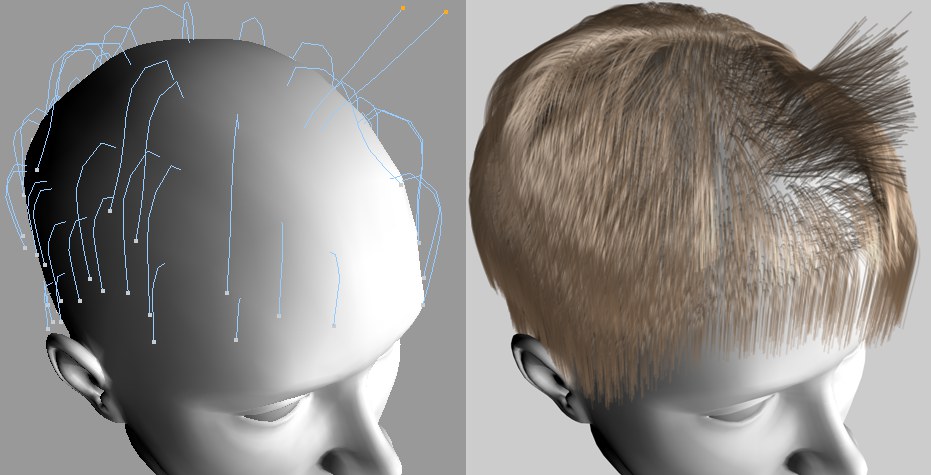 Hair is interpolated between guides.
Hair is interpolated between guides.
Guides can be manipulated using the numerous Hair tools.
How each individual hair is rendered (frizz, bend, kink, etc.) is determined by the rough placement of the guides, as well as the numerous channels available in the Hair material.
Guides are also essential for hair dynamics: Hair dynamics moves the guides, between which the hair is interpolated (dynamics can also be made to affect individual hairs but this would require considerable processing power).
Unrooted Guides
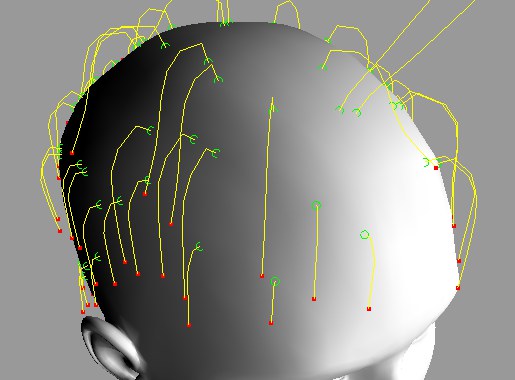
Guides will basically follow any movement the object makes, onto which they are rooted . Nevertheless, guides can still be unrooted (uprooted):
- By using the Unroot Guides tool.
- By over-manipulation of hair-covered polygon surfaces, on which guides had already been planted.
Unrooted guides will be depicted with a green circle around the root. Unrooted guides have the following properties:
- They are no longer attached (rooted) to the surface – they more or less float freely. If individual polygons, or groups thereof, are moved, the hair will not follow (as opposed to moving the entire hair-covered object).
- Unrooted guides will result in a concrete hairstyle, i.e., all subsequent changes made to the hair-covered surface will not affect the unrooted guides. Hence, if you have completely finished styling your hair you can unroot the guides and make subsequent changes to the surface on which they grow. After you have finished editing the hair-covered surface, simply use the Set Roots tool to replant the guides. Since the surface was changed, though, some guides may jump to a different position when replanted.
- When in the Roots mode, guide roots, including the entire guide, can be moved using the Move tool and replanted using the Set Roots tool.
- Guide roots can be moved using dynamics (as well as PLA/XPresso). Simply deactivate the Fixed Roots option in the Dynamics tab.