MoGraph Cache
The Cache tag is located in the Object Manager menu under Tags /MoGraph Tags / MoGraph Cache Tag. This tag is used to bake the movements of the clones, taking into account all applied Effectors (it must be assigned to these objects).:
The Cache tag should be assigned to the top-most clone-generating object of a hierarchy:
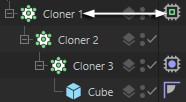
When objects are baked, position, rotation and size information is saved internally, without having to be calculated, live’. By nature, the file size will increase accordingly. This increase in file size is displayed in MB under Memory Used.
MoGraph animations should be baked in the following instances:
- When rendering using Team Render
- If you want to make MoInstance Object effects visible or if they should be visible upon opening the scene itself.
- When using Delay Effectors
- When using Thinking Particles within MoGraph.
- When the editor view is too slow due to a large number of objects to be rendered.
- Anytime you sense the animation is not behaving correctly.
The different states of the Cache tag will be colored as follows for easy recognition:

- Gray is a newly created and empty or disabled tag.
- Green basically means that currently a cache exists and is being used.
- Red basically means that no cache is currently being used and calculations are being made live (e.g., no data currently exists; Clear Frame can also be used).
- With arrow: The cache is streamed from the data storage medium.
- Without arrow: This is an internal cache, completely loaded into memory.
Multiple MoGraph tags can (and should, if present) be baked if used in conjunction with MoDynamics. To do so, select all MoGraph Cache tags and click on Bake.
In Cinema 4D R18, multiple MoGraph Cache tags, which can even be mixed, can be assigned to clone generating objects (see s. Strength).
The bake process can be halted at any time by pressing the ESC-key.
Baked MoGraph Cache tags can be copied/moved onto other clone-generating objects. This is very practical if you want to quickly calculate an Effector's effect or a MoDynamics simulation using substitute objects (e.g., simple cubes). These will then be baked and the tag will simply be assigned to a similar clone-generating object, which will then contain the high-res polygon object that will be rendered.
In the example below a simulation was baked using cubes (left) and the resulting MoGraph Cache tag was assigned to a similar Cloner object that clones a complex construction vehicle:
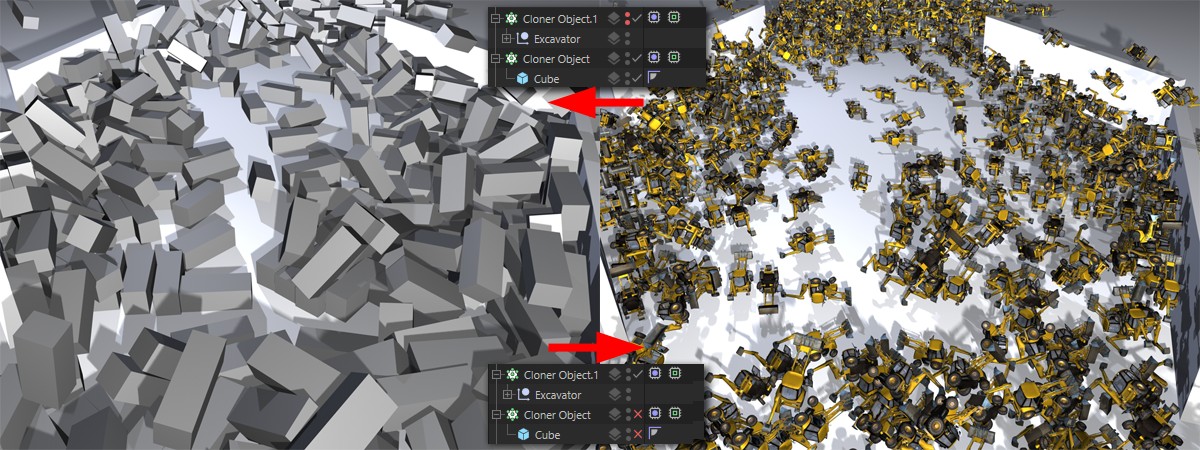 Colliding cubes turn into excavators
Colliding cubes turn into excavators
Of course the result is not 100% accurate since only the cubes themselves are colliding but this level of accuracy is sufficient for most purposes.