Live Selection
![]()
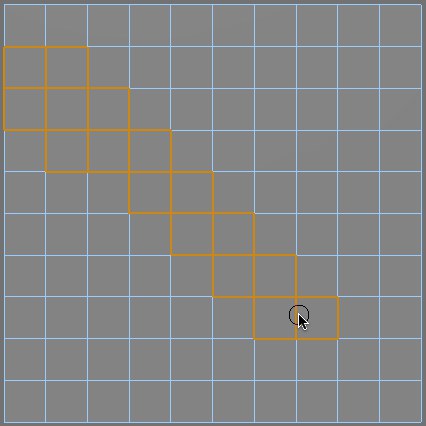
Live Selection is like a paintbrush mode where you paint over the points, edges or polygons that you want to select. Set the size of this selection brush using the Radius setting in the Attribute Manager. While holding down the mouse button, the radius can be changed with the mouse wheel.
A watered-down version of the Live Selection function is also available for many of the most important tools (primarily in conjunction with the move, scale and rotate tools). Press and hold the right mouse button and drag the cursor over the objects or elements (points, edges or polygons) to be selected. Using this method saves you from having to use hotkeys or switch to specific tools.