Normalizer Shader
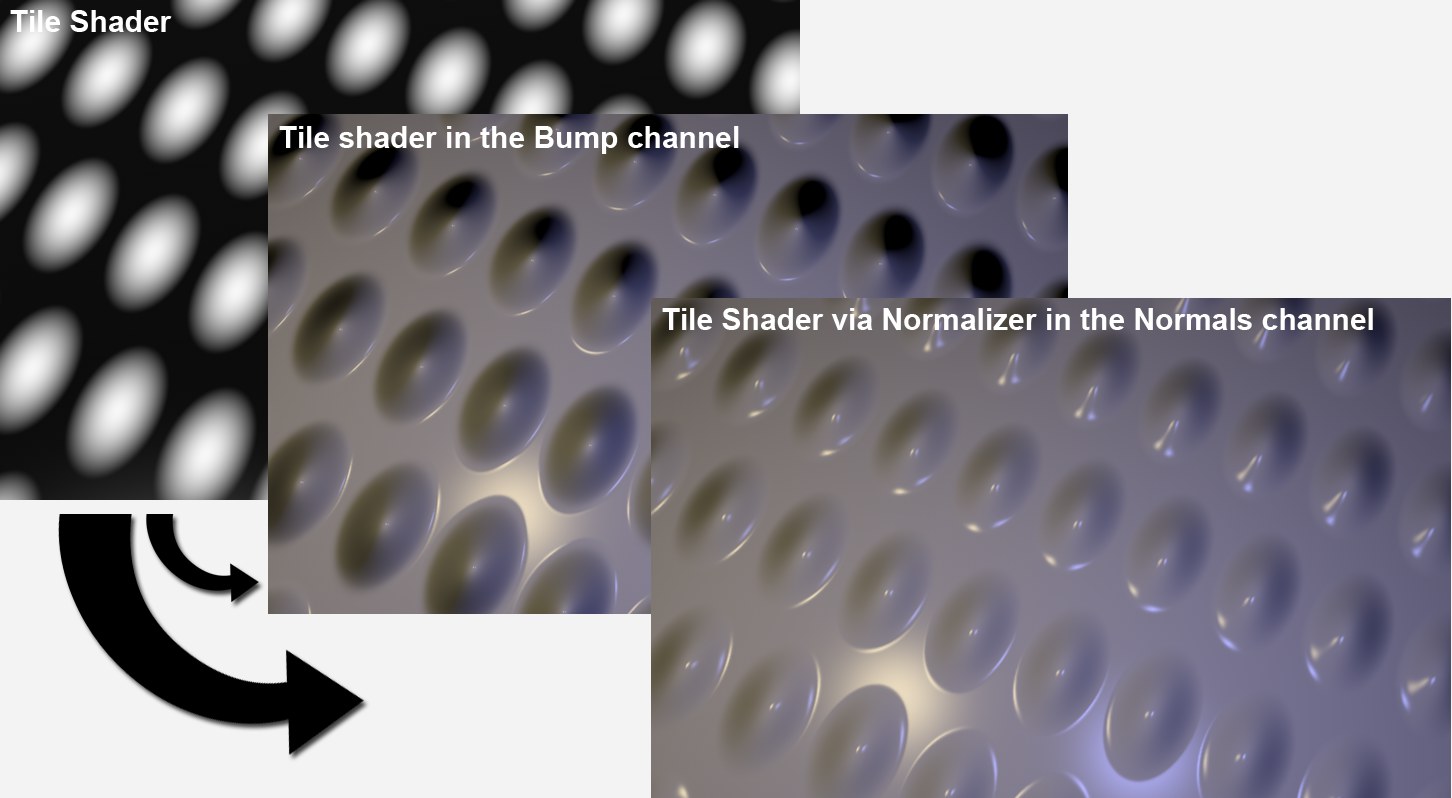 The texture shown at left was placed in the Bump channel and the Normal channel, respectively.
The texture shown at left was placed in the Bump channel and the Normal channel, respectively.
Using the Normalizer shader (placed into the Normal channel) you can use common textures that were usually used in Bump maps in the Normal channel. The Normalizer evaluates the contrasts to ascertain the location of edges and uses this information to calculate a Normal map. As a reminder: Normal and Bump maps basically work the same. Information coded in RGB images affect an object's (geometry) surface Normals when rendered and feign a detailed structure. Contrary to Bump maps, Normal maps can also, alter’ the direction of the Normals, which makes it possible to create realistic effects (note the specular light on the bumps in the image above).
Additional information regarding the Normal channel can be found here.