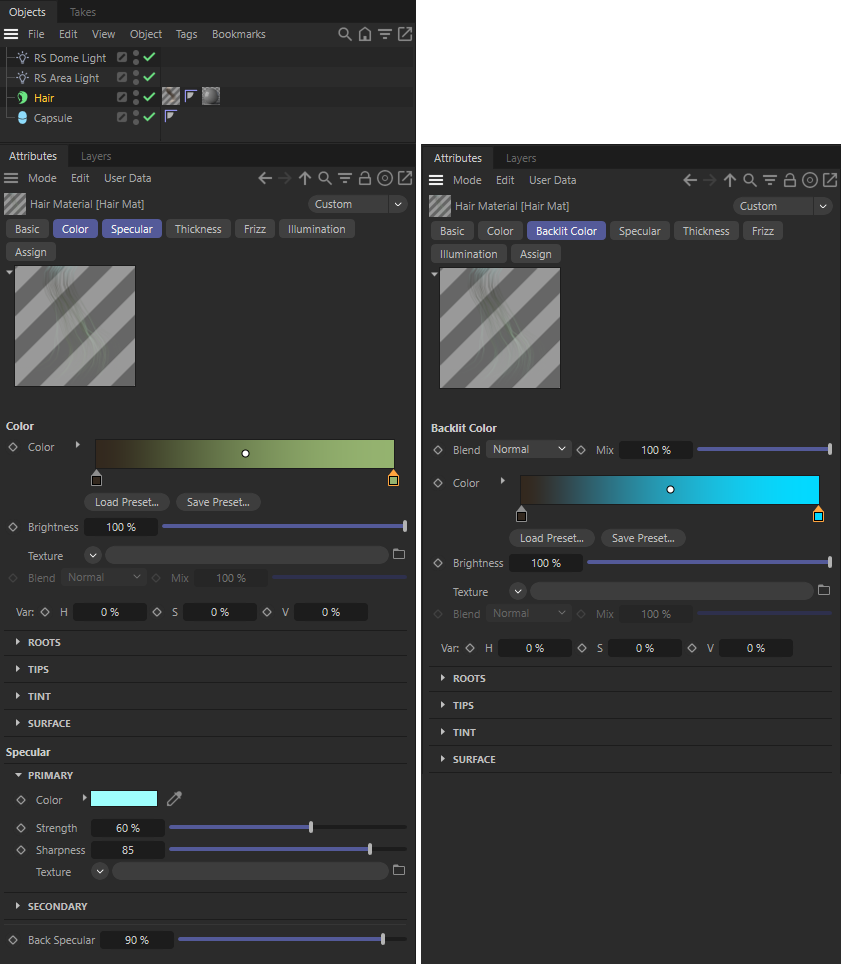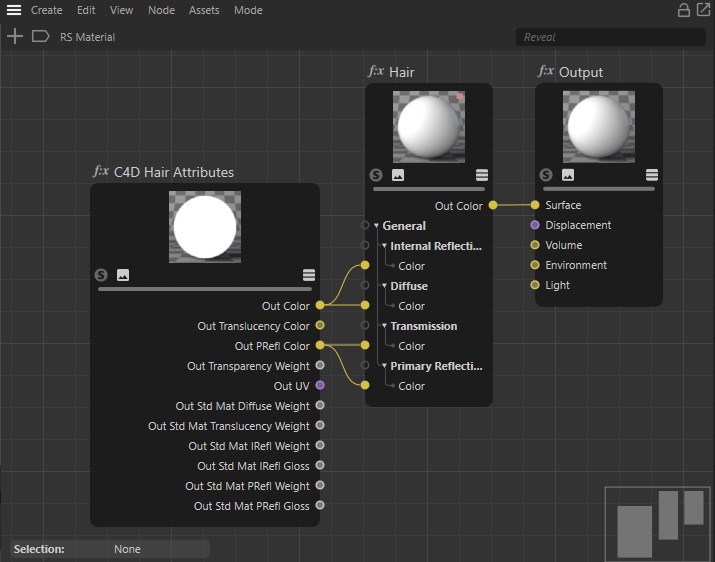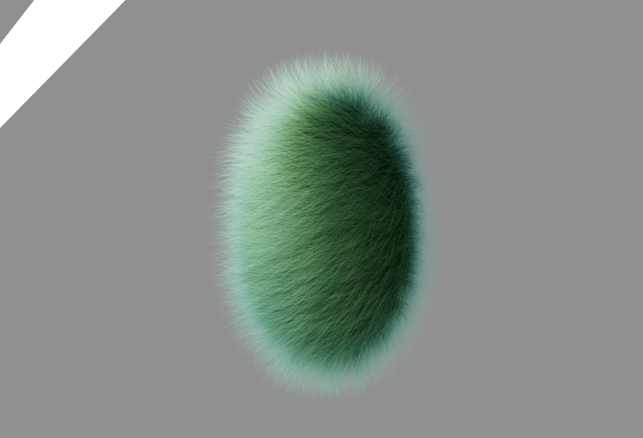Table Of Contents
Introduction
When creating hair, a Cinema 4D hair material is automatically generated, which can be used to specify not only the color scheme but also, for example, the thickness or waviness of the hair. In order to be able to transfer the configuration of specular colors, transparency colors or diffuse shading colors directly from this Cinema 4D material to a Redshift material, the C4D Hair Attributes Nodes is available. This can be used to output many colors and parameters of the Cinema 4D hair material and, for example, transfer them to a Redshift hair material. The following images demonstrate the basic workflow.
The Cinema 4D Hair material not only offers many settings to configure the size, length, thickness and shape of Hair, but also its diffuse, specular and translucent coloring.
By creating a Redshift Hair material and applying it to the Hair object, you can combine the hair shaping of the Cinema 4D Hair material with the hair rendering coming from the Redshift material. To carry over the color configuration from the Cinema 4D Material to the Redshift material, use the C4D Hair Attributes node.
The C4D Hair Attributes node offers to output three color values from the asigned Cinema 4D Hair material: 'Out Color' is the 'Color' attribute, 'Out Translucency Color' is the "Backlit Color" attribute and 'Out PRefl Color' is based on the 'Specular Primary Color' of the Cinema 4D Hair material. You can connect these colors to all Hair inputs that expect a color.
A possible result after overwriting a Redshift Hair shader with Cinema 4D Hair material colors.
By using the preconfigured Redshift Hair material, you will already receive a C4D Hair Attributes node that is fully connected to all matching inputs of a Redshift Hair shader node.
Output Parameters
Out Color
The Color of the Cinema 4D Hair material, as found in the Color tab.
Out Translucency Color
The translucent Color of the Cinema 4D Hair material, as found in the Backlit Color tab.
Out Prefl Color
The primary reflection color of the Cinema 4D Hair material, found under Specular Primary Color.
Out Transparency Weight
A float value taken from the grayscale Transparency gradient of the Cinema 4D Hair material (see Transparency tab).
Out UV
The UV coordinates of the rendered hair.
Out Std Mat Diffuse Weight
The Diffuse value taken from the Illumination tab of the Cinema 4D Hair material.
Out Std Mat Translucency Weight
The Translucence value taken from the Illumination tab of the Cinema 4D Hair material.
Out Std Mat IRefl Weight
The Reflectiveness value taken from the Illumination tab of the Cinema 4D Hair material.
Out Std Mat IRefl Gloss
The Roughness value taken from the Illumination tab of the Cinema 4D Hair material.
Out Std Mat PRefl Weight
The Strength value taken from Specular Primary of the Cinema 4D Hair material.
Out Std Mat PRefl Gloss
The Sharpness value taken from Specular Primary of the Cinema 4D Hair material.