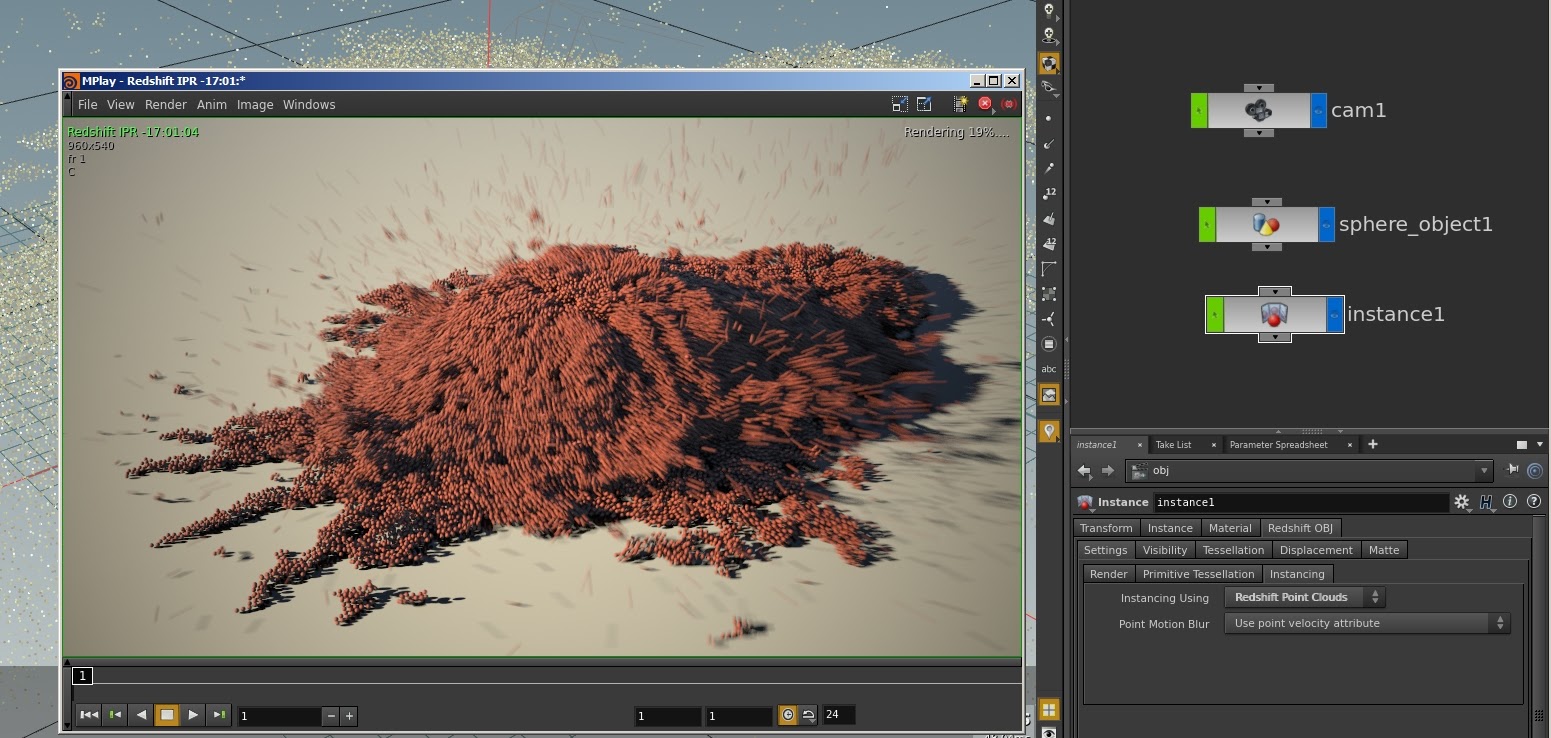Table Of Contents
Instances are lightweight copies of an object that do not contain any geometry data, but rather maintain a link to the original object. Because each instance only stores a limited amount of data – such as a transform matrix and sometimes material assignment information – they have several advantages over regular copies:

A scene with 1300 instances of a high resolution Buddha model (approximately 880,000 triangles per instance). Over a billion instanced triangles.
Working with instances varies by DCC and the following sections highlight some of these differences. For a more complete guide to using instances in Maya, 3ds Max or Softimage, please refer to the respective user documentation.
Redshift does not currently support instancing of lights or volume containers. If such objects are instanced in your scene, only the first instance will contribute to the rendering with Redshift.
Redshift for Houdini can render instanced geometry using the powerful Redshift native instancing or point clouds features. The instancing method can be selected from the RS OBJ spare parameters, added to the instancer object. If you don’t add the OBJ spare parameters to the instancer, the instancing is done by default using RS instances.
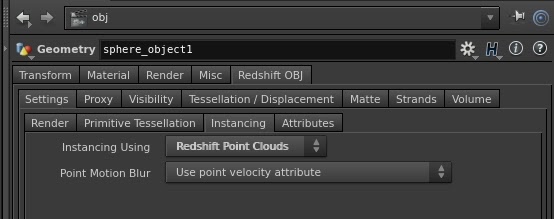
Redshift instancing is supported using the Houdini Instance OBJ node or any object with the “instance” point attribute. The Redshift instancing can be used also to render particle systems (specially if instanced as RS point clouds) and other Houdini effects. The instances motion blur can be computed from the points velocity vectors, or full computed by the plugin from the points transformations (only for objects without topology changes among the frames). The plugin can instance regular objects available in the scene, including volumes, particle systems, or Redshift proxy objects from files. The "shop_materialpath" attribute is supported, allowing instances material overrides.