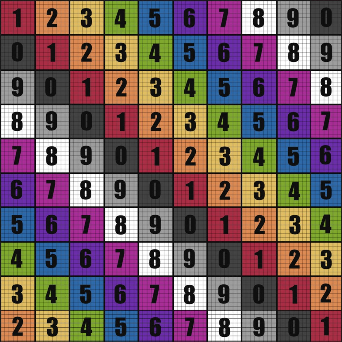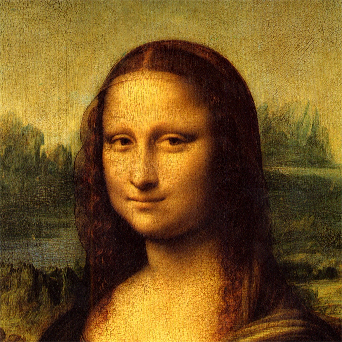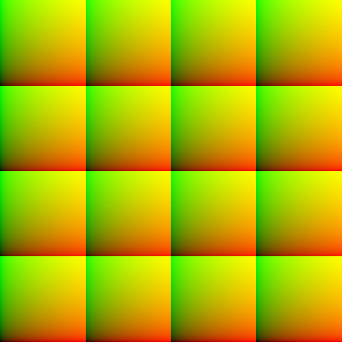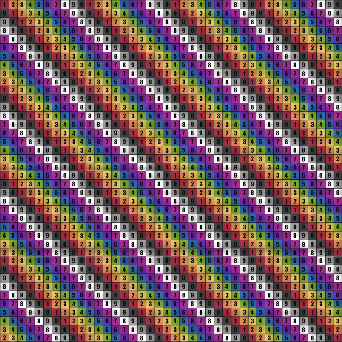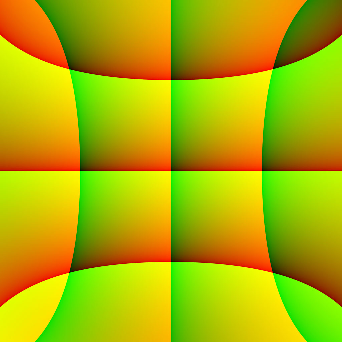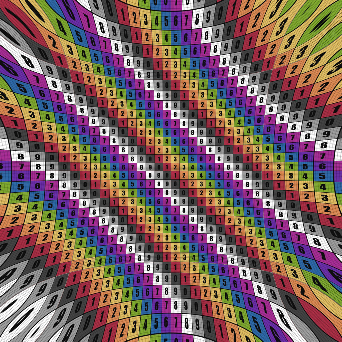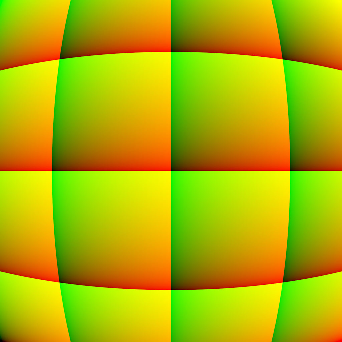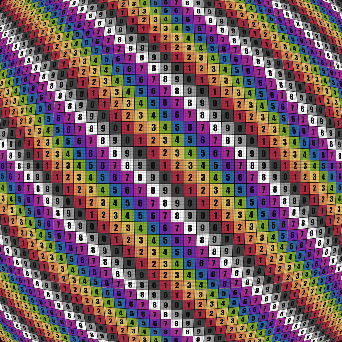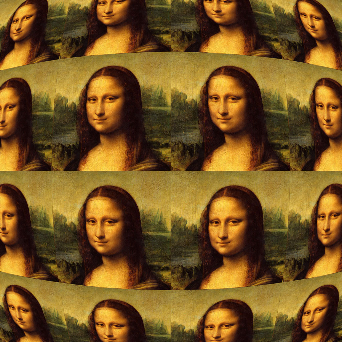Table Of Contents
In Redshift 3.5.14 and later, please use the Redshift Camera for lens distortion settings.
Introduction
The "Lens Distortion" lens shader allows the rendered image to be distorted via a "UV Map" image.
Due to their lens geometry, real-life cameras tend to distort the captured images. If the user needs to add CG elements to real-life (distorted) camera footage, the CG elements will also have to be distorted.
UV Maps can be generated in programs like Nuke and have the characteristic green/red gradient look.

An example UV Map
How To Use
You can enable lens distortion via the "Redshift Lens Distortion" lens shader as shown below.
The Lens Distortion effect is available using the custom camera properties that can be added as spare parameters by selecting the camera node and clicking the CamParms icon in the Redshift toolbar.
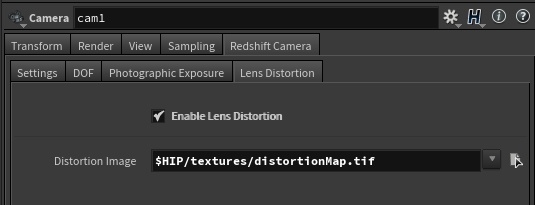
Once the Lens Distortion lens shader is created, all you have to do is set the distortion image (UV Map) and render.
Lens Distortion Examples
Below are several examples of different lens distortions, each with their appropriate UV distortion maps and an example output image.
|
|
|
|
| Neutral UV Distortion Image | UV Grid Result | Image Result |
|
|
|
|
| UV Distortion Image | UV Grid Result | Image Result |
|
|
|
|
| UV Distortion Image | UV Grid Result | Image Result |
|
|
|
|
| UV Distortion Image | UV Grid Result | Image Result |