The Transform > Modifiers sub-palette has controls for limiting editing actions by axis.
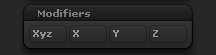
Transform > Modifiers sub-palette
Xyz
The XYZ Axis button enables all editing actions on a 3D object to occur in all directions. This button is pressed by default; if un-pressed, each of the X, Y and Z buttons (right) become enabled.
X
The X-Axis button enables all editing actions on a 3D object to occur along the X-axis. You can constrain all actions to this axis only, by un-pressing the Y- and Z-axis buttons.
Y
The Y-Axis button enables all editing actions on a 3D object to occur along the Y-axis. You can constrain all actions to this axis only, by un-pressing the X- and Z-axis buttons.
Z
The Z-Axis button enables all editing actions on a 3D object to occur along the X-axis. You can constrain all actions to this axis only, by un-pressing the X- and Y-axis buttons.