Cloth Simulation Examples
The following project files can be loaded from LightBox and are a good way of exploring cloth simulation.
Sim_Gravity01.zpr
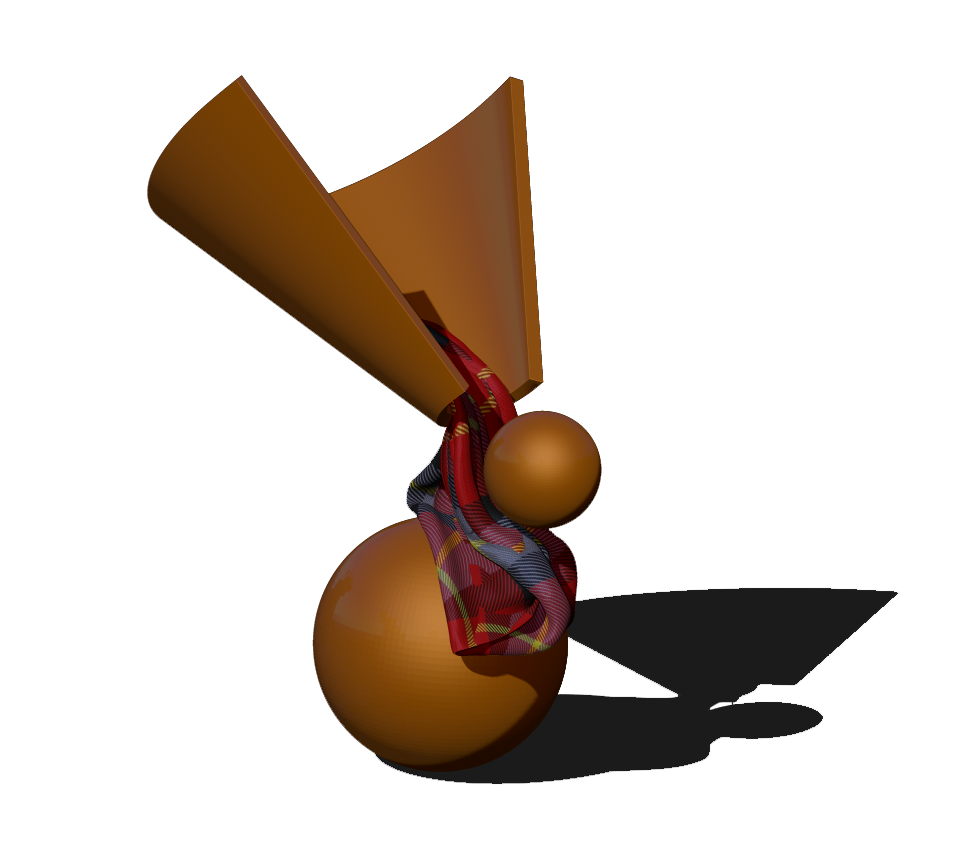
Running the simulation with this project demonstrates dynamic surface collision.
- Press Dynamics >> CollisionVolume or Recalc.
- Press Run Simulation to view the simulation.
- Click the left mouse button or press Spacebar at any time to abort the simulation.
Sim_PlaneInRing.zpr
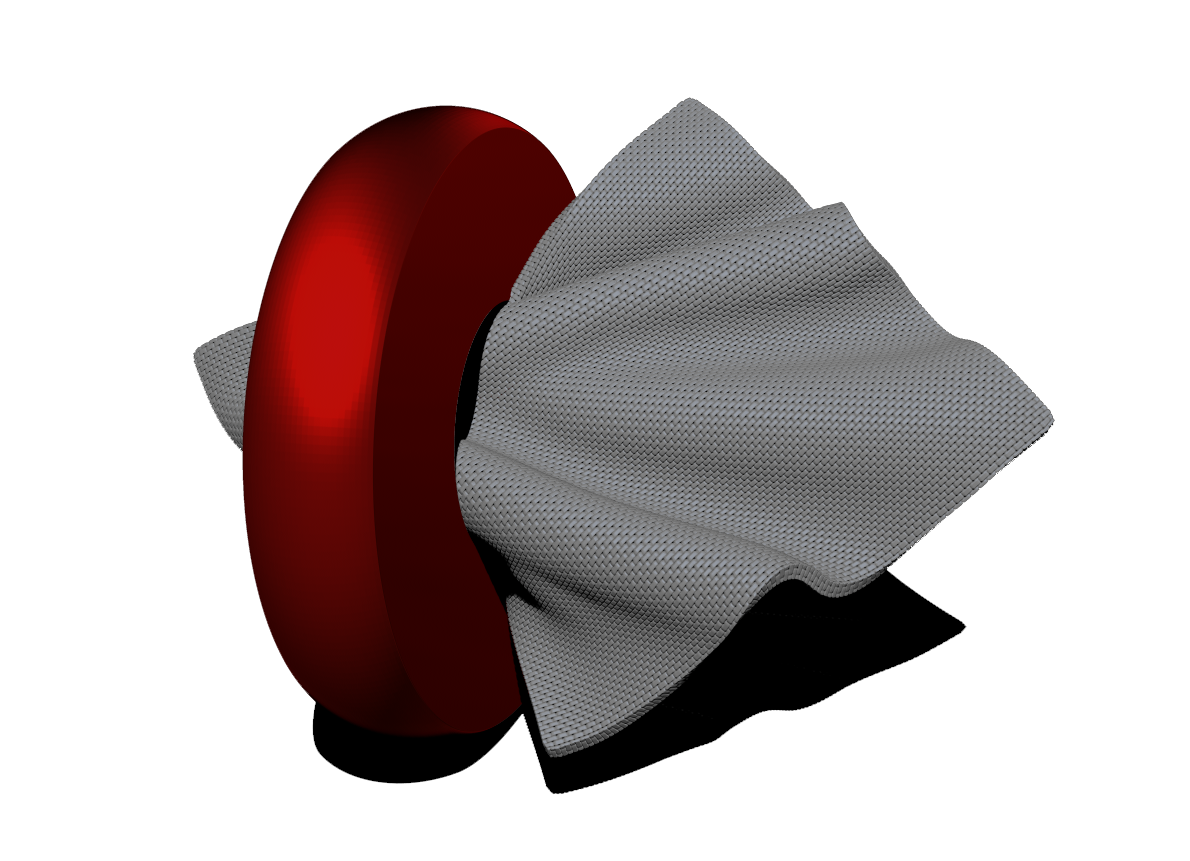
This project demonstrates the brush-based cloth simulation.
- Press Dynamics >> CollisionVolume or Recalc.
- Press B-C-K to select the ClothHook brush.
- Turn off Dynamics>>On Brushed.
- Set brush size to approximately 300.
- Click on the plane and pass it through the ring.
Sim_HeadCover.zpr

This project demonstrates cloth simulation and dynamic surface collision using the TransposeCloth Gizmo3D.
- Press Dynamics >> CollisionVolume or Recalc.
- Press B-T-C to select the TransposeCloth gizmo.
- Use the Gizmo to move the hemisphere and have it conform to the shape of the head.
Experiment with different settings for the Dynamics >> Simulation Iterations slider to see how it affects the result.