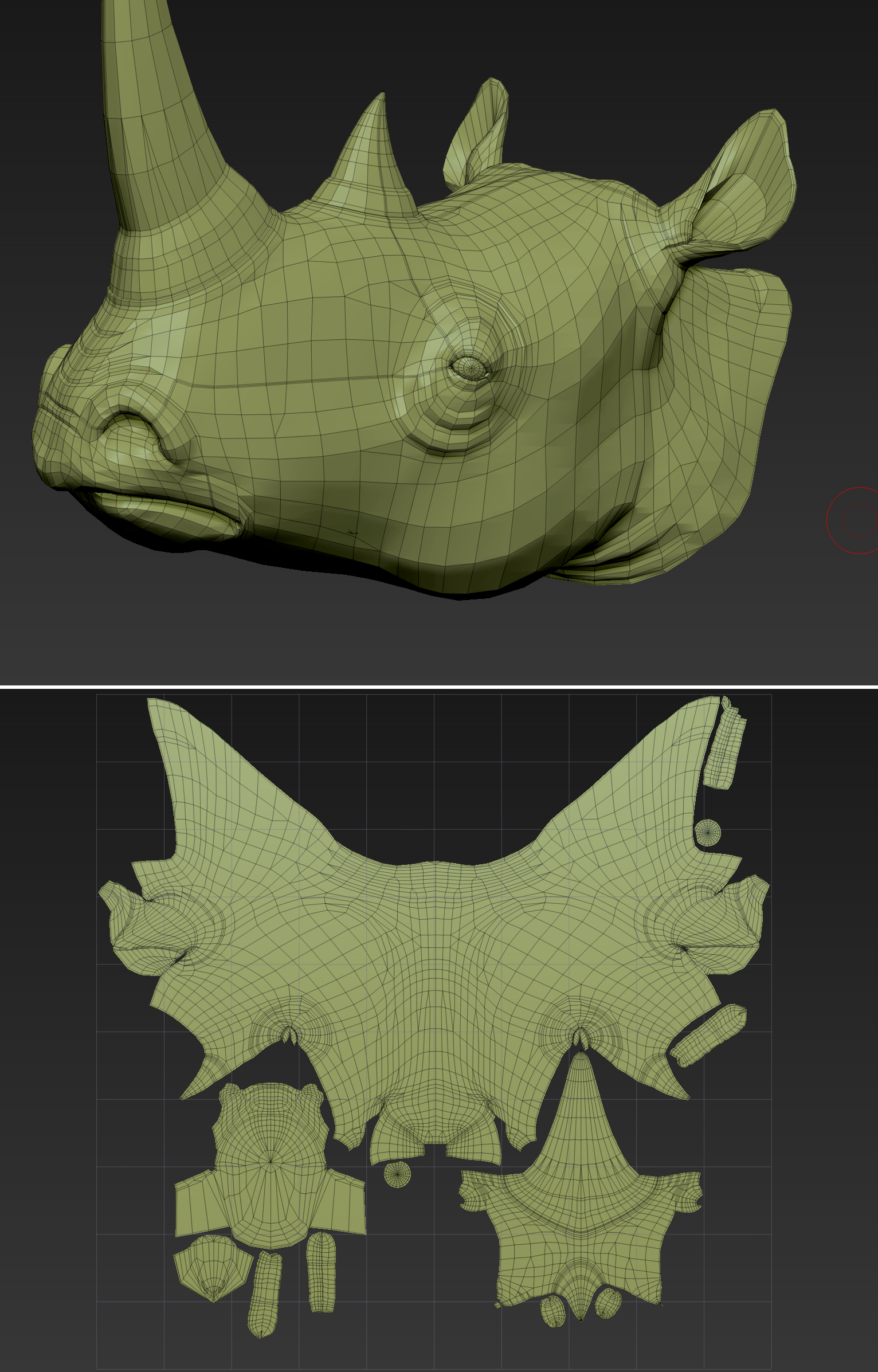
At the top, a mesh with creases; on the bottom, the result of unwrapping
New options for UV unwrapping
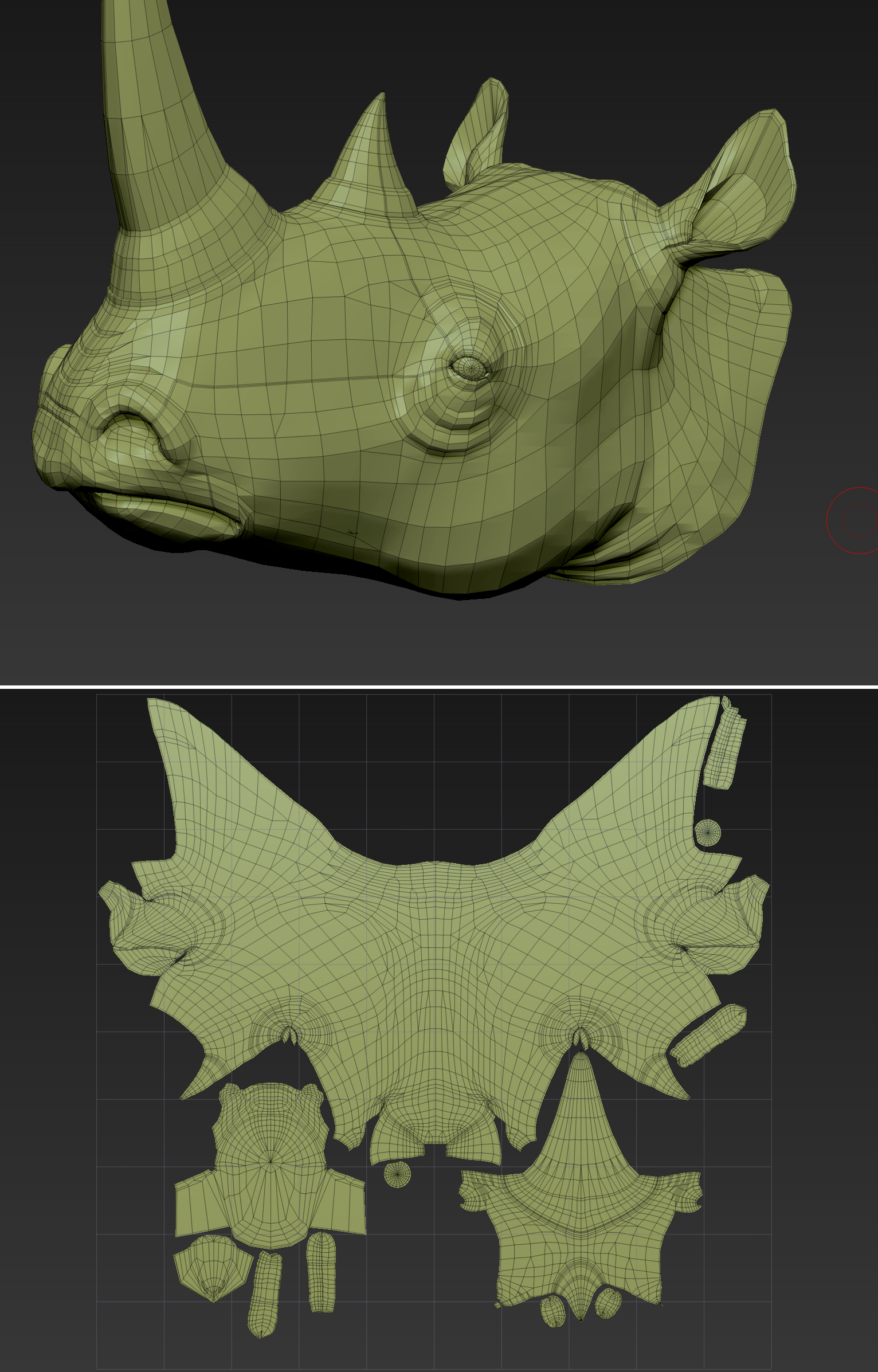
At the top, a mesh with creases; on the bottom, the result of unwrapping
The UV Map sub-palette has a new section for unwrapping a model. The addition of Creases being used for seams creation makes it even easier to unwrap your models inside ZBrush.
Creases can be created in various ways, for example by using the Edge > Crease > Edgeloop Complete action of the ZModeler brush.
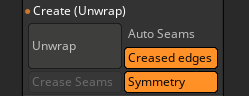
Create (Unwrap) section of the Tool>UV Map menu
Generate automatic UVs by minimizing distortion. Use the different options to create the seams (automatic or from creases) as well as symmetrical UV-Islands.
Generate UV seams automatically when Unwrapping the current subtool.
Use this option to generate UV-seams from the creased edges of the current subtool.
Crease Edges along UV seams and UnCrease the other edges. Hold Shift when pressing this button to keep existing Creased Edges in addition to UV-Seams.
When the Symmetry option is turned on, ZBrush will try to generate Symmetrical UV-Islands when Unwrapping UVs.