
Local Symmetry
Use the Gizmo to set the symmetry axis
Dynamic Symmetry allows you to set symmetry axes based on the Gizmo position. An enhancement to the Local Symmetry feature, you can now move, scale or rotate your model as well as move the Gizmo position and symmetry will be maintained.
Dynamic Symmetry only works if the Local Symmetry button (located in the Transform palette) is turned on. Click the word Dynamic at the top of the button to activate it.

Local Symmetry
You can then position the Gizmo and the mesh where you want and symmetry will be maintained.
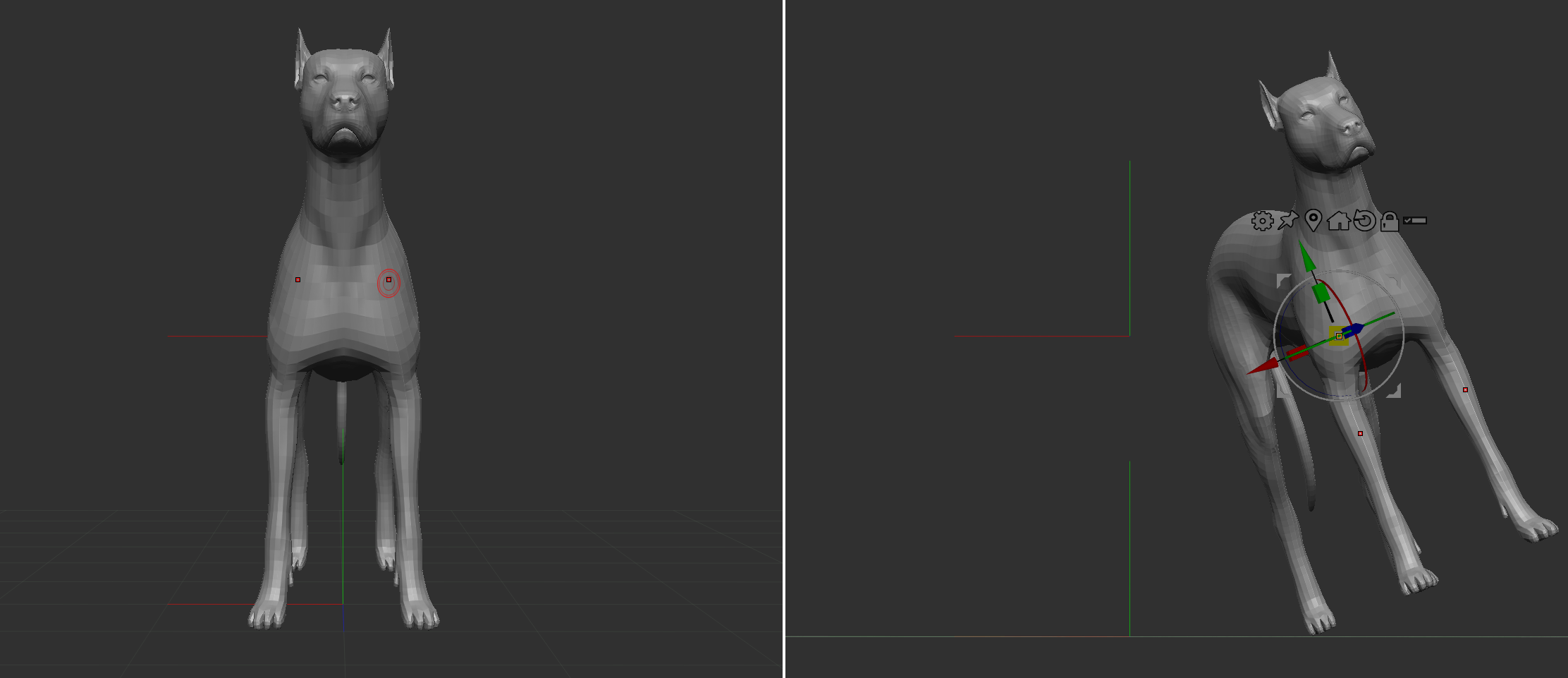
On the left, the model at world center; on the right, the model has been moved using the Gizmo. Symmetry has been maintained.
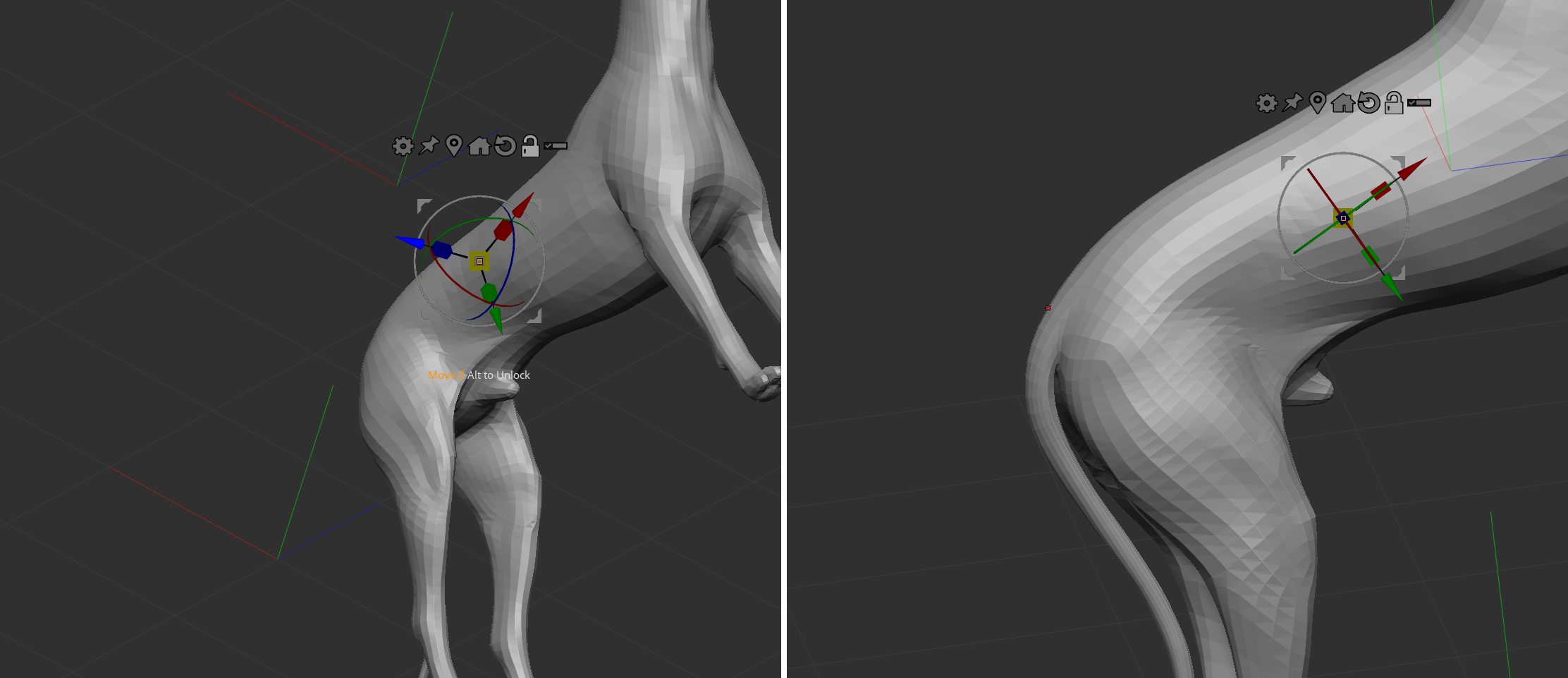
On the left, the blue arrow before Shift+clicking; on the right, the blue arrow now faces the camera.