Universal Scene Description (USD) format
The USD format has been added for import and export. The USD format was developed by Pixar to provide a way to handle scenes made up of many different elements as well as allow multiple artists to collaborate on the different assets.
USD functions
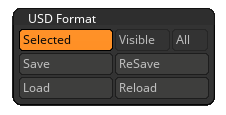
The USD Format functions are in the Zplugin>>USD Format subpalette.
Selected/Visible/All
Choose between which SubTools to include in the exported USD file.
Save
Save the selected tool as a USD file. The selected SubTool, visible SubTools or all SubTools can be saved to the same file.
ReSave
ReSave the selected tool to the same file that has already been saved.
Load
Load a mesh or meshes from a USD file. The file tree will be shown so that a selection can be made. Selections can only be imported if they are a “Mesh” or the immediate parent of a “Mesh”. After making an allowed selection the OK button will become active.
ReLoad
ReLoad the last loaded mesh or meshes from the same file.