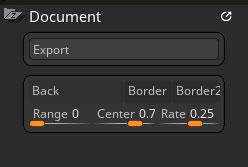
Export
The Export button exports the current view of the model as an image file in a variety of formats. For best results, do a BPR render first, using the settings in the Render palette.
Back
- The Document Background Color swatch displays the current document background color. You can change this color to the current Color palette setting by clicking this swatch once. You can also click this swatch and drag to another point on the canvas or interface to select the color at that point.
Border
- The Document Border Color swatch displays the color of the border around the document window. It also affects the Lightbox background color. You can change this color to the current Color palette setting by clicking this swatch once. You can also click this swatch and drag to another point on the canvas or interface to select the color at that point.
- The Document Border 2 Color swatch displays a second color for the border around the document window. It is blended with the Border color above. You can change this color to the current Color palette setting by clicking this swatch once. You can also click this swatch and drag to another point on the canvas or interface to select the color at that point.
Border 2
Range
- The Range slider acts as the transparency of the gradient. Set Range to 0 to remove the gradient. Set Range to 1 to get a darker black to white gradient.
Center
The Center slider determines the vertical position at which this range will be halfway between white and black.
Rate
The Rate slider effects the hardness or softness of the background gradient.
[Page under construction]