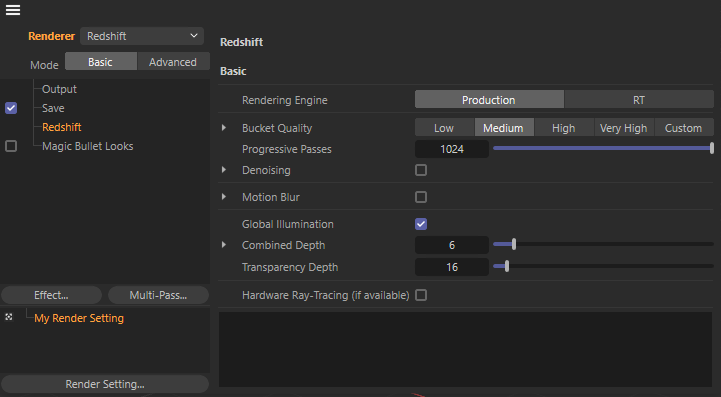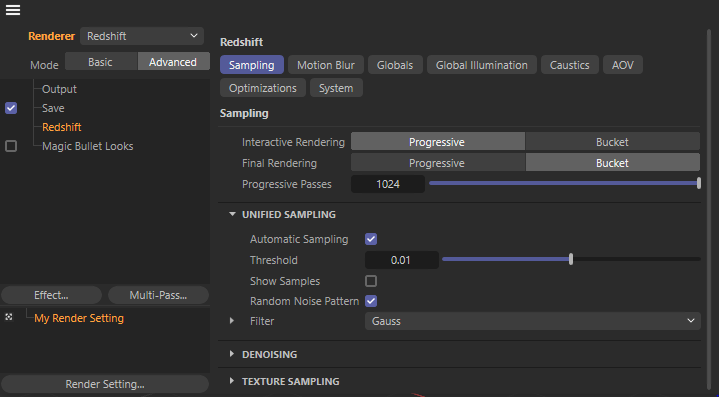Basic vs Advanced
Enabling Redshift as active Renderer is required not only to access its render settings, but also to add Redshift commands and objects to the Cinema 4D menus.
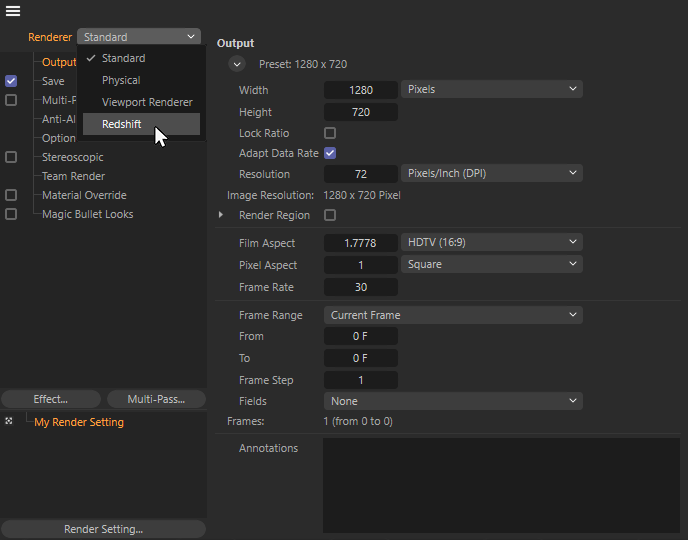
Open the 'Render Settings' from the Cinema 4D 'Render' menu and choose 'Redshift' as 'Renderer'
Selecting the Redshift category in the Render Settings allows you to access the Redshift Render options. These are available in two flavours, Basic and Advanced.
Basic only provides access to the basic settings that allow the user to configure the rendering method and quality very quickly and with just a few clicks.
Advanced on the other hand, is aimed at users who want to have access to all available rendering options.
|
|
|
| Redshift Basic settings | Redshift Advanced settings |