Rotate
This tool rotates the selected UV components about the UV coordinate closest to the pointer. Click anywhere in the UV Editor and drag horizontally.
Double-click on UV Points
You can double-click on UV points with the Move, Scale and Rotate tools and the following dialog window will open:
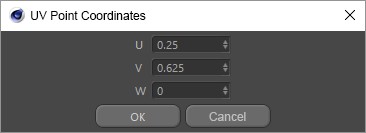
The point on which you clicked can then be repositioned numerically in UV space.
Active Tool manager options
The same options apply as for the Move tool.