Create Menu
This menu contains most of the basic objects that can be created in CINEMA 4D. Objects are the be-all and end-all in CINEMA 4D. Objects are, among other things, the elements that are ultimately rendered. These can be parametric basic objects or polygon objects, or many other things. In addition, there are a number of auxiliary objects that deform or duplicate your actual objects or turn splines into renderable objects, etc. These many different objects naturally have different properties or attributes (which give the most important manager in CINEMA 4D its name), even if certain object types such as generators, basic objects or Force objects are partially similar in their settings. Some properties are even almost identical for all objects, such as those of the Basic tab. All object properties are displayed in the Attribute Manager when the object is activated and can be modfied there.
Tags
As soon as you have assigned a tag to an object, its properties are also displayed in additional tabs in the Attribute Manager when you select the object. Such tabs are marked with this special icon:
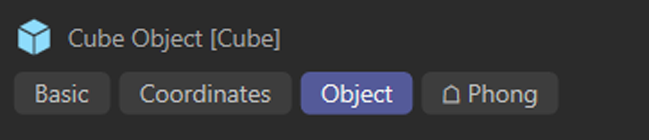
However, there are a few exceptions, such as the XPresso, Python or Material tag, where this does not work.