Subdivide
![]()
With this command you can partition polygon objects or splines. If no polygons are selected when subdividing a particular polygon object, then all polygons are partitioned. Otherwise, only the selected polygons are subdivided. If points or edges have been selected that make up a complex polygon, only these polygons will be subdivided.
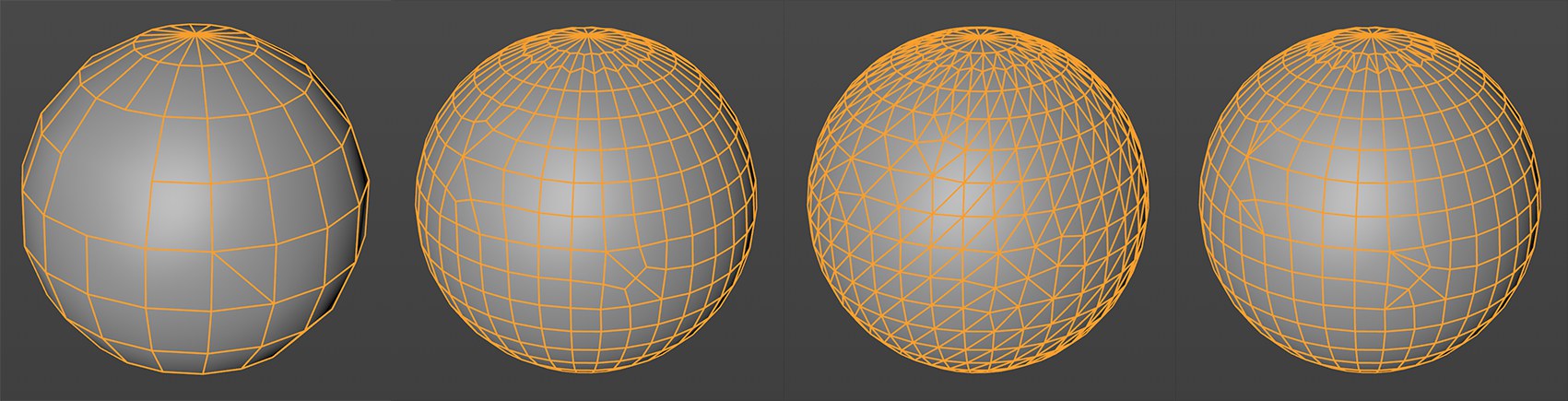 Left: Initial state. Thereafter subdivisions in the modes Catmull-Clark, Loop and Opposite. All with Smooth Subdivision enabled.
Left: Initial state. Thereafter subdivisions in the modes Catmull-Clark, Loop and Opposite. All with Smooth Subdivision enabled.
Options
Pattern
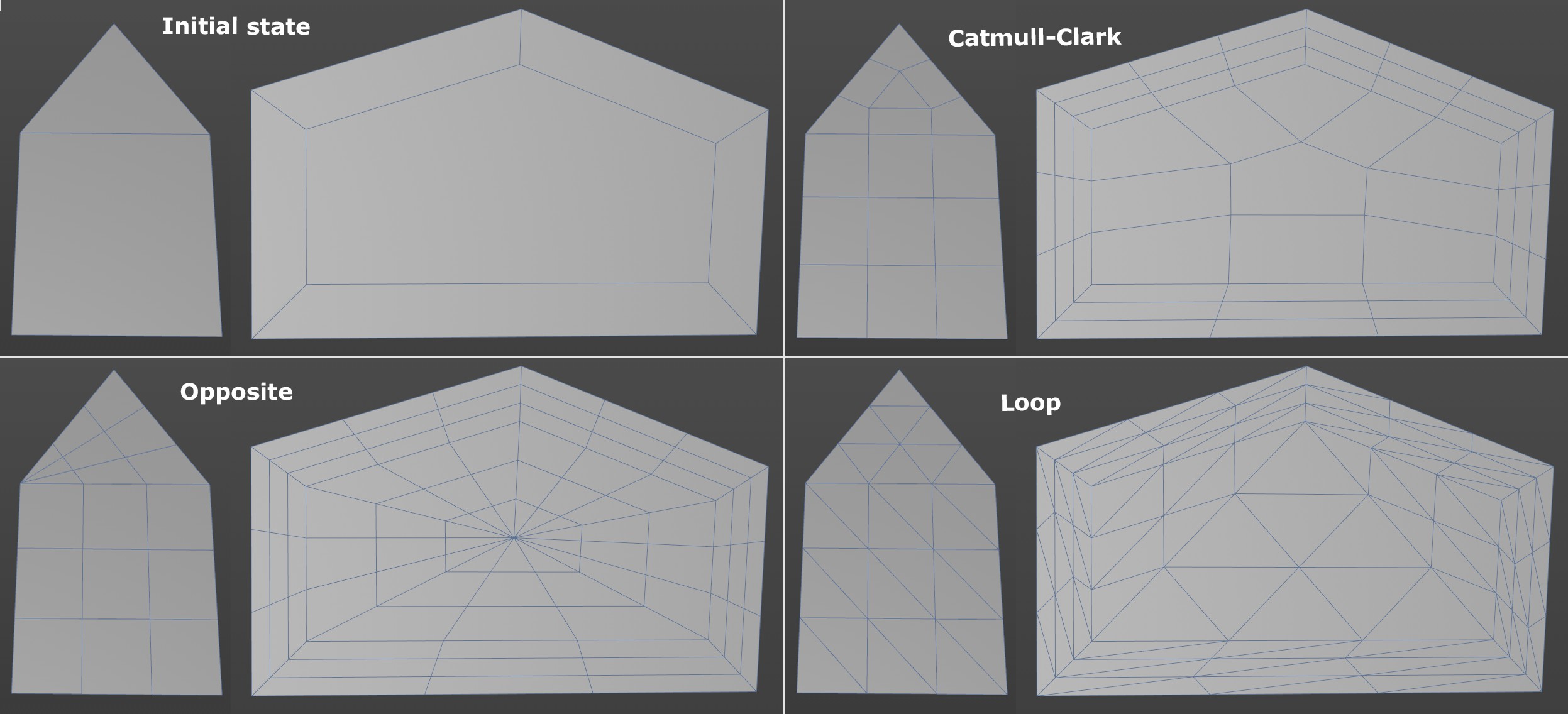 Both objects at the top left are subdivided twice with the defined pattern.
Both objects at the top left are subdivided twice with the defined pattern.
You can select from the following subdivision patterns, of which you will be familiar with the first option from the SDS Type menu (i.e., Catmull-Clark or OpenSubdiv Loop):
- Catmull-Clark: Subdivides - as much as possible - using quads.
- Loop: Subdivides exclusively using triangles.
- Opposite: Handles n-gons particularly well since it creates edge loops around a point at the center (quadrangles are created via Catmull-Clark and triangles are created by connecting the starting point with the opposite edge).
Subdivision
If Smooth Subdivision is disabled, this setting will be made available. It defines the number of times each individual edge should be subdivided. If set to 3, each edge will be cut 3 times.
Smooth Subdivision
With this option enabled the object is subdivided using the Subdivision Surface formula. Point positions that already exist are modified to round the structure of the surface. If this option is disabled, existing point positions are maintained and the surface is not smoothed when subdividing.
Subdivision Surface is a common method of modeling on a polygon basis — you start with a low detail basic model that you can quickly and easily modify. You then subdivide, modify it again, subdivide again and so on.
Iterations
This setting can be applied if Smooth Subdivision is enabled. Here you can enter the number of subdivision steps that should take place. The polygon or point count will increase exponentially with each step. You should therefore be careful when increasing the number of steps.
Maximum Angle
Defines the maximum angle the surfaces can have to each other while still maintaining a hard edge.
If this angle is smaller than the defined value, the edge will be rounded.