Classic materialextensions
You will find a description of shaders here. What are shaders?
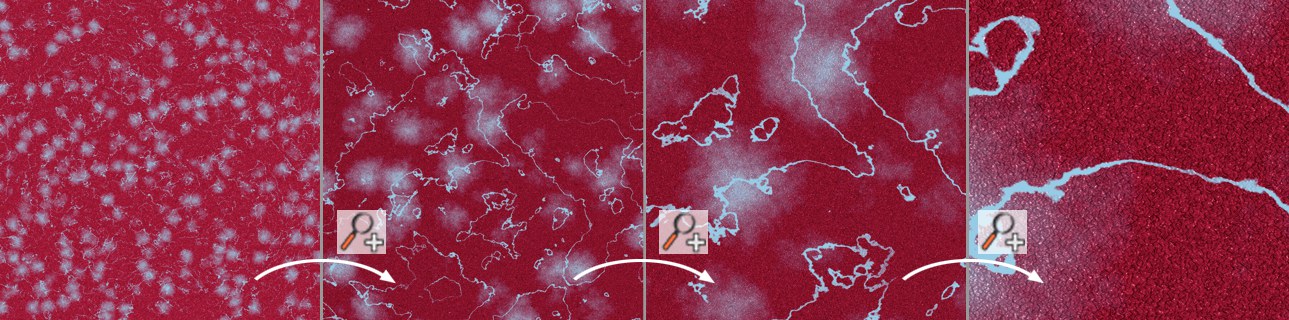 Shaders do not become pixelated when you zoom into them.
Shaders do not become pixelated when you zoom into them.
Shaders are mathematically calculated textures that can be two- or three-dimensional. The advantage of shaders is that they are always as large as necessary. This means that you can zoom in infinitely close to a shader without ever seeing a pixel.
Shaders create surfaces that cannot be realized with bitmap textures or other conventional methods. Volumetric woods, coloring based on normals, subsurface scattering and much more are simply not possible with other methods. Although the shaders may seem complex (what isn't complex in the 3D world?), with a little practice you will soon be creating your own new materials.
Shaders are procedural - this means that the color you see is calculated by a program based on the position in space and other factors in the scene. The shaders are therefore capable of much more than bitmap textures, as a shader recognizes things such as light intensity, surface orientation, camera position, etc. Shaders can also influence how Cinema 4D calculates a surface - for example, by changing the lighting, surface normals and more.
All shaders are loaded when the program is started and can be called up directly in the Material Manager via the Create / Extensions menu or in the Material Editor in the texture bar by clicking on the triangle button. Shaders cannot be called up by typing in the name directly.