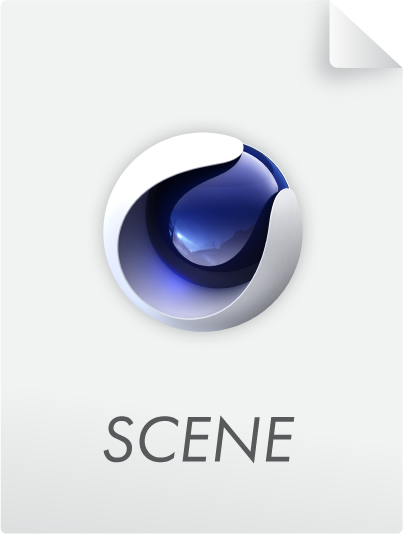Collider Tag
Most objects do not exist for the Simulation System or will be ignored at first. If you want to define objects as obstacles so that Pyro, Rigid Bodies, etc. will react with/to them you can do this as follows:
To add a Collider tag to an object:
-
Select the object and in the Object Manager, choose Tags / Simulation Tags / Collider.
The Collider tag will be applied to the selected object.
All collision Objects can now also act as Generators (Instances, Cloner Objects, parametric Primitives, etc.) and must not first be made editable (c-key].
The distance within which a collision is detected is defined in general by a Thickness setting that can, for example, be found on a Rigid Body or Cloth tag.
Objects to which Collision tags have been assigned can be grabbed and moved/rotated in the Viewport if the collision detection is correct. If you (or the animation) make movements that are too fast, penetration can occur. If this happens, increasing the Substeps setting will always help.