Standard Material
This Standard Material is the recommended all purpose material that is physically plausible, energy conserving and aligned with 'PBR' based principles. It is the successor to the Redshift Material but offers a cleaner interface that is more comparable to the standard material shaders of other render engines.
Examples
Thin Walled Translucency
The Standard material supports thin walled translucency in the form of diffuse transmission by interpreting an object's surface as an infinitely thin shell. This simulates light passing through thin objects and is a perfect effect for things like paper or leaves where an object has no actual thickness but needs the look of subsurface scattering without the performance impact.
In the example images below the addition of thin walled translucency allows sunlight to pass through the leaves and the shadows cast by other leaves block the light from passing through the leaves giving them a much more realistic look.

|

|
| Leaves with Thin Walled Translucency | Leaves without Thin Walled Translucency |
| Example model from PolyHaven by Rico Cilliers: Potted Plant 02 | |
The Standard Material changes the way translucency is handled compared to the legacy Redshift Material. Instead of having a separate "back-lighting / translucency" section like the legacy Redshift Material, the Standard material uses the subsurface component and relies on "Thin Walled" being enabled in the Geometry section — this also disables multiple subsurface scattering and other subsurface scattering parameters with the exception of subsurface color and weight as pictured below.
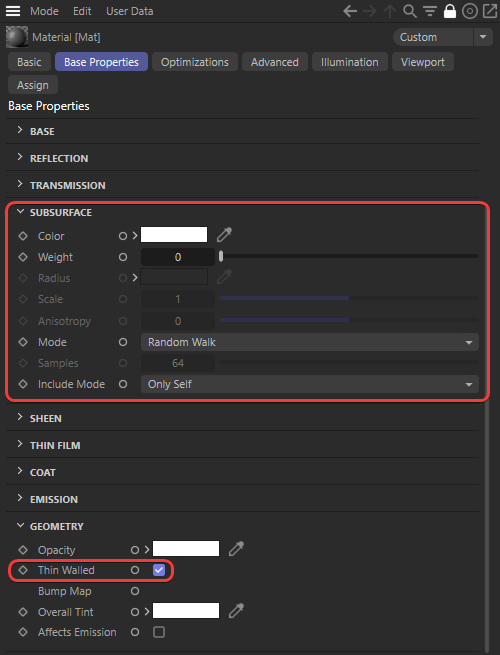
|
Another key difference between the Standard and legacy RS Material is the addition of energy conservation. The legacy Material allowed more light to be reflected back than was actually present in the scene but the Standard material fixes this, a different approach is required when dialing in the look as it is possible for translucency to completely knock out the diffuse component which does not happen with the legacy Material.
When thin walled is enabled, subsurface color and weight can effectively be thought of as the translucency color and weight from the legacy Material, but now a subsurface weight of 1 will completely disable diffuse shading. This can be seen in the example images below where the Standard material has a base color (diffuse) of red and a subsurface color (translucency) of blue.

|

|

|
| Subsurface Weight: 0 Base Color: Red Subsurface Color: Blue |
0.5 | 1 |
At a Subsurface Weight of 1 the leaves might look okay from the back with light shining through them but issues become apparent when seen from the front since shadows are no longer caught on the surface due to the complete lack of a diffuse component.

|

|
| Subsurface Weight: 1 |
1 |
This can be balanced out by decreasing the subsurface weight which reintroduces diffuse shading but still allows light to pass through. Of course, if the results are now too dark you can always use a color correct node to increase the brightness of a texture for the base color or subsurface color.

|

|
| Subsurface Weight: 0.5 |
0.5 |