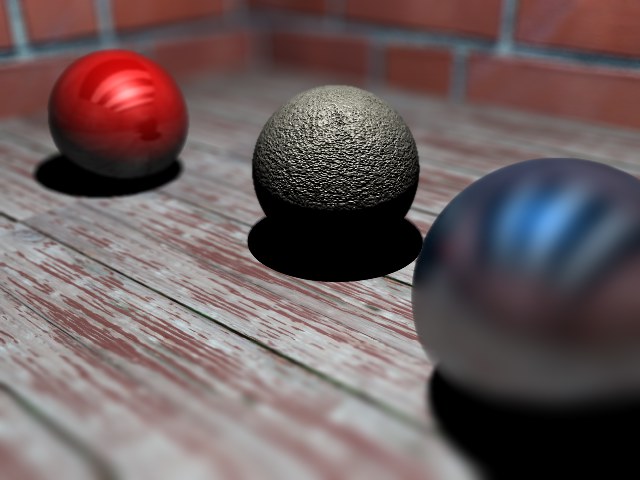Depth of Field
With Advanced Render's Depth of Field filter you have complete control over the sharpness of your pictures. For example, you can blur in front of the focus only, behind the focus only, or both. Using gradients, you can easily modify the progression from sharpness to full blur. In addition you can add a tint to your renders that gets stronger towards the horizon, for effects such as atmospheric perspective where the strength of a blue tint suggests depth.
Depth of Field is a post effect that you select in the render settings on the Effects page. For details on how to use the Effects page, please refer to your Cinema 4D reference manual.