Object Properties
Use this value to define the size of the sphere.
This value defines the number of surfaces and subdivisions on the object.
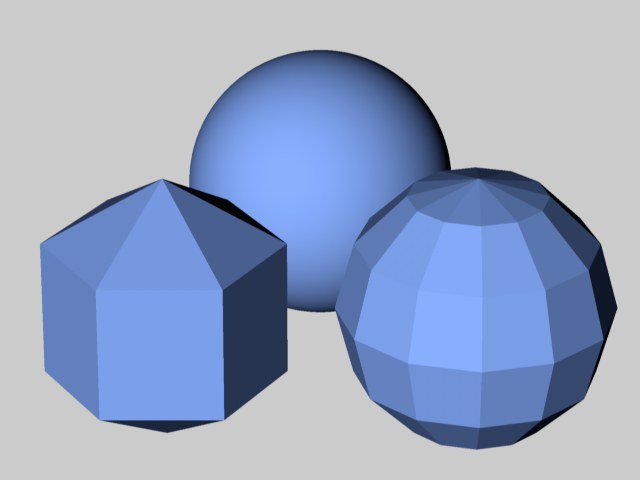 Here you can see standard spheres with different segment settings. The rounding of the shape and the surface density can be individually adjusted.
Here you can see standard spheres with different segment settings. The rounding of the shape and the surface density can be individually adjusted.
Use this option from the drop-down menu to define which surfaces should be used to create a sphere and how they should be arranged. For example, with the Standard setting, the spherical shell will be made up of triangles and squares, with the Hexahedron made up only of squares and Ikosahedron only of triangles. Please note that this selection is no longer relevant if Perfect Sphere is activated at the same time. Polygons are then no longer used during rendering, but a perfectly smooth and rounded sphere will always be displayed.
If you activate this option, a perfectly smooth and rounded sphere will always be displayed during the image calculation, regardless of the Segments setting, provided the sphere has not been distorted or deformed. In addition, a Perfect Sphere can be calculated very quickly - faster than a sphere made up of surfaces. In this case, the Segments setting is only used for the editor display or if you convert the basic sphere object to a polygon object (e.g., using the C key).
This button, which only appears when loading an older scene, converts the sphere to an updated Primitive object (optimized UV mapping) after a confirmation prompt is displayed. If a new sphere is created, the updated basic object will be used.