Cache
Clicking on the green icon below the Volume Builder's list creates a cache layer. What's a cache layer you ask? A cache layer is similar to the freeze layer in the Fields: it creates a cached voxel state of the previous layer that is not recalculated each time a change is made to the following list entries. In short, a lot of time can be saved when working with and rendering complex Boole setups.
Also, if a volume scene is loaded it will be displayed quickly in the Viewport since the volumes are read directly from the cache layer and - depending on the arrangement of the cache layer in the list - all voxel values can be read directly out of the cache layer in a best-case scenario (cache layer at the very top of the list).
The file will, of course, be much larger with the cache layer.
Attention: The cache layer only works after the Bake button has been pressed and the layer has actually been baked.
Example
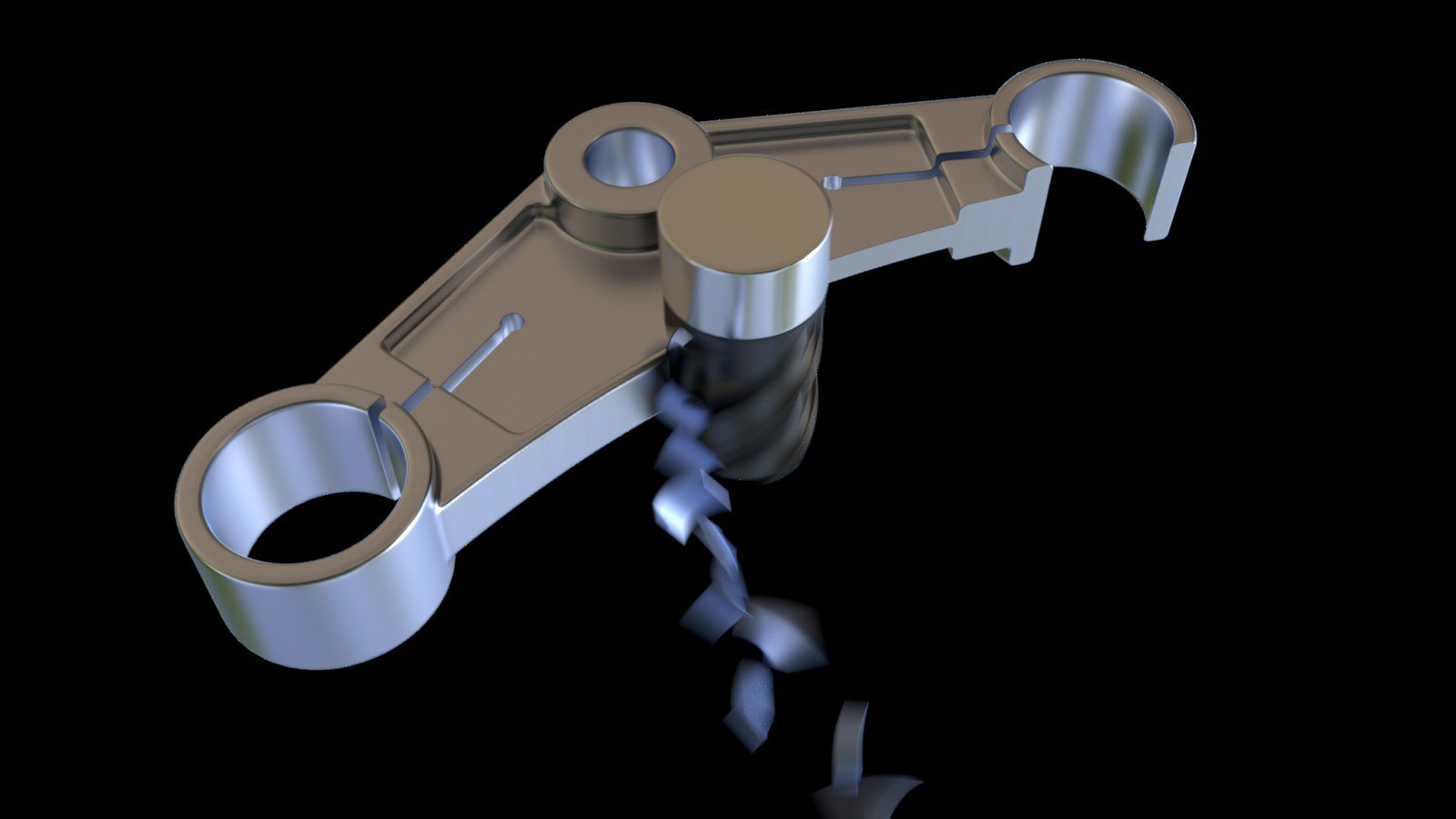
In this example scene (animation of a milling tool milling a cast element, both objects were modeled using volumes) the internal preparation for rendering with and without a cache layer:
- Both objects without cache layer: 100%
- Both objects prior to rendering with a cache layer: approx. 6%
Please note: The time for calculation is only offset: from the time of rendering to another point in time (when you click on the Bake/Update button). For the example above, this would be 20 to 315 seconds for a 20-frame animation.
A cache layer can be enabled or disabled using the corresponding check box. If enabled (and already baked), all previously arranged layers will be grayed out to show that the cache layer is active. The cache layer icon is either green ("full" cache layer; already baked) or red (cache layer exists but is empty - and therewith ineffective).