Volume Set
![]()
The Volume Set is a summary object that can contain multiple Volume objects. For example, if you load a *.vdb file that contains three OpenVDB volumes, you can decide during the load process ( Group Objects option) whether these three volumes should be grouped into one Volume Set or appear as three individual Volume objects in the scene. Grouping has the advantage that the three volumes of a *.vdb file remain congruent when you move the volume group.
A Volume Set can be upacked at any time by pressing the C key, whereby the individual Volume objects are grouped to a Null object. Similarly, individual Volume objects can be detached using the Detach function on the Volume Set object.
Volume objects can also be dragged back into the Volume Grids list of a Volume Set object.
A Volume set object is also created when you press the Set Initial State button in the Pyro Scene settings of a Pyro Output object and then contains all active simulation properties of the current animation frame.
Volume Set and Volume object in combination with Pyro simulations
A Volume Set object can be linked directly in the Pyro scene settings of a Pyro Output object as the start state. The Pyro simulation then uses the properties specified in the Volume Set object already for the first simulation frame and continues the simulation normally from there on. This allows you to start at the beginning of an animation, for example, with a fully developed smoke column or flame.
The properties in the Volume Set object can be switched on and off individually, e.g., to use only certain properties for the start of a simulation. In addition, as mentioned above, individual properties can also be separated from the Volume Set as Volume objects. Such individual properties can be linked as Initial Volume Overrides in the Pyro Scene settings of the Pyro Output object. This also allows mixing properties from different Pyro simulations to define the initial state of your simulation.
 On the left you can see a Volume Set object where the properties for color, density, temperature and velocity are managed. Each of these properties can be converted to a new Volume object by selecting it and using the Detach button (shown on the right).
On the left you can see a Volume Set object where the properties for color, density, temperature and velocity are managed. Each of these properties can be converted to a new Volume object by selecting it and using the Detach button (shown on the right).
Below is an example of how to use a Volume Set object. There, a sphere was first defined as a Pyro Emitter and colored smoke was generated with it. After this smoke has spread far enough, a Volume Set object is created for the sphere, containing the color, density, and velocity information.
Then, the sphere simulation is turned off and a cuboid is configured as the Pyro Eitter for gray smoke instead. By assigning the Volume Set object of the sphere, its colored smoke is already visible at the beginning of the cuboid simulation. In addition, the velocities of the sphere simulation directly entrain the smoke of the cube and therefore directly introduce motion originating early in the simulation into the cube simulation.
Since the Volume Set object describes only the initial state of a simulation, over time there will be a mixing and eventual displacement of the properties stored there.
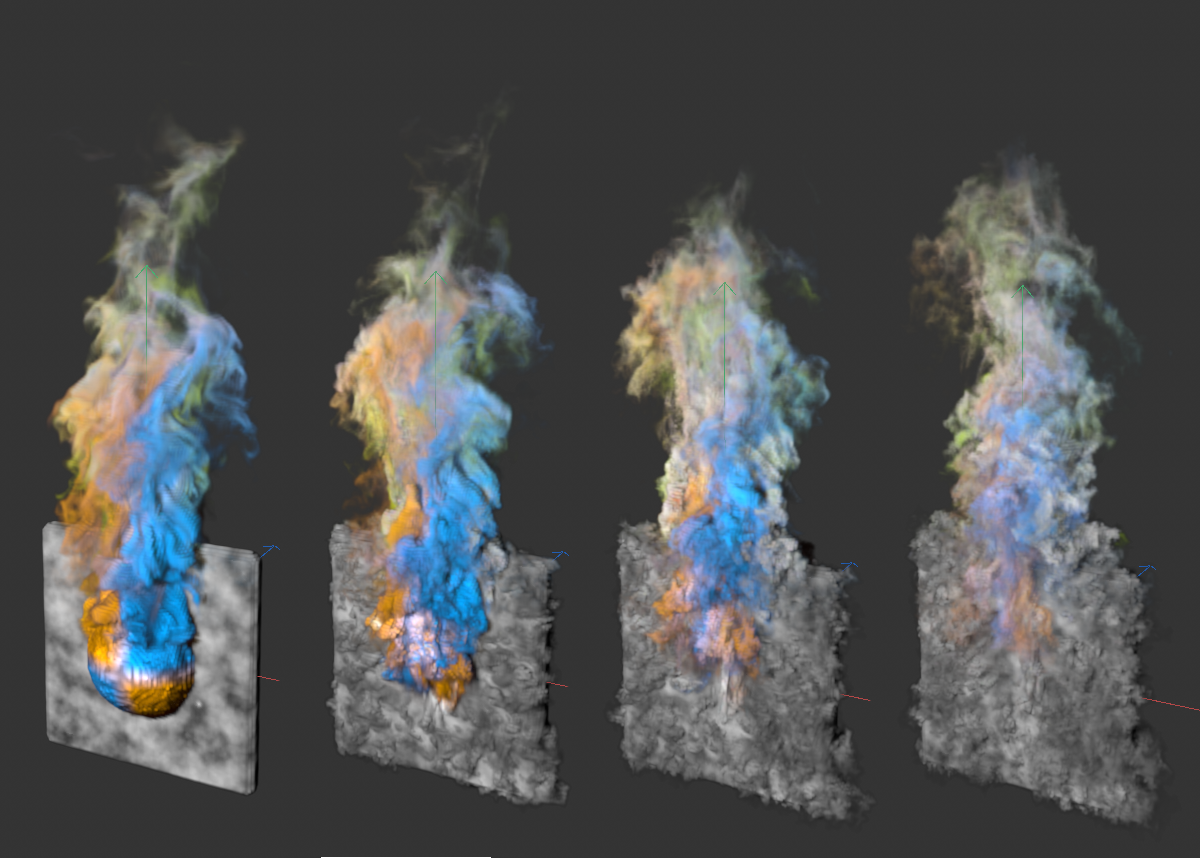 Here, a Volume Set for a colored smoke simulation was created and combined with another simulation that originally produced only gray smoke on a cuboid. The image sequence shows from left to right how the two simulations mix and balance over time.
Here, a Volume Set for a colored smoke simulation was created and combined with another simulation that originally produced only gray smoke on a cuboid. The image sequence shows from left to right how the two simulations mix and balance over time.