Communication
Launch Cinema 4D Home on Startup
By default, Cinema 4D welcomes you with the Cinema 4D Home start screen:
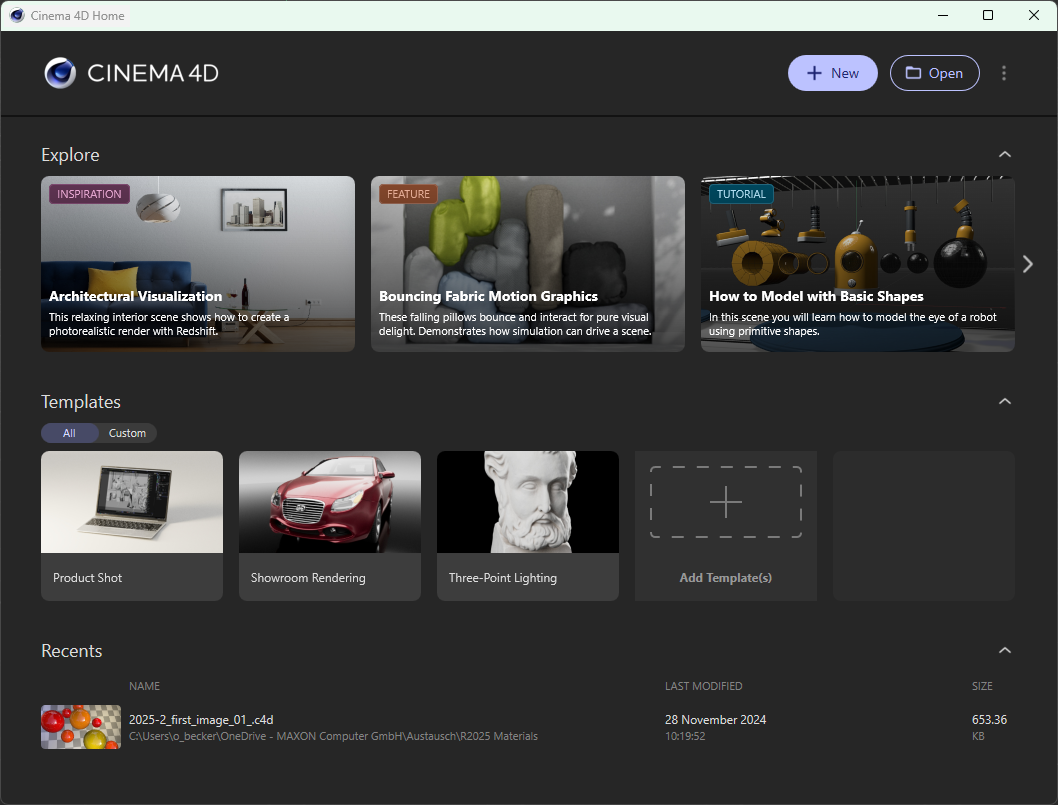
Here you will find, among other things:
- Interactive tutorials: these clearly show you the first steps in Cinema 4D and are therefore particularly suitable for those who are opening Cinema 4D for the first time and want to find their way around quickly. However, even advanced users will discover interesting things here.
- some particularly interesting scenes from the Asset Browser curated by Maxon.
- some templates that help you to stage your own objects, among other things.
- A list of the most recently opened scenes for quick access.
The functionalities of Cinema 4D Home are self-explanatory and are therefore not described in detail. Browse around a bit here, there are lots of interesting and useful things to discover. It's worth it!
Cinema 4D Home can also be called up at any time using the command of the same name in the Help menu.
In the event of a program crash, Cinema 4D has an automatic function that attempts to save your currently open scene files (as a recovery file). In addition, some files are saved which can be sent to Maxon by e-mail if desired (option activated). In such cases, they help our programmers to improve the program. Please note that sent scene files will of course be treated confidentially and will not be passed on to third parties.
What happens in the event of a crash?
The following happens if the program crashes:
- Cinema 4D creates a bug report called _BugReport.txt in a directory called _bugreports in your preferences directory. This is a text file and can be opened with any editor. This contains all kinds of information that helps our programmers to narrow down the problem (problem-causing program or plug-in part, operating system, processor, etc.).
- Cinema 4D attempts to recover the scene files that have just been opened (which can take a while) and saves them in the _bugreports directory under the same name, preceded by _recovery_. It cannot be guaranteed that this will succeed. Also saved are some prefs files (default settings) and the file in which Cinema 4D saves its layout (all from the Cinema 4D prefs folder).
System crash information is also saved for:- Mac: in a file called osxlog.crash
- Windows: in a file called minidump.dmp (especially important for graphics card crashes! Thread status information, information about handles used and modules just unloaded, as well as information from local variables or stack variables during the crash are stored here; this is listed here in such detail because, unlike "osxlog.crashes", minidumps cannot be read in plain text).
These files store information that is essential for operating system and graphics card manufacturers when troubleshooting. In some cases, errors are not rectified if these files are not available. You can delete these files before sending them, but the manufacturer may then not be able to do anything with the bug report.
So far NOTHING has been sent.
Depending on whether Allow Bug Reports is activated or deactivated, the following now happens when Cinema 4D is restarted:
- Deactivated: Nothing, no file leaves your computer.
- Activated: A bug report dialog opens when the program is started. Please enter your name and e-mail address here so that our quality assurance team can contact you if they have any queries. You also have the option of briefly describing what you were doing at the time of the crash in the Crash description field. You can use the Attach recovery files option to automatically send the relevant scene file. If you now click on Send report, the information listed under 1. and 2. files mentioned above into a zip archive (also to be found in the _bugreports folder) and sent to Maxon by e-mail.
Problems can often only be solved if our programmers can understand exactly what led to the problem. The transmitted files are a great (and often the only) help in eliminating special problems that may occur extremely rarely and only under certain conditions.