To Do
If numerous people are working on the same Project it can be very useful to add comments or to create a to-do list for specific tasks. Cinema 4D offers 2 ways of doing this:
- You can assign a To Do tag to specific objects
-
Timeline markers offer a Task option
Comments can be added at both locations.
The Project Settings menu offers a To Do tab in which all of a Projects comments added to the above mentioned locations can be collected and viewed:
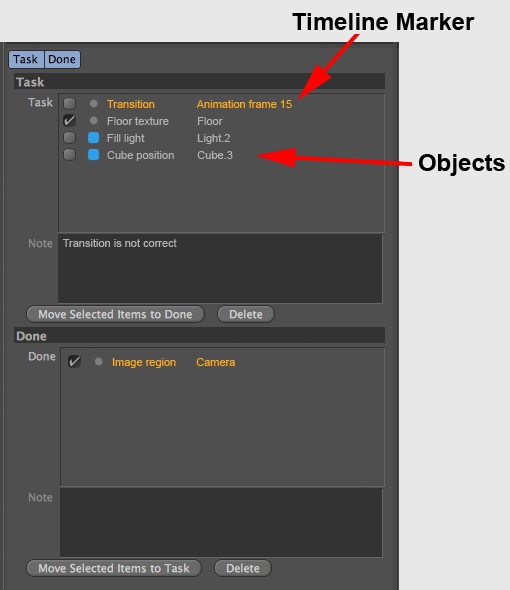 Comments collected from tags and Markers are displayed in the Task tab and can be set to Done in the corresponding tab.
Comments collected from tags and Markers are displayed in the Task tab and can be set to Done in the corresponding tab.
The Task and Done tabs are shown in the image above. The Task tab contains all tasks that have not been completed, which can be moved to the Done tab (and back to the Task tab, if necessary) when completed.
Also take a look at the Doodle function with regard to making notes in the Viewport.