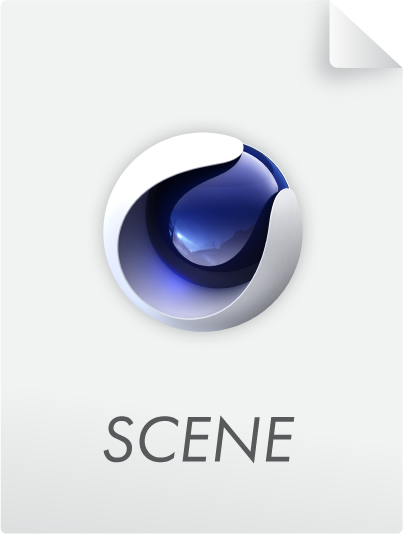Rigid Body
Rigid bodies are - as the name suggests - solid bodies that cannot be deformed by forces and interact as a whole with other simulation objects and forces (e.g. collisions with other simulation objects such as clothing, ropes, pyro, but also liquids).
Rigid Bodies are probably the most common type of simulation, as they can be used to simulate "simple" behaviors such as objects falling to the ground and colliding with each other:
Rigid Body tags can be assigned not only to individual objects, but also to generators that make many individual objects available. For example, Cloner or Voronoi Break objects ensure that a corresponding tag is assigned internally to each element. This allows you to create complex setups like the one in the scene above in no time at all.
Tips and Tricks
- When using a Cloner object, Instance Mode should be set to instance, otherwise incorrect behavior may occur (especially when using hierarchies).
- If cloner-generated Rigid Bodies are to be rendered with Redshift motion blur:
- Cache the simulation (Cache Rigid Body tab)
- Activate the Motion Blur in the Render Settings.
- If Rigid Bodies do not come to rest, e.g., because they slide very slowly on an inclined plane, increase the two speed thresholds in the Dynamics tab of the Rigid Body.