Ambient Occlusion
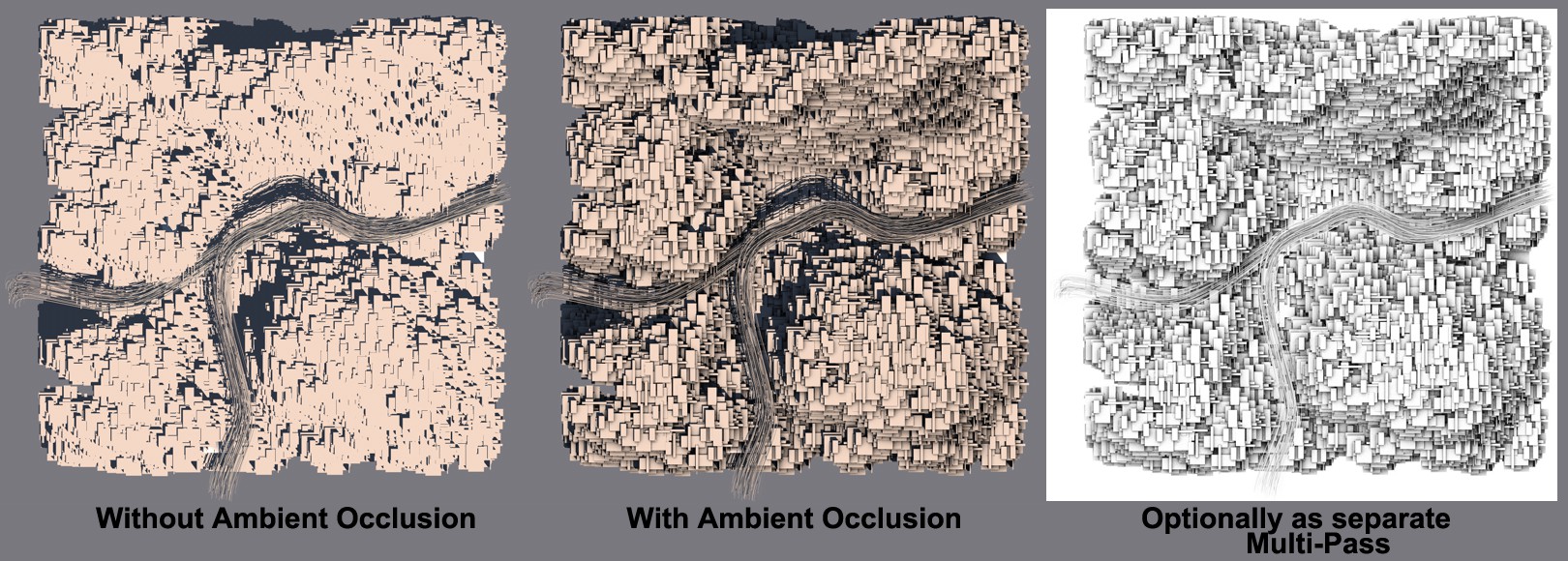 Left rendered without, center with Ambient Occlusion. Only light sources are 2 lights with hard shadows.
Left rendered without, center with Ambient Occlusion. Only light sources are 2 lights with hard shadows.
Ambient Occlusion (AO) determines the degree to which each visible surface point is exposed and darkens it accordingly. Imagine a scene without a floor that is evenly lit by the sky surrounding it. For each visible area, AO will determine the degree to which it sees the sky (more precisely: the degree to which each visible point within a hemisphere (with adjustable radius) has an unobstructed view of the sky).
Corner areas, holes, ridges, etc. (or objects lying close to one another) will see less sky and will be darker by default:
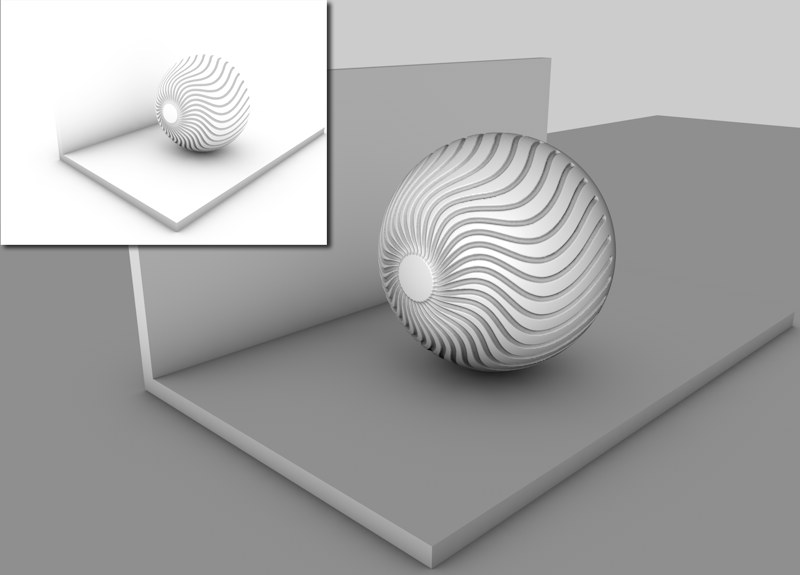 The less sky an area sees, the darker it will be.
The less sky an area sees, the darker it will be.
AO is conveniently used as a simplified Global Illumination method to quickly create shadowed areas at corresponding locations.
AO can be defined at 2 locations within Cinema 4D:
- In the Render Settings menu (Effect button) for the entire Project. AO can also be output as a Multi-Pass channel.
- As a Channel shader (material settings: Texture) in the Effect menu. The shader should be used in the Diffuse channel. Other material channels are also suited for special effects (e.g., for applying dirt textures in corners).